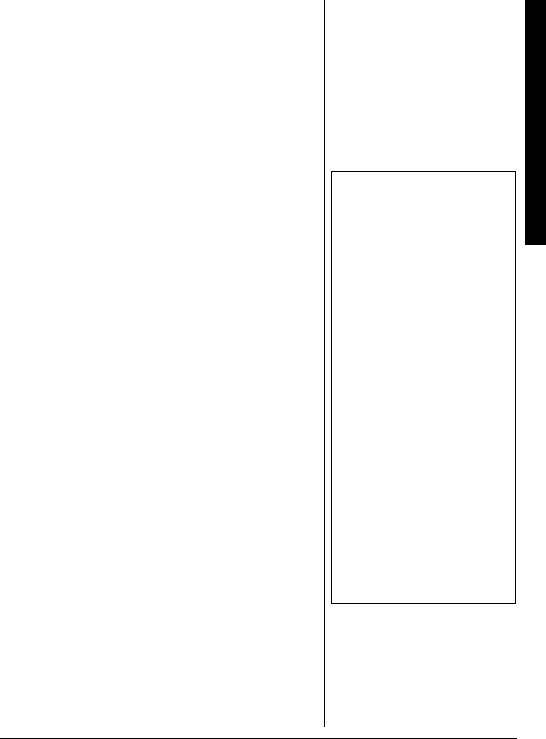
Setting the Temperature
7
4. Press
MODE
once to change the
mode (reading versus setting).
5. The station senses the heating
element’s temperature. The
soldering tip’s current temperature
appears.
If the temperature is below 300
°
F
(150
°
C),
ED
EDED
ED
appears.
±
±±
±
If the temperature exceeds 300
°
F
(150
°
C),
the actual temperature
appears.
If the temperature is above 900
°
F
(500
°
C),
;HHý
;HHý;HHý
;HHý
appears. This means
the station has reached the
maximum temperature. Reset the
station.
±
±±
±
6. Set
–/O
to
O
to turn off the station.
E<<
E<<E<<
E<<
appears on the display for
about two minutes.
±
"016'"
±
"
•
;HH
;HH;HH
;HH
appears and the
soldering station
beeps if the
temperature sensor is
defective. If
;HHý
;HHý;HHý
;HHý
still
appears, take it to
your local
RadioShack store for
assistance.
• The soldering tip’s
temperature varies
depending on the
room temperature,
ventilation, condition,
tightness and
oxidation of the
soldering tip.
• You must re-tin the tip
after cleaning it.
64-2185rc.fm Page 7 Monday, August 26, 2002 8:28 AM














