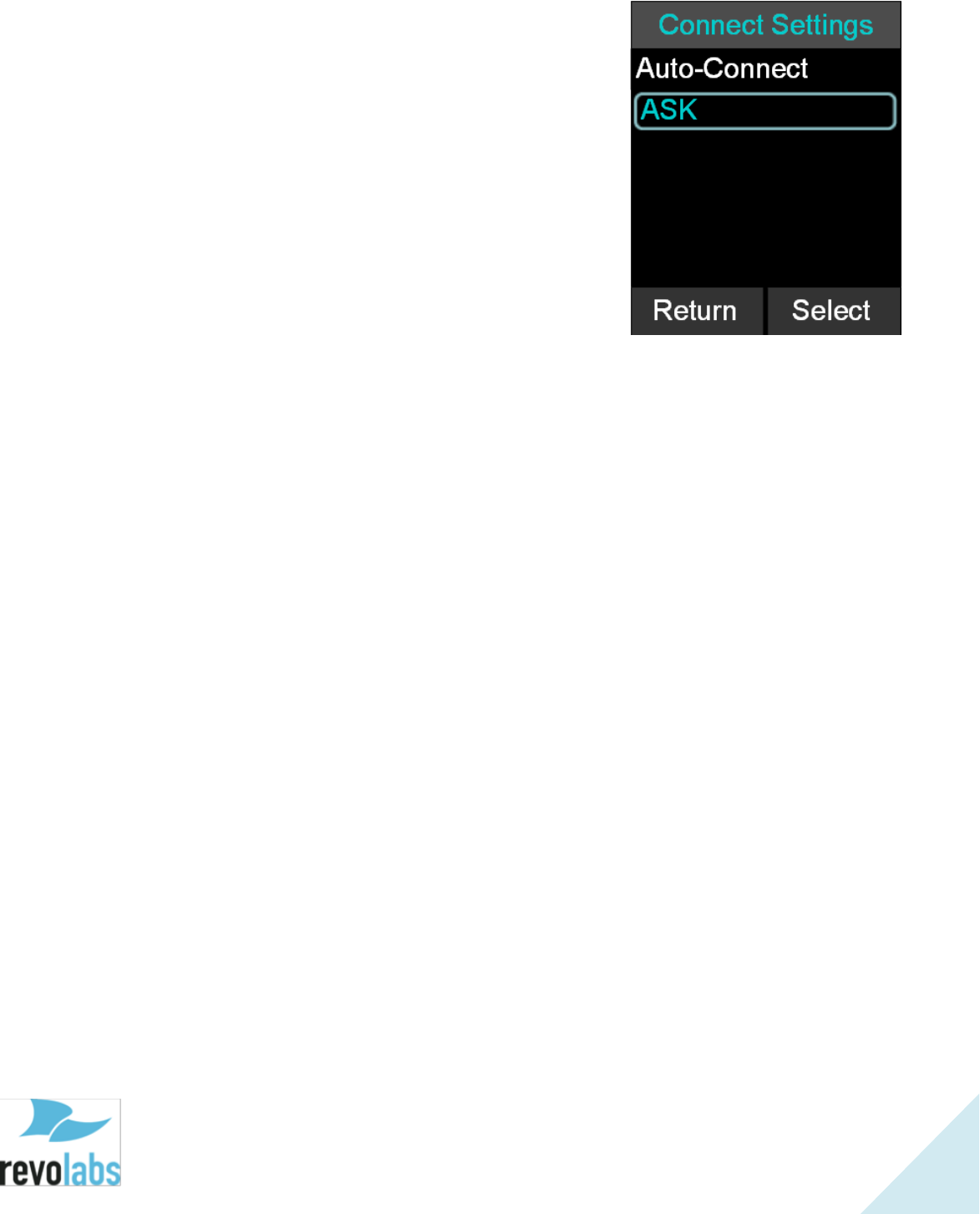
27
Setting Device Trust Level
1. Go to the Menu Bluetooth. Select „Device List‟.
2. Select the desired device and press the „Enter‟ key or
the „Select‟ key to view the device details.
3. Press the „Option‟ key and then select „Options…‟.
4. Choose either „Auto-Connect‟ or „Ask‟ depending on
the trust level you want to set for the Bluetooth
Device.
Making a call via Bluetooth
1. With the Bluetooth connection enabled, dial a number from the Bluetooth device.
The call will be conducted using the FLX Speaker and Microphones.
Answering a call via Bluetooth
1. You can answer a Bluetooth call directly from your FLX system. If answering the
call with the FLX system it will automatically be in speaker mode.
2. If you answer the call using your Bluetooth device, settings on that device will
determine whether the call will be answered as a speaker call using the FLX
Conference Phone, or as a call using other audio devices. If you want to have a
private call not using the FLX as the Speaker of the call, ensure that you select
the correct audio output device in your Bluetooth enabled device.


















