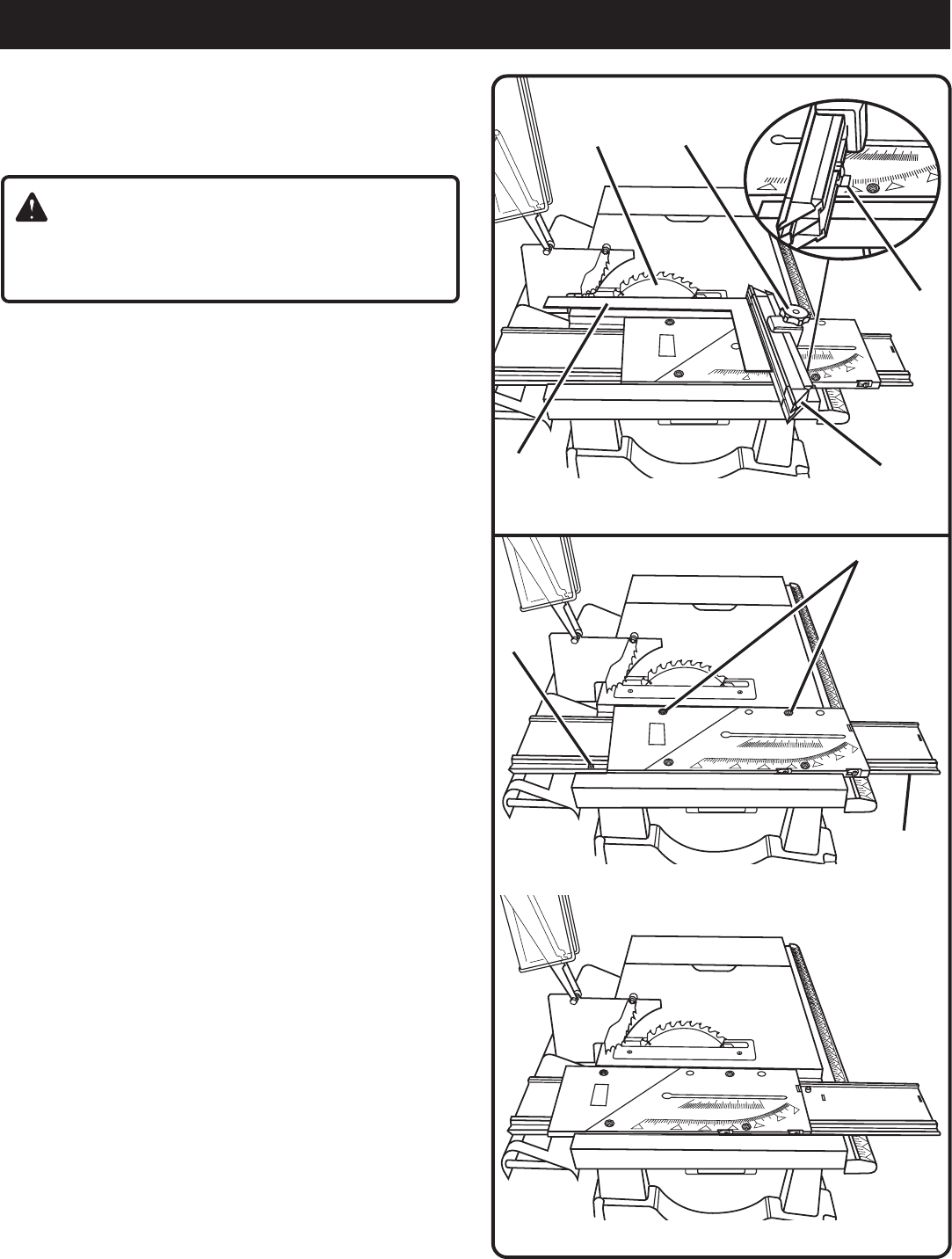
Page 34
ADJUSTMENTS
L
To Check Miter Fence Alignment
See Figure 43.
The miter fence must be perpendicular to the blade when set
at zero degrees.
WARNING:
Begin by unplugging your saw. Failure to unplug saw
could result in accidental starting causing possible serious
injury.
Set the miter fence (H) at 0° as shown in figure 43. Miter
indicator (I) should be set precisely on 0° and secured in
place with adjusting clamp (F).
Note: The quick-stop is not necessary for this checking
procedure. However, you may want to check and adjust
it to 0° at this time. See
Quick-Stop
section that follows.
Place a framing square (E) firmly against the miter fence
(H) with the other side against the blade (C).
Check whether the miter fence and blade are square with
each other. With the framing square against the miter
fence there should be no gap from the front to the rear of
the blade.
If a gap exists, the miter fence may be out of square.
Rotate the blade and recheck. If there is a consistent gap
between the front and rear of the blade, the miter table
needs aligning. Follow the adjustment procedures that
follow.
MAKING ADJUSTMENTS TO SLIDING MITER
TABLE ASSEMBLY
To Adjust the Miter Table
See Figure 44.
The sliding miter table been set at the factory and, unless
damaged in shipping, should not require setting during
assembly. After extensive use, it may need to be checked.
REMEMBER: Check all settings before loosening screws for
the following procedures. Once screws have been loosened,
these settings must be reset.
Four screws secure the sliding miter table to the table
base.
Two screws (K) are used to adjust the sliding miter table
parallelism.
Loosen the two screws (K), as shown in figure 44, to
adjust fence squareness and miter table parallelism.
Follow the steps in To Check Miter Base Parallelism,
adjust the miter base so that it is parallel to the blade.
H
I
F
E
C
Fig. 43
Fig. 44
K
J


















