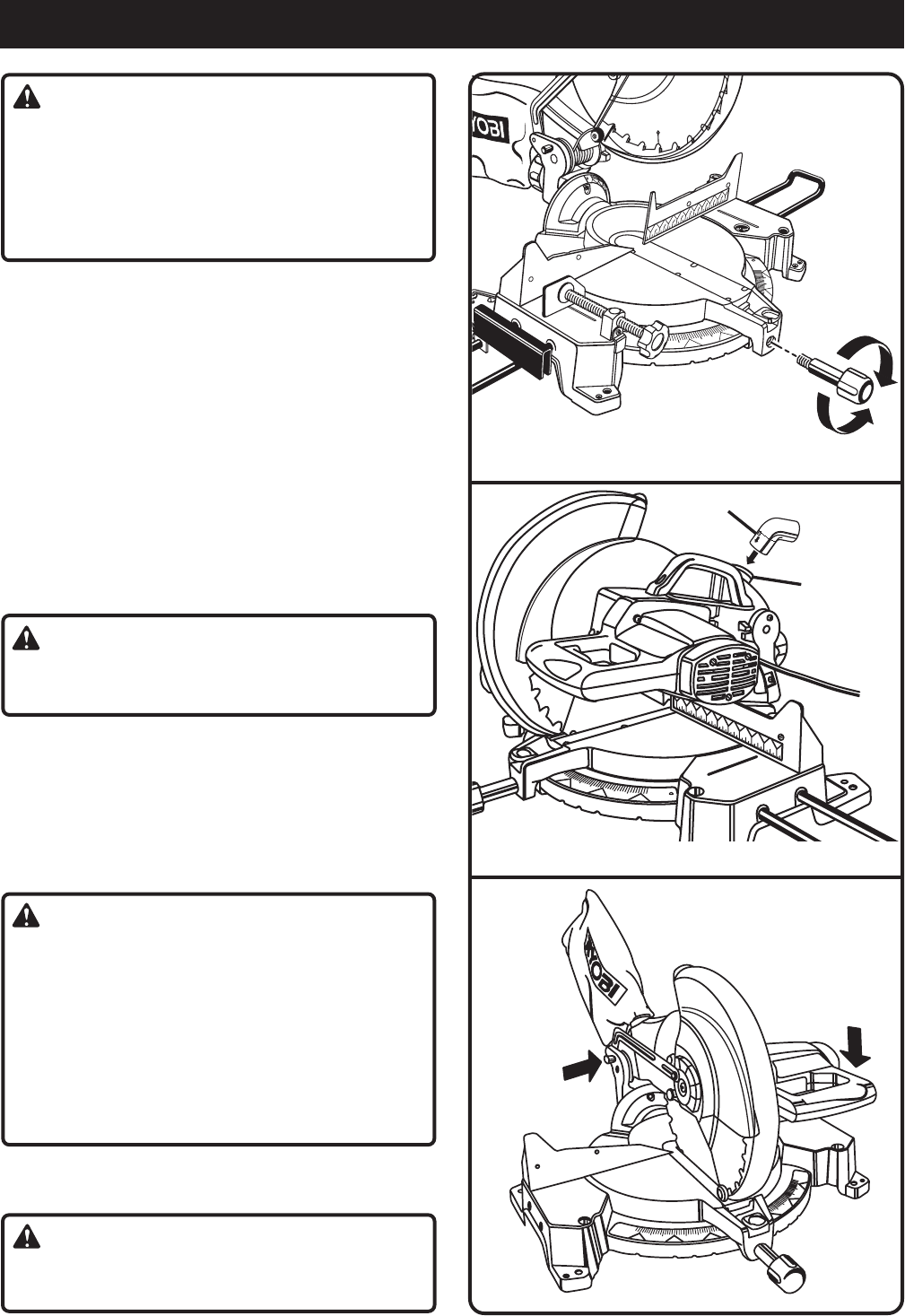
10
ASSEMBLY
Fig. 2
WARNING:
The miter saw should never be connected to a power
supply when you are assembling parts, making ad-
justments, installing or removing blades, cleaning, or
when not in use. Disconnecting the miter saw will
prevent accidental starting that could cause serious
personal injury.
NOTE: For information on installing accessories, refer to
ACCESSORIES later in this manual.
INSTALLING THE MITER LOCK HANDLE
See Figure 2.
Follow these directions to install the miter lock handle.
■ Place the threaded end of the miter lock handle into
the threaded hole in the control arm.
■ Tighten the miter lock handle by turning it clockwise.
INSTALLING THE DUST GUIDE
See Figure 3.
Follow these directions to install the dust guide.
■ Unplug the saw.
WARNING:
Failure to unplug the tool could result in accidental
starting causing serious injury.
■ Place the end of the dust guide over the exhaust
port in the upper blade guard.
■ Turn the guide so that the open end is facing down
or toward the rear of the saw.
INSTALLING THE BLADE
See Figures 4, 5, and 6.
WARNING:
The maximum blade capacity of this saw is 12 in.
(305 mm). Never use a blade that is too thick to
allow the outer blade washer to engage with the flats
on the spindle. Larger blades will come in contact
with the blade guards, while thicker blades will pre-
vent the blade bolt from securing the blade on the
spindle. Either of these situations could result in a
serious accident and can cause serious personal
injury.
Follow these directions to install the blade.
■ Unplug the saw.
WARNING:
Failure to unplug the tool could result in accidental
starting causing serious injury.
Fig. 4
Fig. 3
30
15
30
4
5
1
2
3
4
5
6
7
8
9
10
1
2
1
2
1
2
1
2
1
2
1
2
1
2
1
2
1
2
DUST GUIDE
EXHAUST
PORT
1) PUSH DOWN
ON ARM
2) PULL
OUT
LOCK PIN


















