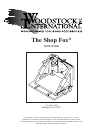-6- Shop Fox
®
C. Angle Bracket
The Shop Fox
®
Face Plate features a variety of pre-
drilled holes for mounting the angle bracket. The Angle
Bracket is adjustable and supports your workpiece at a
variety of angles. To mount the Angle Bracket:
1. Slide the aluminum bushing onto the thumb
screw and insert the thumb screw through one of
the end holes in the angle bracket. Figure 4.
2. Slide the thumb screw with angle bracket into
the bottom hole located in the middle of the face
plate. Slide on a washer and thread on the wing
nut.
3. Repeat this process on the other end of the angle
bracket so the thumb screw passes through the arc
cut-out.
4. If making angled cuts between -45° and +45°,
transfer the angle with a bevel gauge to the angle
bracket and tighten the thumbscrews and wing
nuts.
5. If making either -45°, 90° or +45° cuts, mount the
angle bracket into any of the fixed position holes
with both sets of thumbscrews, bushings, washers
and wing nuts.
Figure 4. Mounting the Angle Bracket to the
Shop Fox
®
.
Figure 3. Mounting the clamping bracket to the
Shop Fox
®
.
Clamping Mechanism Continued
4. Snap the toggle clamp bracket onto the inside
vertical plate of the Shop Fox
®
. Figure 3.
5. See page 7 for ball-plunger adjustment.