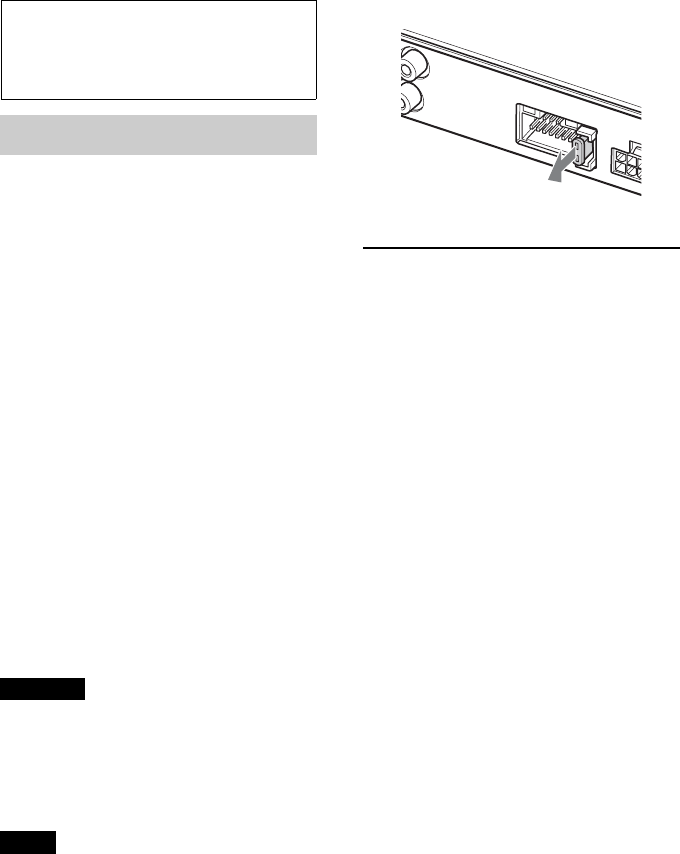
18
Additional
Information
Precautions
• If your car is parked in direct sunlight and
there is a considerable rise in temperature
inside the car, allow the system to cool down
before use.
• Do not use the system on a weak battery as
its optimum performance depends on a good
power supply.
• For safety reasons, keep your car audio unit
and iPod/iPhone volume moderate so that
you can still hear sounds outside your car.
• If you have any questions or problems
concerning the system that are not covered
in this manual, please consult your nearest
Sony dealer.
Fuse replacement for the DSP master
unit
If a fuse blows, check the power connection
and replace the fuse. If the fuse blows again
after replacement, there may be an internal
malfunction. In such a case, consult your
nearest Sony dealer.
Warning
When replacing the fuse, be sure to use one
matching the amperage stated above the fuse
holder. Never use a fuse with an amperage rating
exceeding the one supplied with the system as
this could damage the system.
Note
• Use an appropriate tool to replace a fuse.
DSP master unit
About iPod/iPhone
• You can connect to the following iPod/
iPhone models.
Update your iPod/iPhone devices to the
latest software before use.
Made for
– iPod touch (4th generation)
– iPod touch (3rd generation)
–iPhone 4
–iPhone 3GS
• “Made for iPod,” and “Made for iPhone”
mean that an electronic accessory has been
designed to connect specifically to iPod or
iPhone, respectively, and has been certified
by the developer to meet Apple performance
standards. Apple is not responsible for the
operation of this device or its compliance
with safety and regulatory standards. Please
note that the use of this accessory with iPod
or iPhone may affect wireless performance.


















