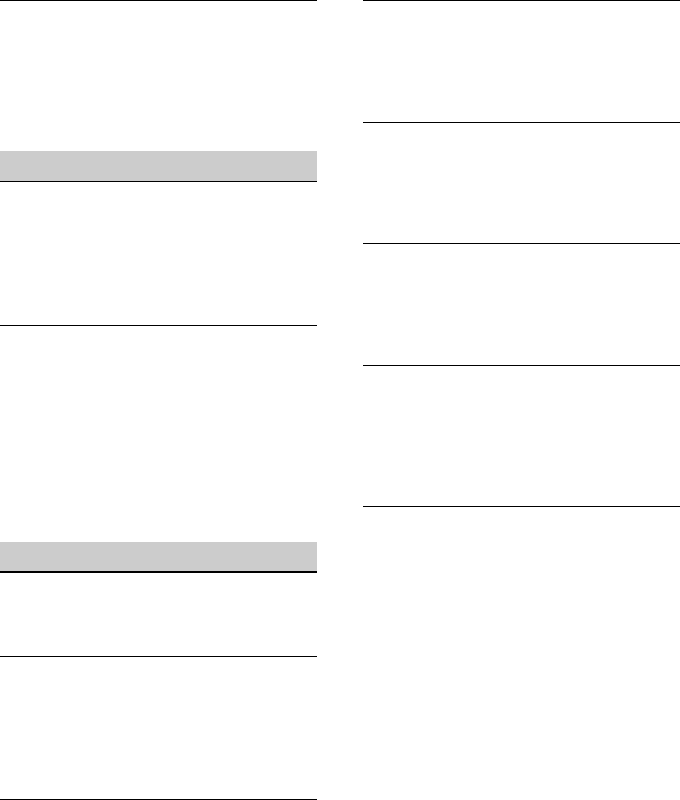
21
The arm does not hold the iPod/iPhone
properly.
The rubber used in the upper part of the arm
becomes hard at low temperature.
– Allow the ambient temperature to increase,
then set the iPod/iPhone.
Remote commander
The / buttons on the remote
commander do not work.
The car audio unit is selected as the source.
These buttons are available only when an iPod/
iPhone is selected as the source and the music
player on the iPod/iPhone is activated.
The remote commander does not work.
Make sure the remote commander is pointed
at the remote sensor on the cradle.
Replace the lithium battery.
Make sure that the cradle cable is connected to
the cradle securely.
Remove the iPod/iPhone from the cradle and
then press the RESET button on the DSP
master unit.
Other issues
Sound is heard only from the front speakers.
Set the INPUT SELECT switch on the DSP
master unit to “2ch.”
There is no sound when the car audio unit is
selected as the source.
Press the SOURCE/OFF button on the cradle
or the remote commander repeatedly until the
LED indicator on the cradle turns blue.
Make sure that the car audio unit is turned on.
There is no sound when an iPod/iPhone is
selected as the source.
Press the SOURCE/OFF button on the cradle
or the remote commander repeatedly until the
LED indicator on the cradle turns red.
If there is still no sound, even though the LED
indicator on the cradle is red:
• Make sure that the iPod/iPhone is set on the
cradle securely.
• Remove any case or cover from the iPod/
iPhone.
• Operate playback on the iPod/iPhone
directly.
Sound reduces suddenly.
Temperature detection could be activated.
– Be sure to place the system in a well
ventilated location.
– Reduce the volume.
Suddenly there is no sound.
Temperature detection could be activated.
– Be sure to place the system in a well
ventilated location.
– Reduce the volume.
Volume range is limited.
Temperature detection could be activated.
– Be sure to place the system in a well
ventilated location.
– Reduce the volume.
The iPod/iPhone Screen Rotation function
works unexpectedly when the car is being
driven.
The Screen Rotation can be caused by
vibration, according to the road condition.
– Turn this function off.
No sound is heard from the subwoofer.
Ensure that the subwoofer is connected
properly to the system, and the SUBWOOFER
switch is set to “Y” on the DSP master unit.


















