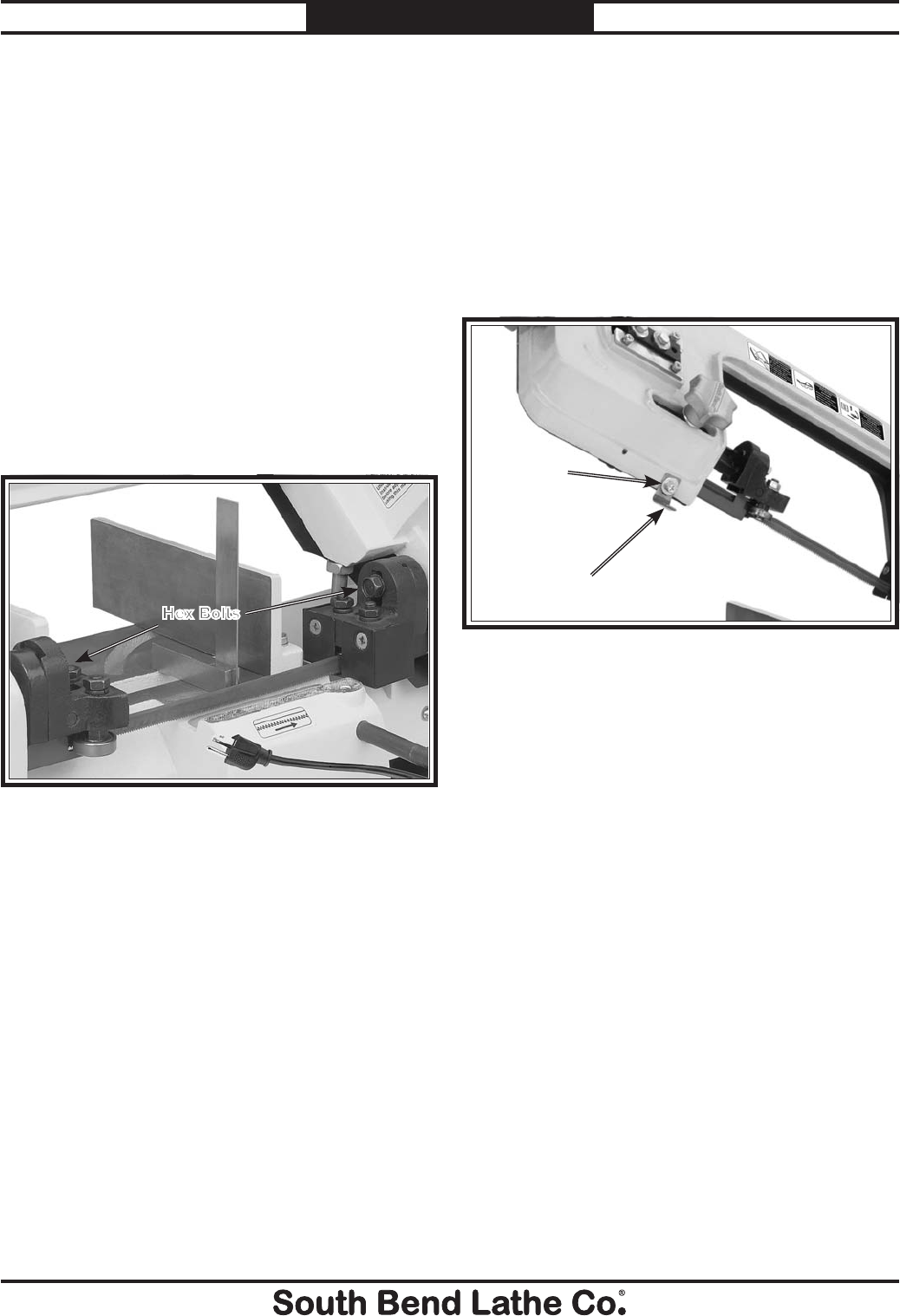
For Machines Mfg. Since 8/09 Model SB1017
-37-
MAINTENANCE
The blade can be adjusted square to the vise
table. A blade that is square will improve your
cutting results and extend the life of your blade.
To square the blade to the table:
1. DISCONNECT BANDSAW FROM POWER!
2. Separate the blade guides as far as possible,
then lower the bandsaw all the way until it
contacts the downfeed stop bolt.
3. Place a square on the table bed and against
the edge of the blade, as shown in Figure
55, then check different points along the
length of the table between the blade guides.
Squaring Blade
4. If the blade is not square to the table, loosen
the hex bolts shown in Figure 55 and
rotate the blade guide bearing assemblies as
necessary until the blade is perpendicular to
the bed, then re-tighten the hex bolts.
Figure 55. Squaring the blade.
Hex Bolts
The auto-OFF tab may require adjustment over
time if the machine fails to turn itself OFF at the
end of a cut.
To adjust the auto-OFF tab:
1. DISCONNECT BANDSAW FROM POWER!
2. Loosen the hex bolt shown in Figure 56.
Auto-OFF Tab
3. Move the toggle switch to the ON position
(keep the machine disconnected from
power—the motor does not need to be
running for this adjustment).
4. Open the downfeed valve to allow the saw
to move downward. Wait for it to come to a
stop.
5. Push the auto-OFF tab downward into the
toggle switch until the switch moves to the
OFF position. Then, without moving the
auto-OFF tab from this position, tighten the
hex bolt to secure the auto-OFF tab.
6. Lift the saw, move the toggle switch to the
ON position, then allow the saw to move
downward again. Watch to see if the auto-
OFF tab moves the toggle switch to the OFF
position. If it doesn't, loosen the hex bolt,
then repeat Step 5, fine-tuning the position
of the auto-OFF tab as necessary.
Figure 56. Auto-OFF tab.
Hex Bolt
Auto-OFF Tab


















