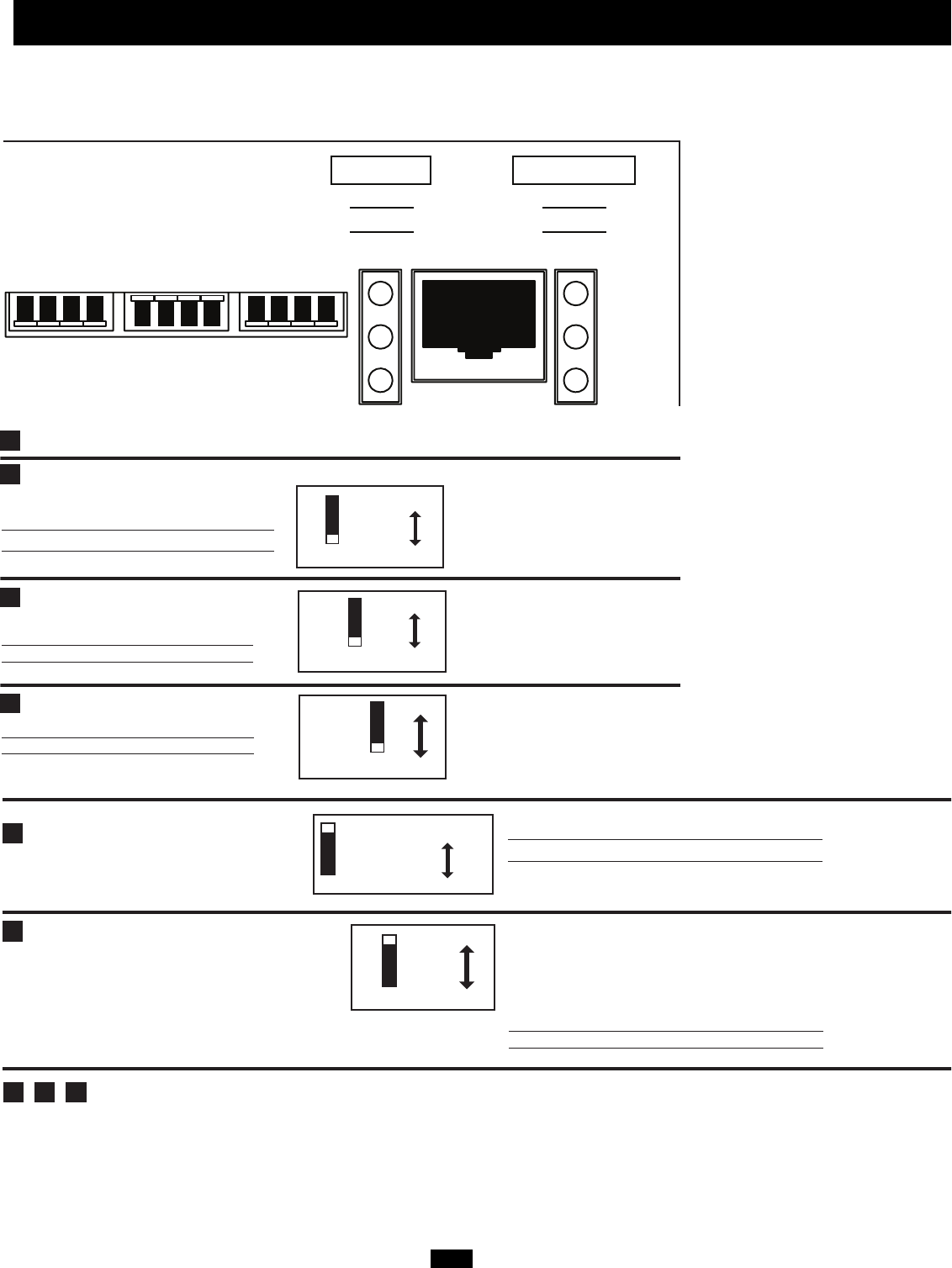
5
Configuration
Set Configuration DIP Switches
Using a small tool, set the Configuration DIP Switches (located on the front panel of your unit, see diagram) to optimize Inverter/Charger
operation depending on your application. Warning: Make sure the unit is turned OFF before changing DIP Switch settings.
208 V
230 V
60 Hz
50 Hz
Faster
Slower
Select Line Voltage - REQUIRED
Voltage Switch Position
208 VAC Up
230 VAC Down (factory setting)
4
Select Frequency - REQUIRED
Frequency Switch Position
60 Hz Up
50 Hz Down (factory setting)
3
Select Line Connect Relay Transfer Time - OPTIONAL
Transfer Time Switch Position
1/2 Cycle Transfer Time Up
1 Cycle Transfer Time Down (factory setting)
2
Not Used
1
BATTERY
HIGH
MED
LOW
OPERATION
LINE
INV
LOAD
REMOTE
CONTROL
CONFIGURATION DIP SWITCHES
(SEE MANUAL OR TOP OF UNIT FOR INSTRUCTIONS)
1234 5678 9101112
1 2 3 4
1 2 3 4
1 2 3 4
Note: If you will use the Inverter/Charger to
support computers or other sensitive
electronic equipment loads, set the transfer
time to ½ cycle (switch #2 UP) to ensure
uninterrupted operation when the
Inverter/Charger transfers to battery power.
“Reset”
“Equalize”
Low Charge Amp
High Charge Amp
1
Select Equalize Battery Charge - OPTIONAL
Battery Charge Switch Position
Reset Up (factory setting)
Equalize Down (momentarily)
Battery Charger Switch Position
Low Charge Amps (23A) Up (factory setting)
High Charge Amps (90A) Down
6
Select Battery Charger Amp Setting
5
7 8 9
This DIP Switch is momentarily engaged to begin the process of
equalizing the charge state of your battery’s cells by time-limited
overcharge of all cells. This can extend the useful life of certain types
of batteries; consult with your battery’s manufacturer to determine if
your batteries could benefit from this process. The charge equalization
process is automatic; once started, it can only be stopped by removing
the input power.
Setting Procedure
• Move to “Equalize” (DOWN) postition for three seconds.
• Move to “Reset” (UP) postition and leave it there. This is the factory default setting.
CAUTION: Do not leave DIP switch #3 in the down position after beginning process. Battery charge
equalization should only be performed in strict accordance with the battery manufacturer’s instructions
and specifications.
CAUTION: When switching to the High Charge Amp setting, the user
must ensure that the amp hour capacity of their battery system exceeds
the amperage of the High Charge Amp setting or the batteries may be
damaged or degraded.
Not Used
5 6 7 8
5 6 7 8


















