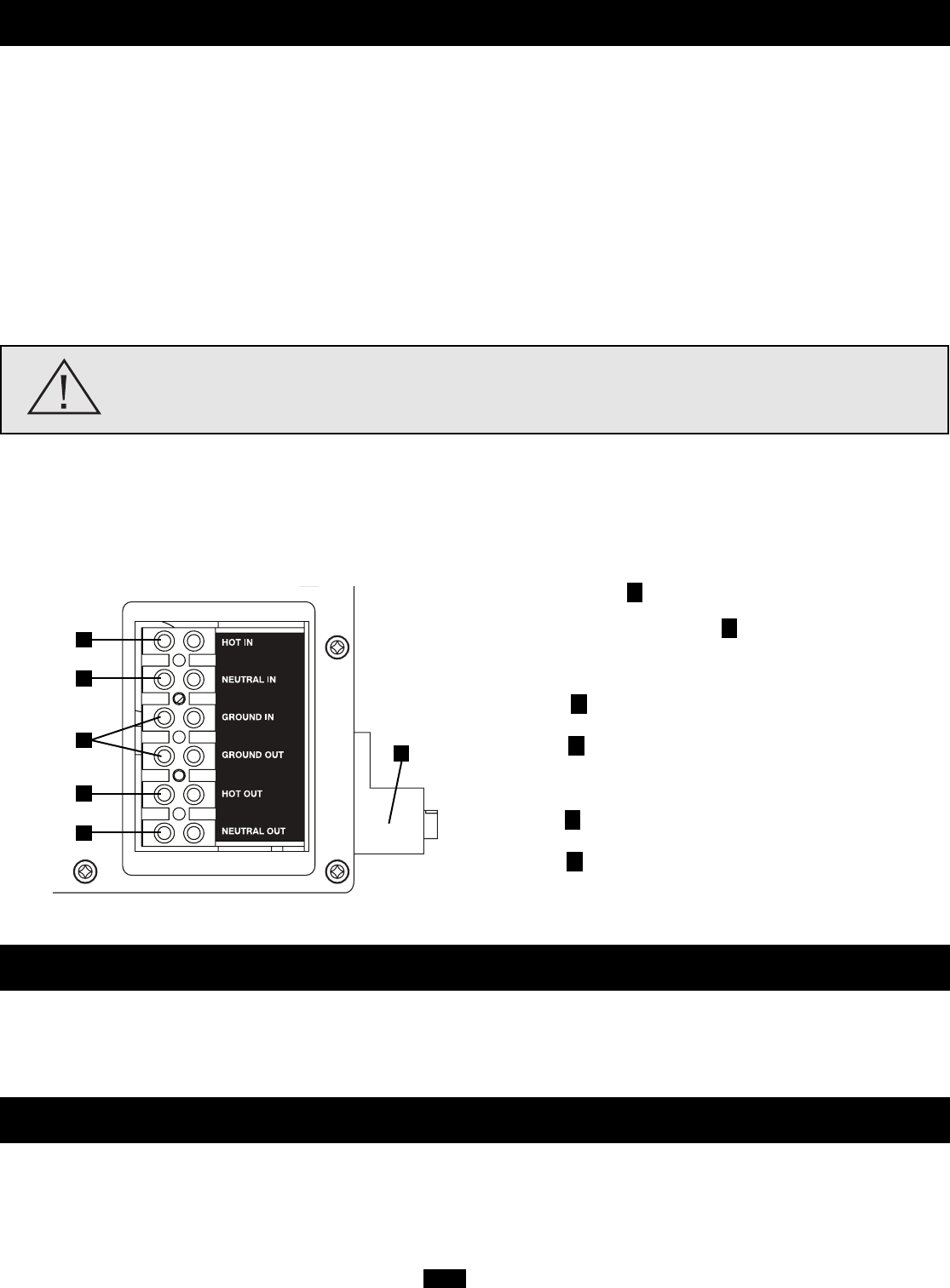
9
AC Input/Output Connection
To avoid overloading your Inverter/Charger, be sure to match the power requirements of the equipment you plan to run at any one time (add their
total watts) with the output wattage capacity of your Inverter/Charger model. When figuring the power requirements of your equipment, do
not confuse “continuous” wattage with “peak” wattage ratings. Most electric motors require extra power at start-up (“peak” wattage) than
required to run continuously after start-up, sometimes over 100% more. Some motors, such as in refrigerators and pumps, start and stop
intermittently according to demand, requiring “peak” wattage at multiple, unpredictable times during operation.
Ground*
• Connect the incoming and outgoing ground wires to the
ground terminals .
• Connect the Main Ground Lug to earth ground.
AC Input
• Connect the incoming hot wire to the input hot
terminal 3 .
• Connect the incoming neutral wire to the input neutral
terminal .
AC Output
• Connect the outgoing hot wire to the output hot
terminal .
• Connect the outgoing neutral wire to the output neutral
terminal .
Replace cover plate and tighten screws.* If the incoming conduit only contains two wires (hot
and neutral), the incoming conduit must be bonded to the main ground lug on the unit. In any
case, the incoming conduit must be bonded to earth or vehicle ground, and the incoming
conduit must be bonded to the outgoing conduit.
2
1
3
4
5
6
• DoubleBoost
™
Feature
Tripp Lite Inverter/Chargers deliver up to twice their nameplate
rated wattage for up to 10 seconds,* providing the extra power
needed to cold start heavy-duty tools and equipment.
• OverPower
™
Feature
The Tripp Lite APSX6048VR Inverter/Charger delivers up to
150% of its nameplate-rated wattage for up to 60 seconds under
ideal battery and temperature conditions*, providing reserve
power to support tools and equipment.
* For best results, utilize OverPower for as short a duration as possible, ensure that battery bank
and cabling are able to provide full nominal DC voltage under load, and allow the
inverter/charger to cool completely before and after OverPower utilization.
3
1
4
6
Warning! Consult a qualified electrician and follow all applicable electrical codes
and requirements for hardwire connection. Disconnect both DC input and AC utility
supply before attempting hardwiring.
Remove the screws and cover plate over the hardwire terminal strip. Remove the knockout covers closest to the desired electrical source and
to your equipment. Attach 1.28 cm diameter conduits (user-supplied) to the knockouts and thread wires through. Connect the conduits to
each other with the ground bond connection supplied.
If you are returning your Inverter/Charger to Tripp Lite, please pack it carefully, using the ORIGINAL PACKING MATERIAL that came
with the unit. Enclose a letter describing the symptoms of the problem. If the Inverter/Charger is within the warranty period, enclose a copy
of your sales receipt. To obtain service you must obtain a Returned Material Authorization (RMA) number from Tripp Lite or an authorized
Tripp Lite service center.
Your Inverter/Charger requires no maintenance and contains no user-serviceable or replaceable parts, but should be kept dry at all times.
Periodically check, clean and tighten all cable connections as necessary, both at the unit and at the battery.
Service
Maintenance
2
5


















