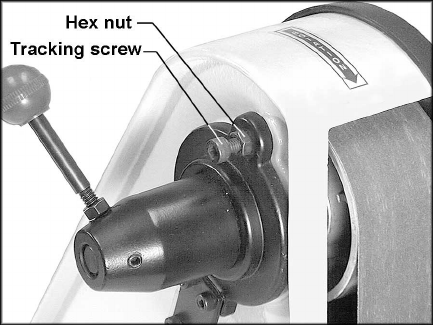
14
Abrasive Belt Replacement
1. Unplug the Sander from the power source.
2. Unscrew and remove the two knobs on the
belt cover.
3. Remove the belt cover.
4. Rotate the tension handle (Figure 6) to
loosen the belt, and remove the old belt from
around the wheels.
5. Install the new belt around the wheels.
IMPORTANT: Some sanding belts have a
directional arrow printed on the inside of the belt.
In these cases, the belt must be installed so the
directional arrow is in the same direction that the
machine is running. Refer to the rotation arrow
on top of the belt cover.
6. Install the belt cover and the two knobs.
7. Start the sander and check the belt tracking
before sanding operations (See “Tracking
the Abrasive Belt”).
Tracking the Abrasive Belt
“Tracking” refers to the manner in which the
abrasive belt is positioned on the wheels during
operation. The belt should remain in vertical
position without shifting to one side or the other
of the wheel. If any shifting occurs, the belt
needs to be tracked properly, as follows:
1. Disconnect sander from power source.
2. Remove the side cover, and make sure the
belt is placed evenly over the center of the
wheels. Loosen the tension and re-position
the belt if necessary. Re-install the side
cover.
3. Move the belt by rotating the disc with your
hand (do not turn on the power yet).
Observe the movement of the belt on the top
wheel.
4. If the belt slips to one side or the other,
loosen the hex nut (Figure 14) with a 10mm
open-end wrench.
5. Rotate the tracking screw (Figure 14) with a
5mm hex wrench. If the belt is sliding toward
the right, rotate the screw clockwise. If the
belt is sliding toward the left, rotate the
screw counterclockwise.
6. Continue this procedure in small increments
until the belt is tracking properly when
moved by hand.
7. Re-connect the sander to power, and cycle
the on/off switch quickly to double check the
tracking.
Figure 14





















