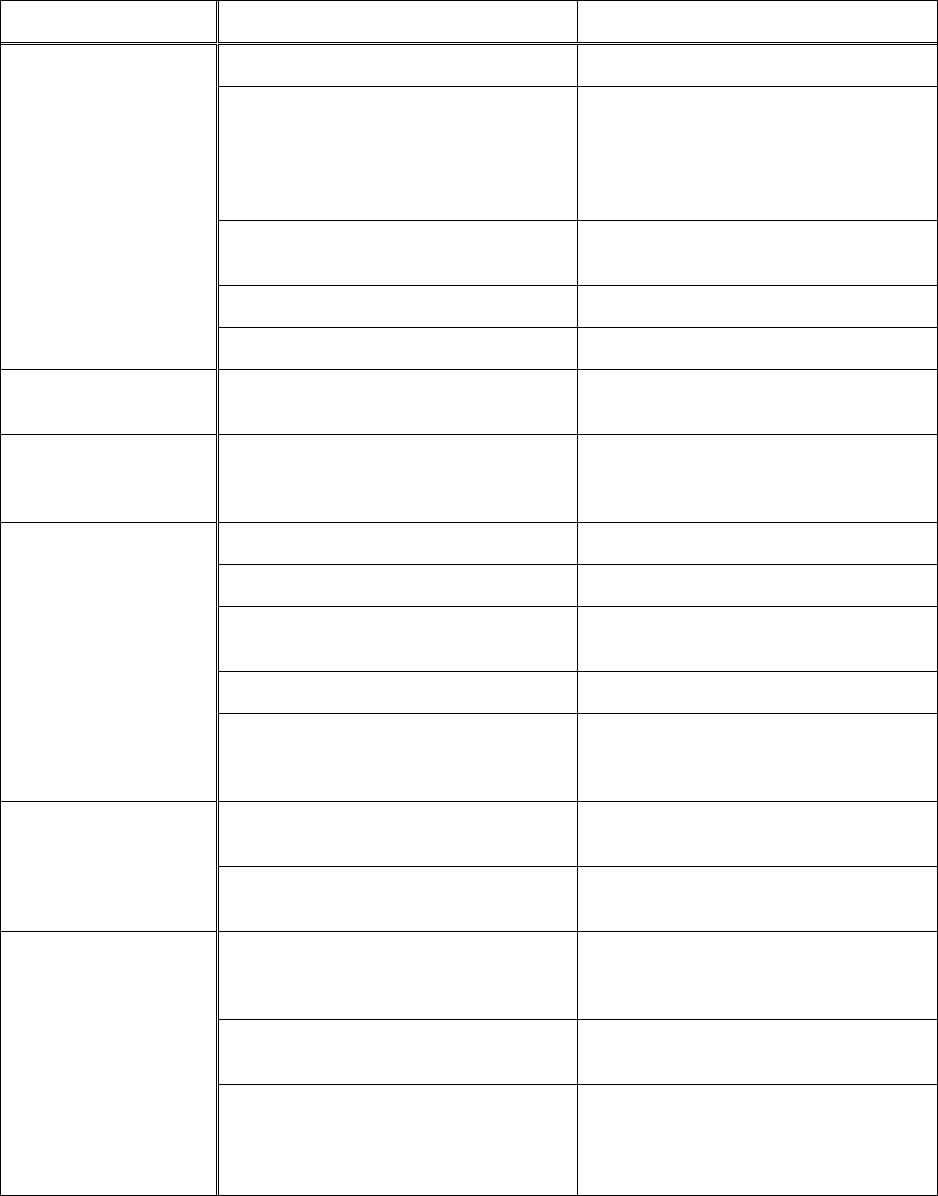
19
Troubleshooting
Trouble Probable Cause Remedy
Not connected to power source. Connect to power source.
Branch circuit fuse is blown or the
circuit breaker is tripped.
Determine reason for blown fuse/
tripped breaker (such as short circuit
or motor overload). Correct reason for
fault. Replace fuse/ reset circuit
breaker.
Voltage is too low.
Check power source for proper
voltage.
Switch is defective. Replace switch.
Sander will not start.
Motor failure. Replace motor.
Motor stalls easily. Low voltage.
Check power source for proper
voltage and correct if necessary.
Abrasive disc
separates from
aluminum disc.
Improper bond.
Clean residual adhesive from
aluminum disc, and re-apply
adhesive-backed abrasive disc.
Belt not centered on wheels. Readjust tracking. See page 14.
Belt stretched unevenly. Replace abrasive belt.
Belt is jointed improperly.
Check the belt for an irregular seam
or shape. Replace if needed.
Wheel is worn. Replace affected wheel.
Abrasive belt will not
track correctly.
Worn bearings.
Check all the bearings for excessive
heat or loose shafts. Replace if
necessary.
Abrasive belt tension inadequate;
spring in tension mechanism is worn.
Replace spring.
Abrasive belt slips or
stalls when pressure
is applied.
Excessive pressure being applied to
platen.
Reduce pressure on abrasive belt
(and platen).
Too much pressure being applied to
workpiece.
Allow the belt to do the cutting.
Excessive pressure only dulls the grit
and removes it from the cloth.
Full width of belt or disc not being
used.
Stroke across abrasive belt using full
width of belt surface.
Frequent
replacement of
abrasive belt or disc.
Incorrect abrasive material or grit
size.
Check with your abrasives supplier for
recommendations on the type and
coarseness of the abrasive required
for your particular workpieces.


















