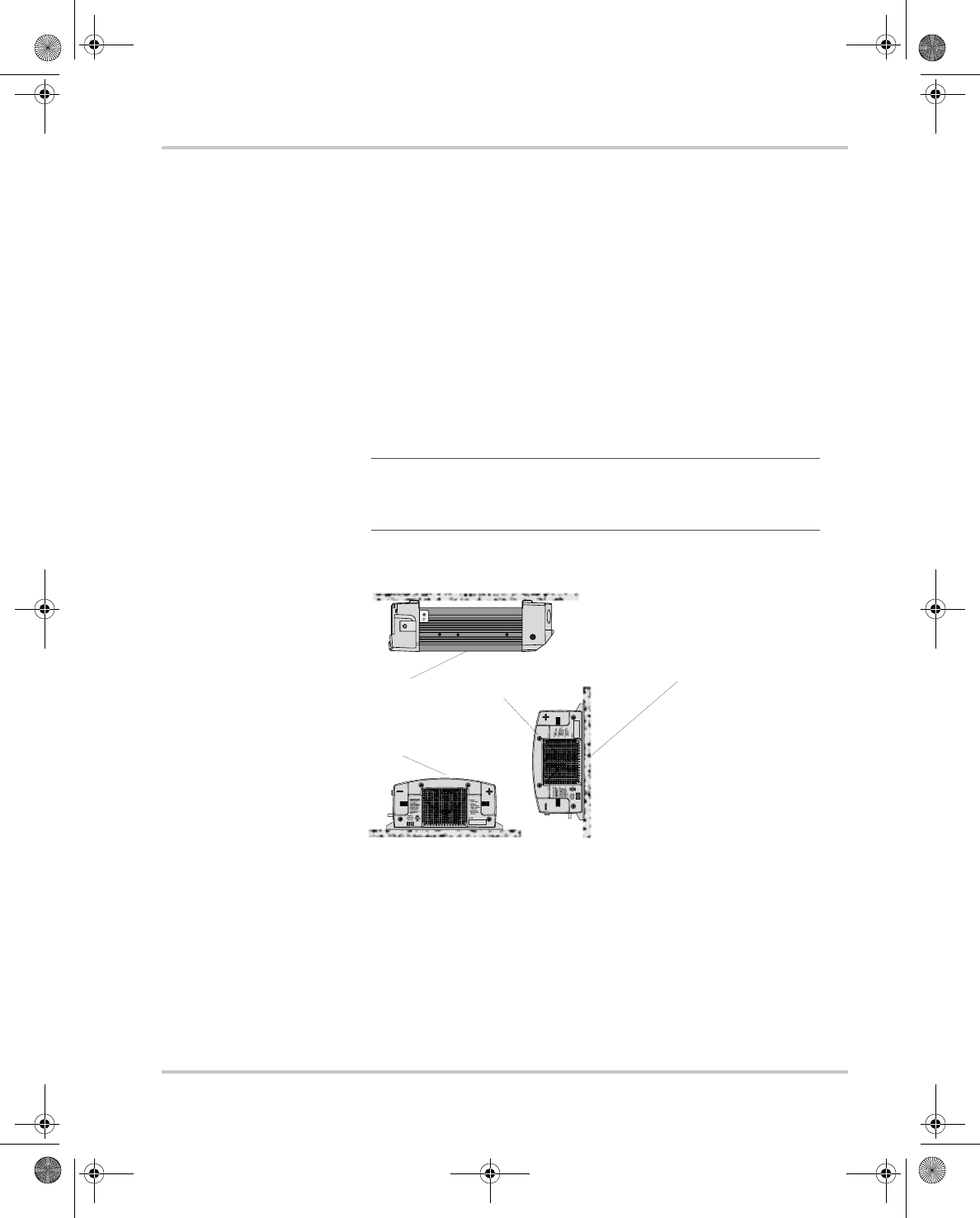
Basic Installation Procedures
975-0395-01-01 1–13
This guide for use by qualified installers only
Step 3: Mounting the Freedom HF
To mount the Freedom HF:
1. Remove the Freedom HF from its shipping container, verify that all
components are present, and record relevant product information on
“Information About Your System” on page WA–4.
2. Select an appropriate mounting location and orientation. (See Figure
1-3 below.) To meet regulatory requirements, for use in on-land
applications, the Freedom HF must be mounted in one of the
following orientations:
• Under a horizontal surface (see 1)
• In a horizontal position on a vertical surface (see 2)
• On a horizontal surface (see 3)
3. Look for the mounting template and unfold. Tape it to the mounting
surface and pilot-drill the desired number of mounting holes. Remove
the template.
4. Fasten the Freedom HF to the mounting surface. If you are mounting
the unit on a wall or bulkhead, use #12 or #14 pan-head wood or sheet
metal screws to secure it to the framing behind the wall or bulkhead.
Alternatively, use nut inserts and 1/4-20 machine screws.
Note: For marine installations, only this orientation is allowed,
due to the probability of moisture finding access into the
enclosure.
Figure 1-3
Approved Mounting Orientations
1
See page 1–31 for drip
shield installation on
Marine applications.
2
3
FreedomHF_IC_01-Installation.fm Page 13 Monday, December 24, 2007 9:47 AM


















