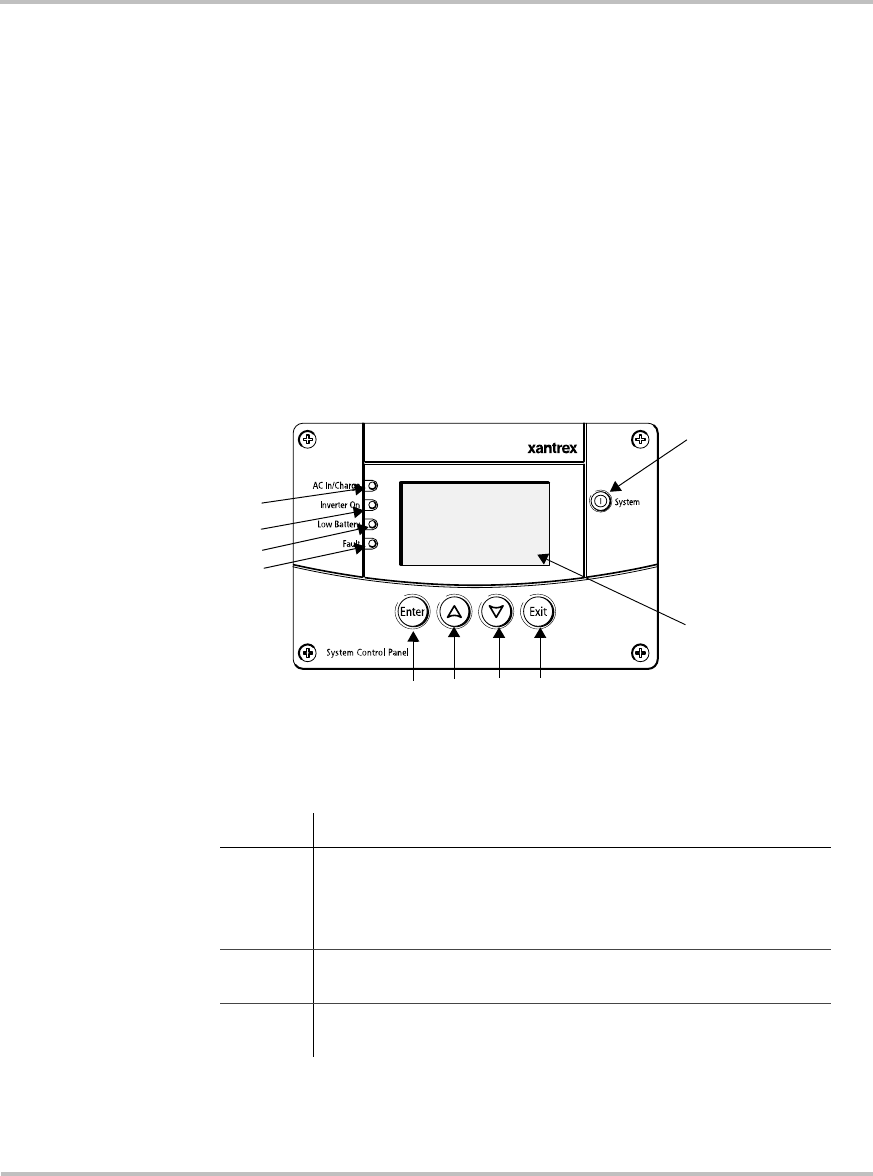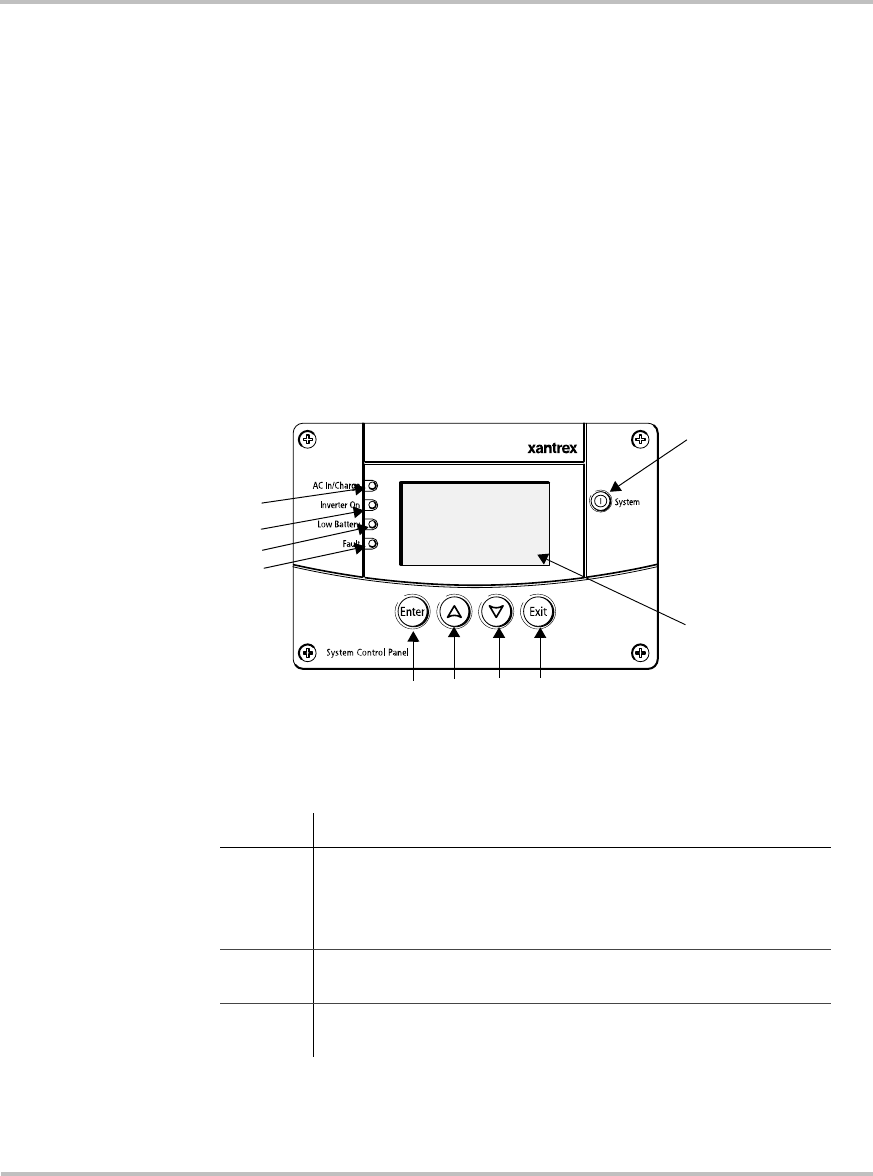
Operation
975-0170-01-01 2–3
Using the System Control Panel
The System Control Panel has important features which you’ll want to be
familiar with, as shown in Figure 2-1.
Display screen System information is shown on the display screen with an adjustable
backlight.
Indicator lights Four indicator lights on the front panel indicate the operating status of the
Xanbus system.
Push buttons Four push buttons allow you to select device menus and change or display
settings. The red System button toggles the System Control Panel and
Xanbus-enabled devices between Operating mode and Power Save mode.
For more information on the different system modes, see “Operating in
Invert Mode” on page 2–6.
Figure 2-1
System Control Panel
Table 2-1
System Control Panel Features and Buttons
Feature Description
1 AC In/Charge light indicates that qualified AC is present at
the input of an inverter/charger. When the RS3000 is
connected to a qualified AC source like the utility grid or a
generator, this light on the System Control Panel illuminates.
2 Inverter On light illuminates when the RS3000 is enabled
(turned on).
3 Low Battery light illuminates when the battery voltage on the
RS3000 is low.
9
10
5
6
7
8
1
2
3
4
1