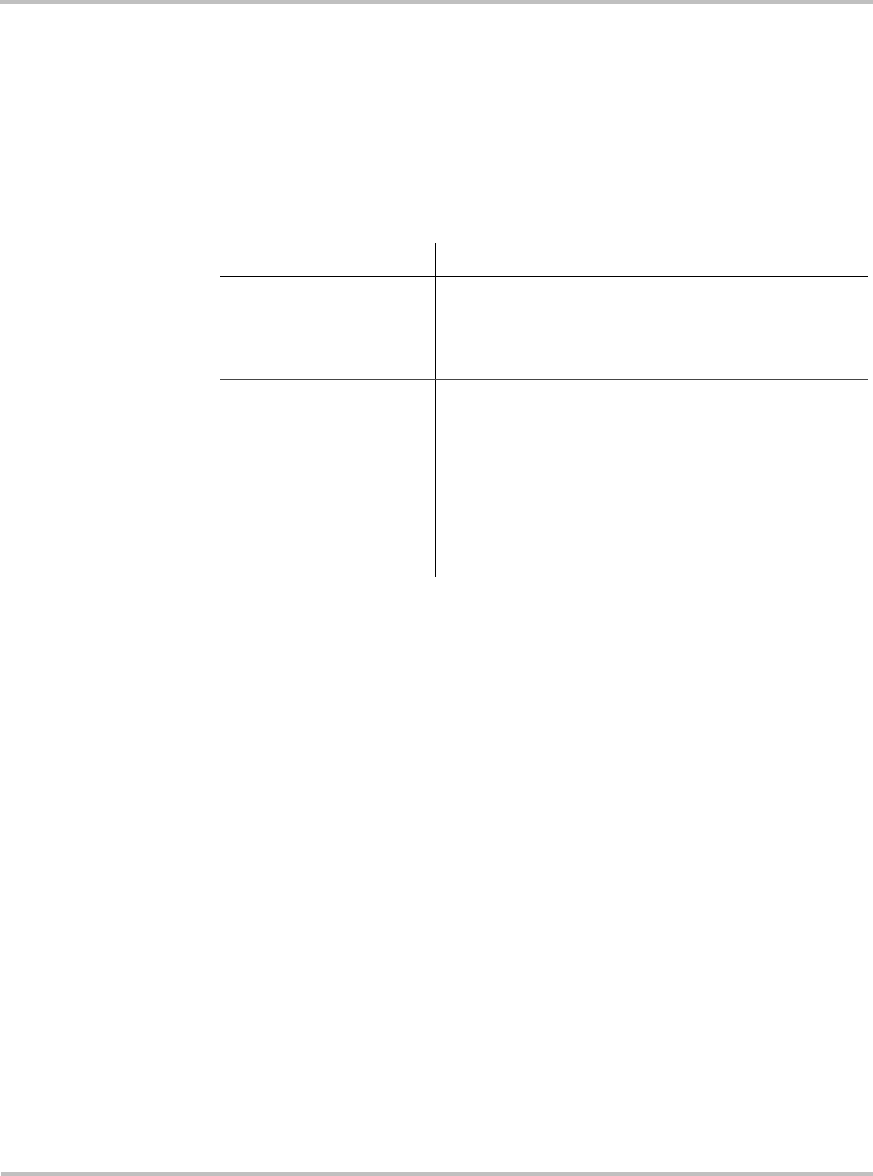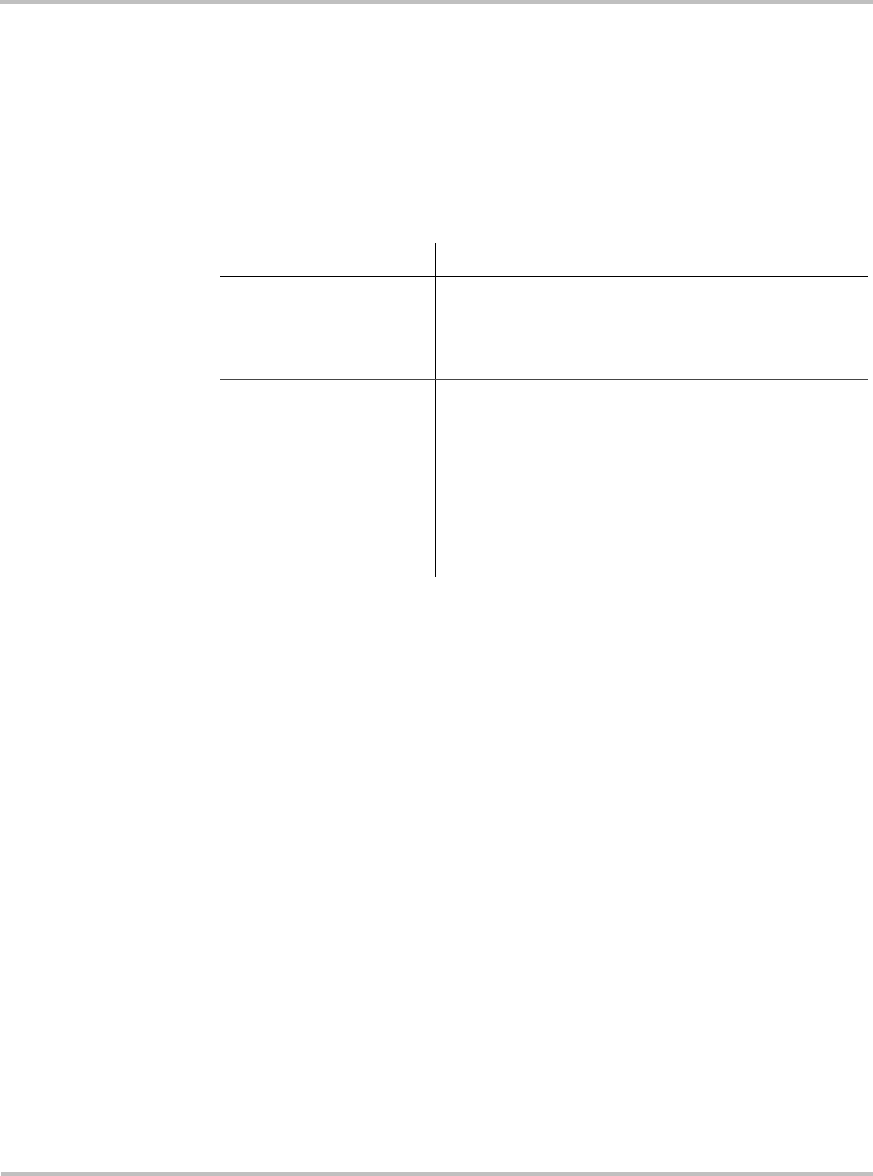
Troubleshooting
975-0170-01-01 4–3
Warning Types
There are two types of warnings: automatic and manual. When the
RS3000 detects a warning condition, it displays a warning message on the
System Control Panel.
Table 4-2 describes how they differ in their behavior and in how you can
respond to them when they appear on the System Control Panel.
Table 4-2
Warning Types and Behavior
Warning type Behavior
Automatic warning Clear automatically if the fault condition that
generated the message goes away. You can also
acknowledge automatic warnings without waiting
for them to clear automatically.
Manual warning Require you to acknowledge them before you can
proceed with configuring or operating the RS3000.
Manual warnings are usually in the form of a
Yes/No question that you may acknowledge by
pressing the Enter button on the System Control
Panel for Yes and the Exit button for No.
Refer to the System Control Panel Owner’s Guide
for more information.