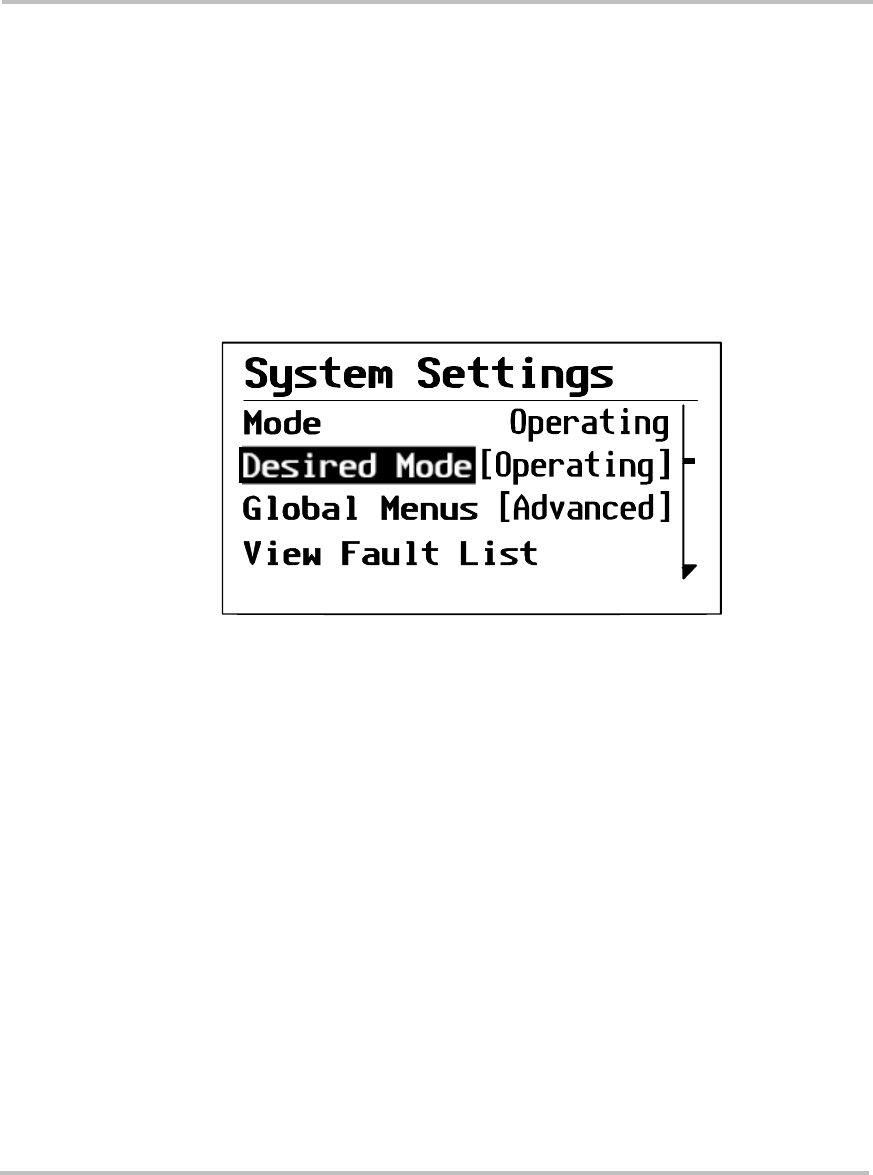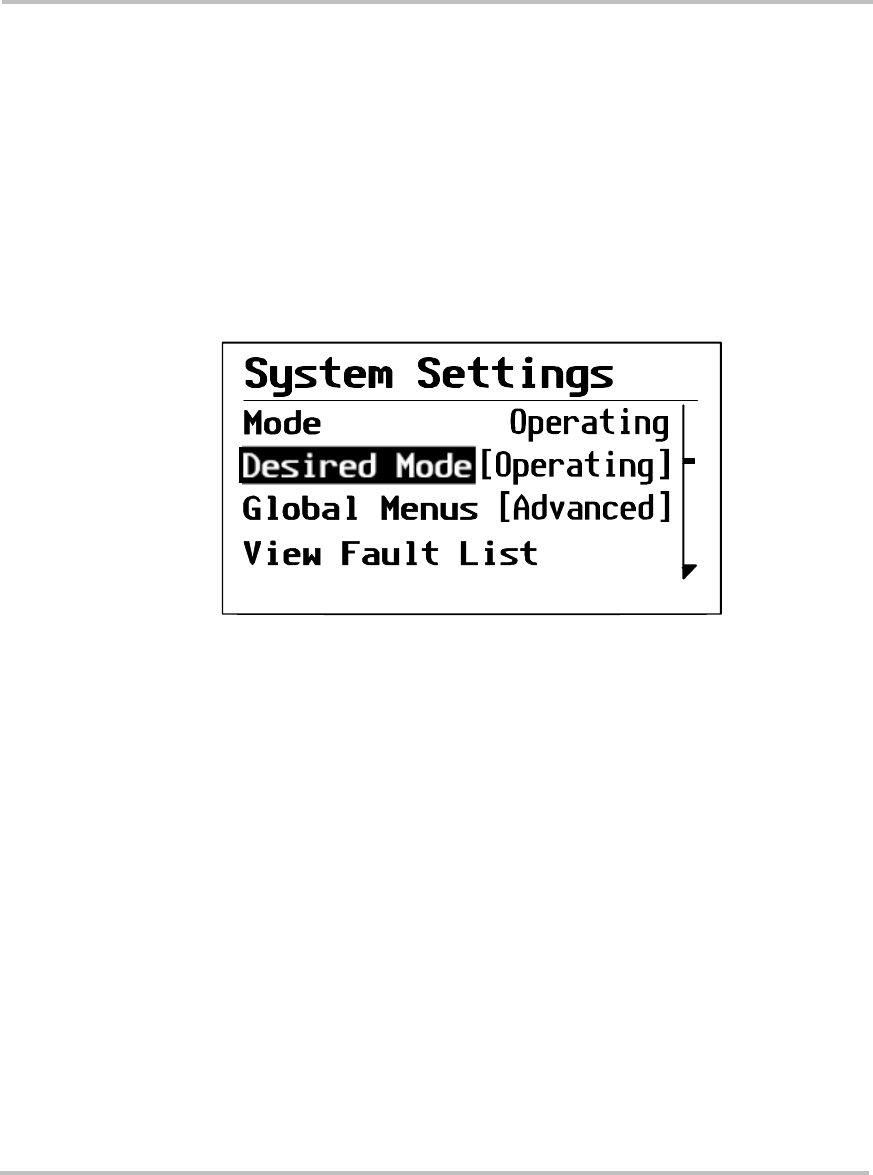
Operation
2–16 975-0170-01-01
Operating Mode
Characteristics In Operating mode, all communications are enabled on the Xanbus
system. All power conversion functions are enabled. Each Xanbus-
enabled device is monitoring and communicating its input.
The basic state of the System Control Panel is Operating mode. In
Operating mode, the System Control Panel communicates with other
Xanbus-enabled devices and displays all the network information which it
is configured to display.
Whenever the System Control Panel or any other device on the Xanbus
system is powered on or reset, it will be in Operating mode.
Power Save Mode
Characteristics Power Save mode minimizes power draw by the System Control Panel
and other Xanbus-enabled devices on the Xanbus system. Power Save
mode stops all communication on the network and disables the power
conversion functions of Xanbus devices. For example, in Power Save
mode, the inverter/charger will not invert and an Automatic Generator
Start will not start a generator.
When to use Use Power Save mode during periods when your power needs are
minimal—while you are driving, for example. Putting the system in
Power Save mode will help preserve the charge in your batteries during
periods of minimal power usage.
Entering and exiting Power Save mode also serves as a “reset” command
for the system.
If there are active faults in the system, you cannot put the system into
Power Save mode. Clear any active fault, correct the condition that
caused the fault, then put the system into Power Save mode.
Figure 2-4
Operating Mode