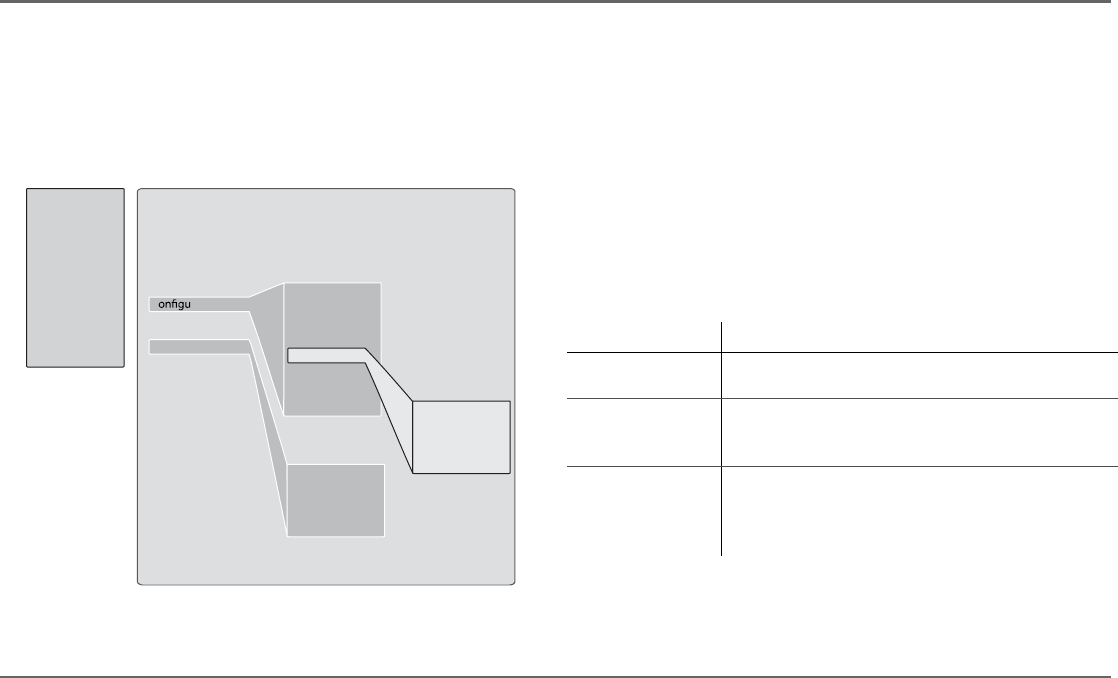
975-0545-01-01 31
Configuration
Menu Structure
An overview of the Freedom SW 3000 menu structure is shown in Figure
20. The SCP displays the Freedom SW 3000 basic menu and advanced
menu.
Device Menu
The Freedom SW 3000 device menu displays status information on the
different modes of the inverter/charger. The first three or four lines of the
device screen displays dynamic content that changes, depending on what
mode that the Freedom SW 3000 is in.
Modes
The first line on the device menu indicates which mode that the Freedom
SW 3000 is in. Table 4 defines the six different modes: Invert, Bulk,
Absorption, Float, AC Bypass (AC Passthru), and Equalize.
Figure 20
Overview of the Freedom SW 3000 Menu Structure
BASIC MENU ADVANCED MENU
Mode
Battery
AC Input 1
AC Out*
Inverter
Charger
Power Share
Equalize
BattType
Batt Size
Clear Faults
Lo AC Volt
Lo ACFreq
Hi AC Volt
Hi ACFreq
ViewFault Log
ViewWarningLog
ViewEventLog
Restore Defaults
Mode
Battery
AC Input 1
AC Out*
Inverter
Charger
Power Share
C re Inv/Chg
Equalize
Clear Faults
View Device Info
Basic Menu
* invert mode only
Max Charge Rate
Lo DCVolt
BattType
Batt Size
Cfg AC Limits
# Chg Stages
Eqz Volts
Force Charge
Table 4
Modes
Mode Description
Invert The Freedom SW 3000 is converting DC power to
AC power.
Bulk The first stage of three-stage battery charging. Current
is supplied to the batteries at a constant rate while
voltage gradually rises.
Absorption The second stage of three-stage battery charging.
Voltage remains constant and current reduces as the
battery becomes charged. This ensures complete
charging.


















