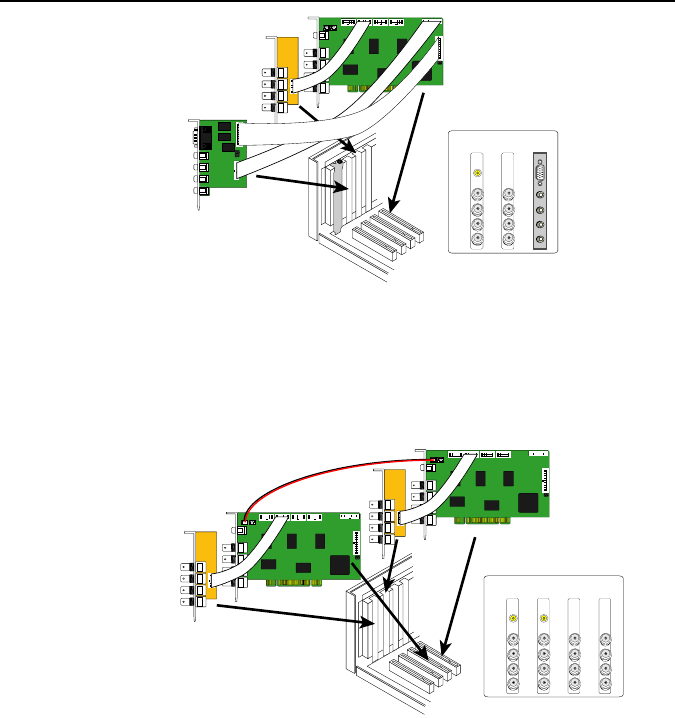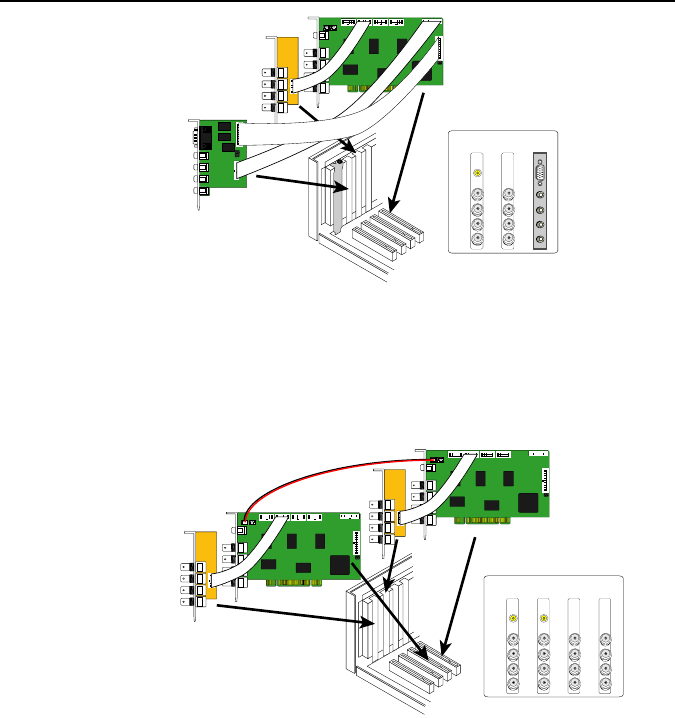
NV3000/5000/6000(EXP)/7000H User Manual
12
NV5000 card
BNC extension card
IN 1
IN 2
IN 3
IN 4
TV OUT
IN 1
IN 2
IN 3
IN 4
NV5000
Channel
1234
5678
BNC video
extension
card
I/O Audio
card
AUDIO IN 1
AUDIO IN 2
AUDIO IN 3
AUDIO IN 4
I/O Audio card
2.4.5 Installing (2) NV5000, and (2) BNC video extension cards
1. Remove the PC case cover.
2. Remove 4 brackets that cover the PCI slots. Save the screws.
3. Connect the NV5000 card and BNC video extension card with the connection cables.
4. Connect the (2) NV5000 cards with the supplied 20cm video signal line.
5. Press the cards into the PCI slots firmly.
6. Secure the cards with the screws.
NV5000 card 1
BNC extension card 1
NV5000 card 2
BNC extension card 2
IN 1
IN 2
IN 3
IN 4
TV OUT
NV5000
card 1
Channel
1234
BNC video
extension
card 2
IN 1
IN 2
IN 3
IN 4
13141516
NV5000
card 2
5678
IN 1
IN 2
IN 3
IN 4
TV OUT
IN 1
IN 2
IN 3
IN 4
BNC video
extension
card 1
9101112
2.5 NV6000 Hardware Installation
The NV6000 can support up to 16 cameras and 8 audio input.
2.5.1 Installing (1) NV6000 and I/O card
1. Remove the PC case cover.
2. Remove 2 brackets that cover the PCI slots. Save the screws.
3. Connect the NV6000 card and I/O card with the connection cable.
4. Press the cards into the PCI slot firmly.
5. Secure the card with the screws.
6. Connect the supplied AV connection cable to the D-type AV IN port.