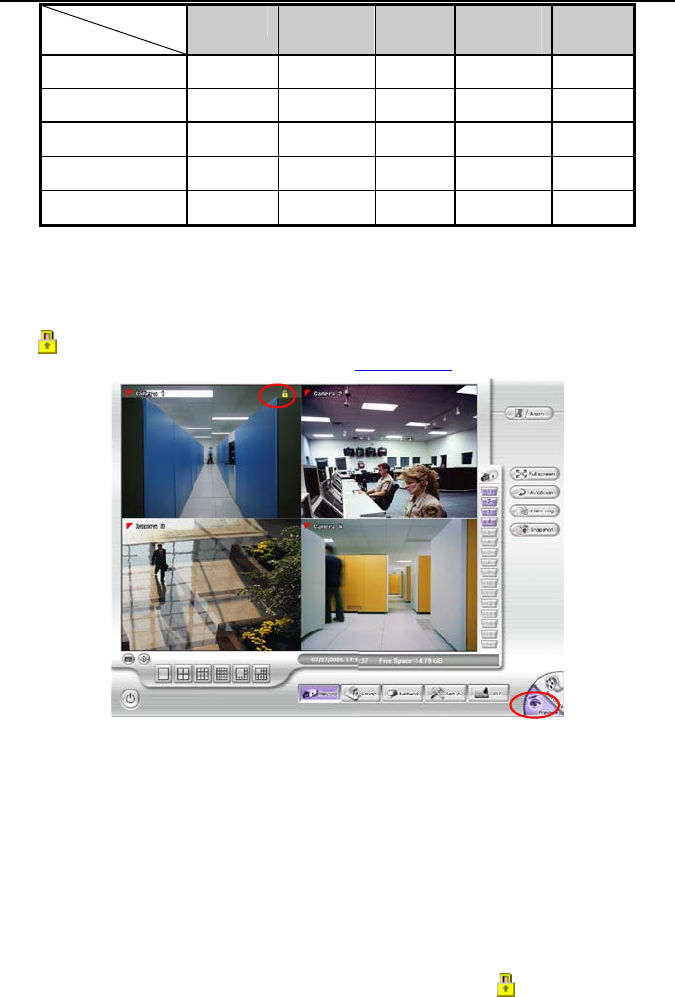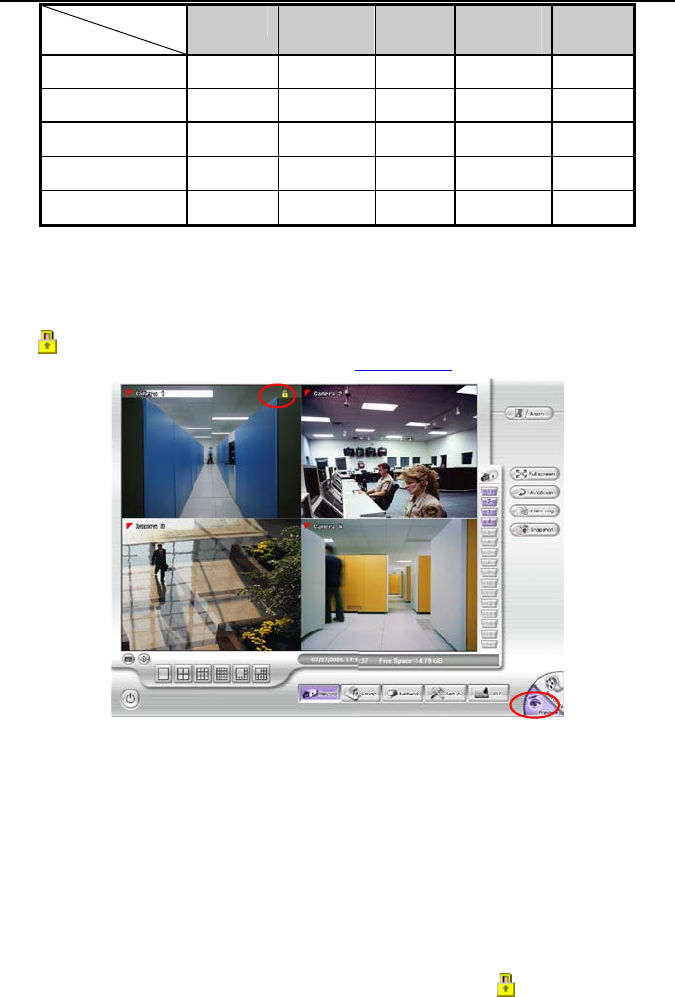
NV3000/5000/6000(EXP)/7000H User Manual
53
MPEG4 MPEG 4
Encryption
H264 H264
Encryption
MJPG
NV 3000
9 9 9 9 9
NV 5000
9 9 9 9 9
NV 6000
9 9 9 9
NV 6000 Express
9 9 9 9
NV 7000H
9
Using the Advanced MPEG4 enables you to encrypt the recorded video that way only the
person who knows the password can clearly view the video playback. The file size would
become 10 to 30% more. Enabling the Video Encryption check box, you will be prompted to
enter the password and retype the password for confirmation. Make sure not to forget the
password for you would not be able to decrypt the video without it.
The
symbol would appear on the upper right corner of the encrypted video screen. You
may see the video during live recording (see also
Chapter 5.3.3).
(12) Advanced Setting
Select to enhance video recording or video transfer via internet.
5.3.1 To Mask/Shield an area on the screen:
1. In the Mask/Shield Edit section, activate the Enable Mask/Enable Shield check box.
2. In the Edit section, select between Mask or Shield and click the ~ button.
3. Click and drag a frame on the (9) Video Screen to create Mask or Shield area.
5.3.2 To show and change the color of the Mask:
1. Enable the Show Mask check box.
2. In the Color section, select the color and click ~button.
5.3.3 To Playback Encrypted Video:
On Playback, Webcam, and Remote Console video screen, just click
and enter the correct
password to decrypt and playback the video.