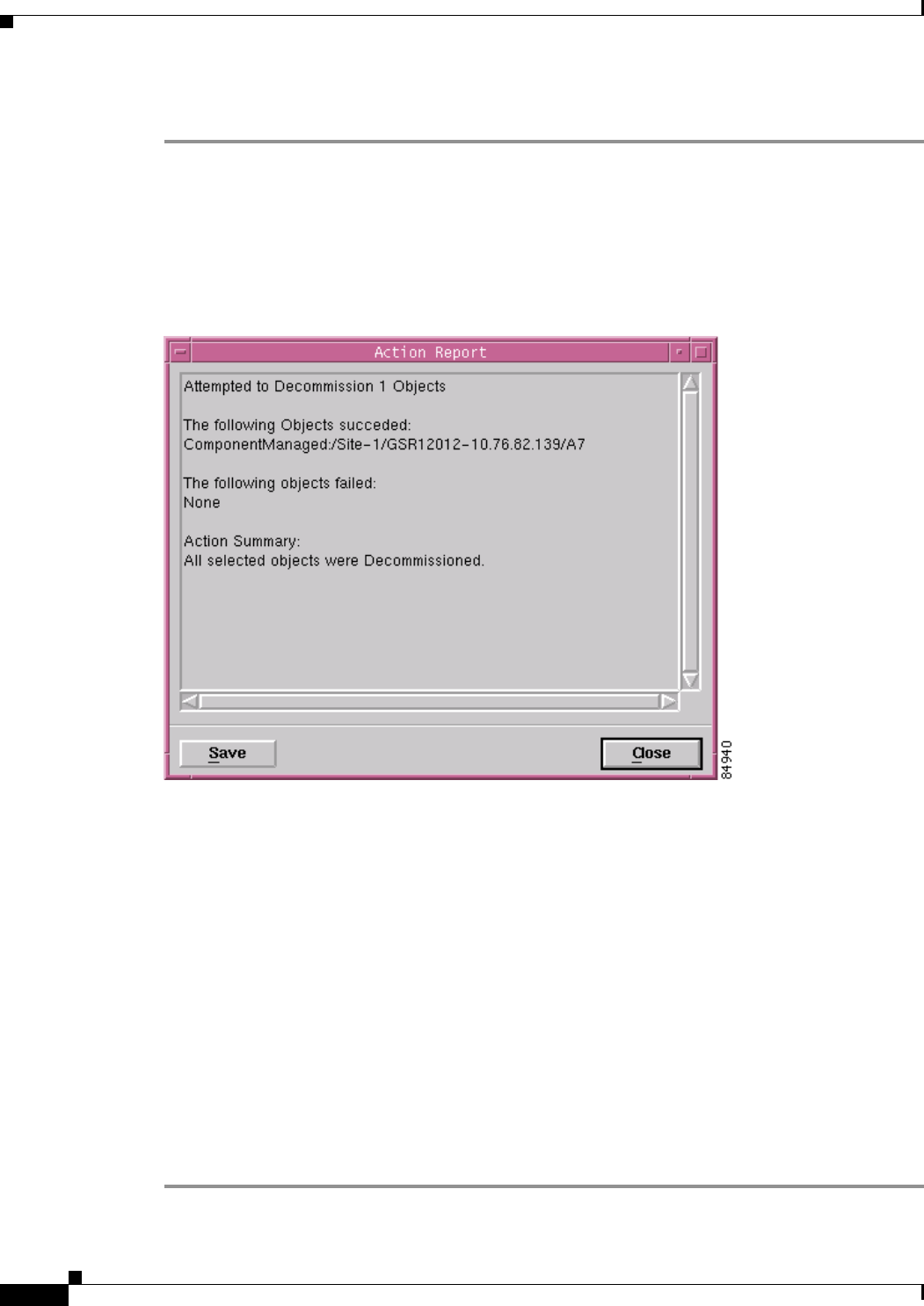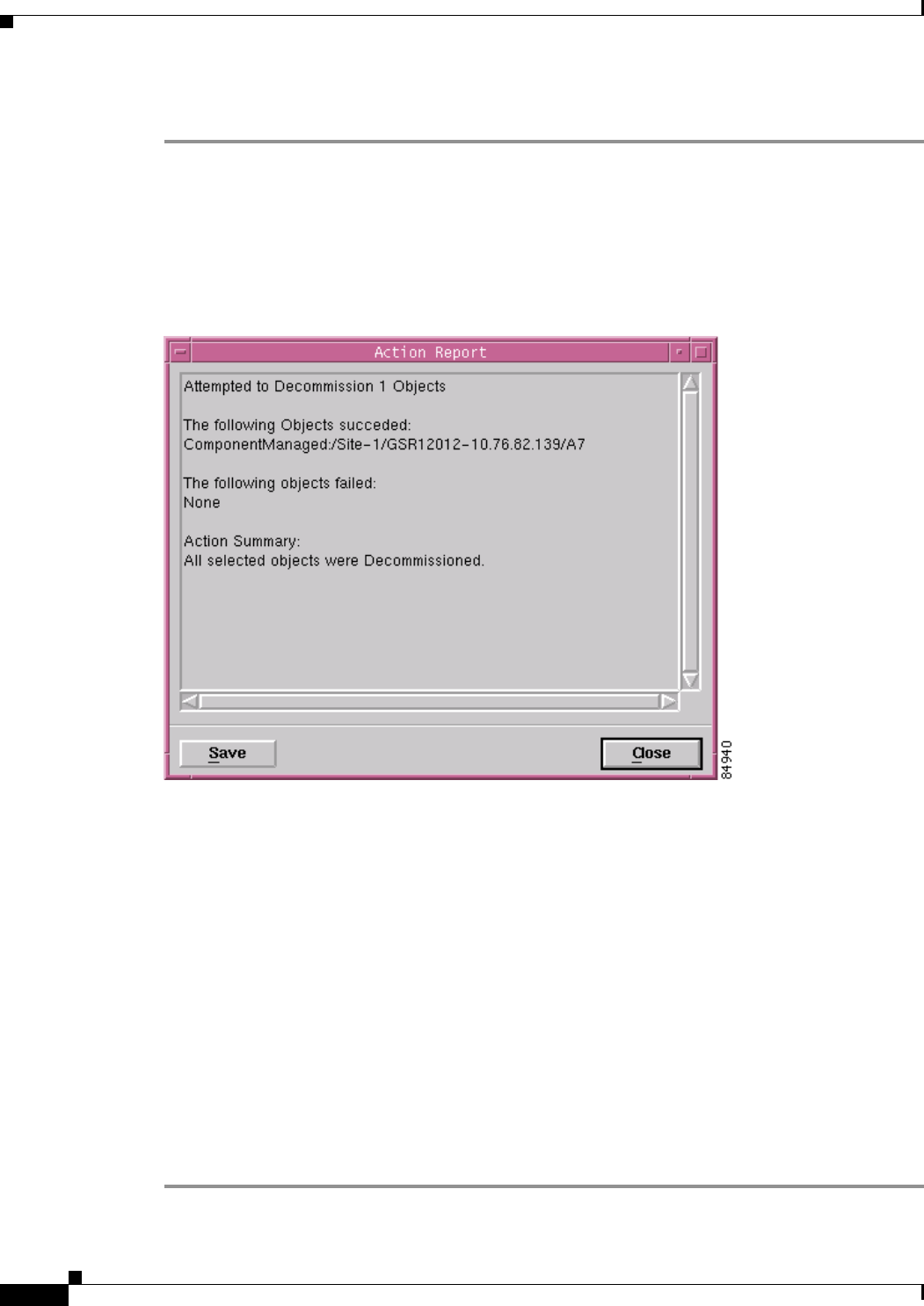
5-6
Cisco 12000/10700 v3.1.1 Router Manager User Guide
OL-4455-01
Chapter 5 Managing Modules
Module Configuration
To decommission a module, proceed as follows:
Step 1 Open the Configuration window. See “Viewing the Configuration Window” section on page 5-3 for
further details.
Step 2 Choose a Chassis and Module from the list boxes displayed at the left of the window.
Step 3 Click Decommission to decommission the selected module. An Action Report window appears
confirming that the decommissioning action was completed successfully.
Figure 5-3 Action Report Window
Step 4 Click Close to close the Action Report window.
The selected module is now decommissioned. Decommissioning a GRP or any supporting module
initiates the following activities:
• Heartbeat polling stops on the object
• The state is changed to decommissioned
• Status data is no longer available
• Performance polling stops on the module (if enabled)
Decommissioning a line card initiates the following activities:
• All interfaces and ATM connections on the line card are also decommissioned
• Heartbeat polling stops on the line card and interfaces
• The line card, interfaces, and ATM connections are placed in the decommissioned state
• Status data is no longer available on the line card and interfaces
• Performance polling stops on the line card and interfaces (if enabled)