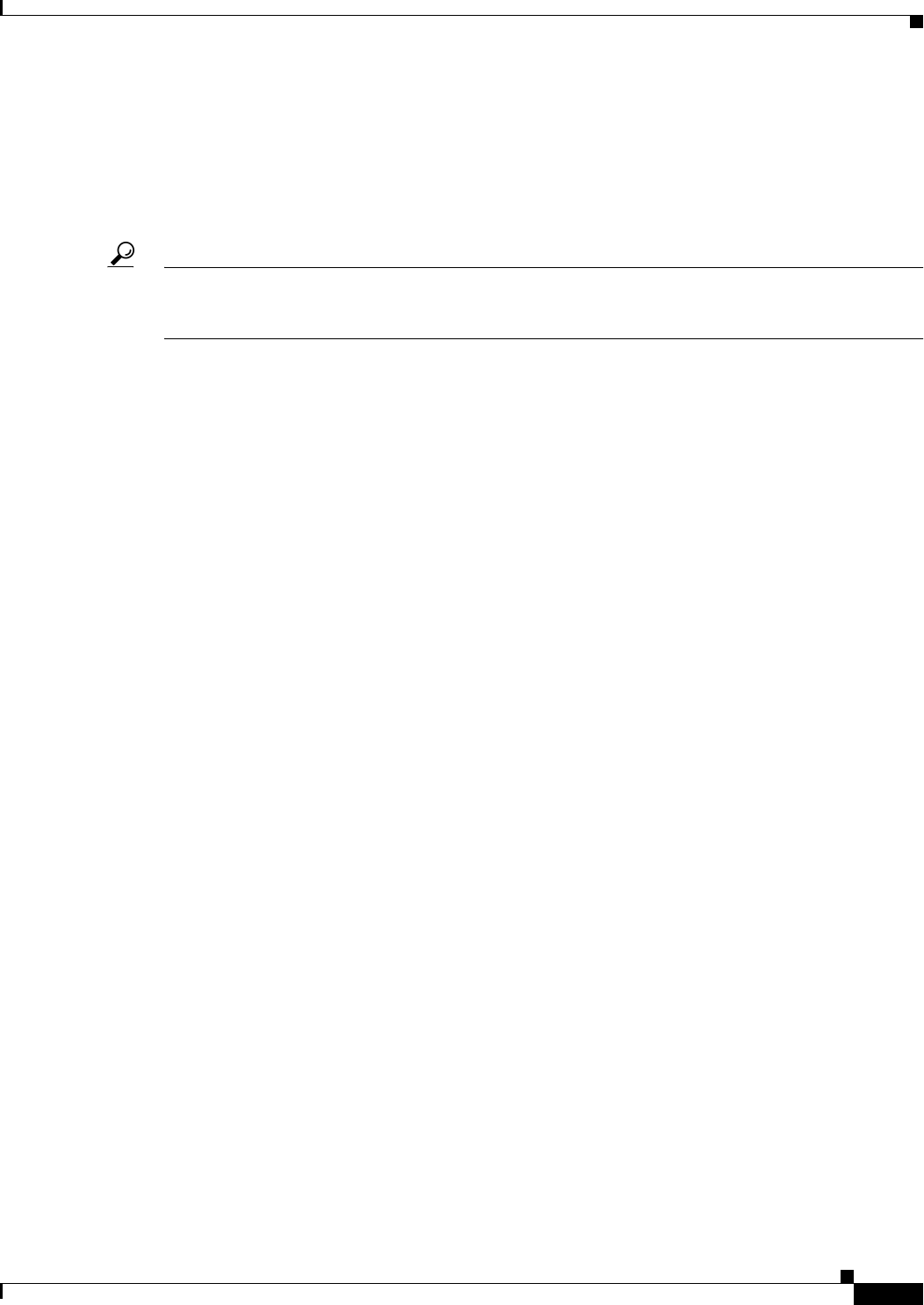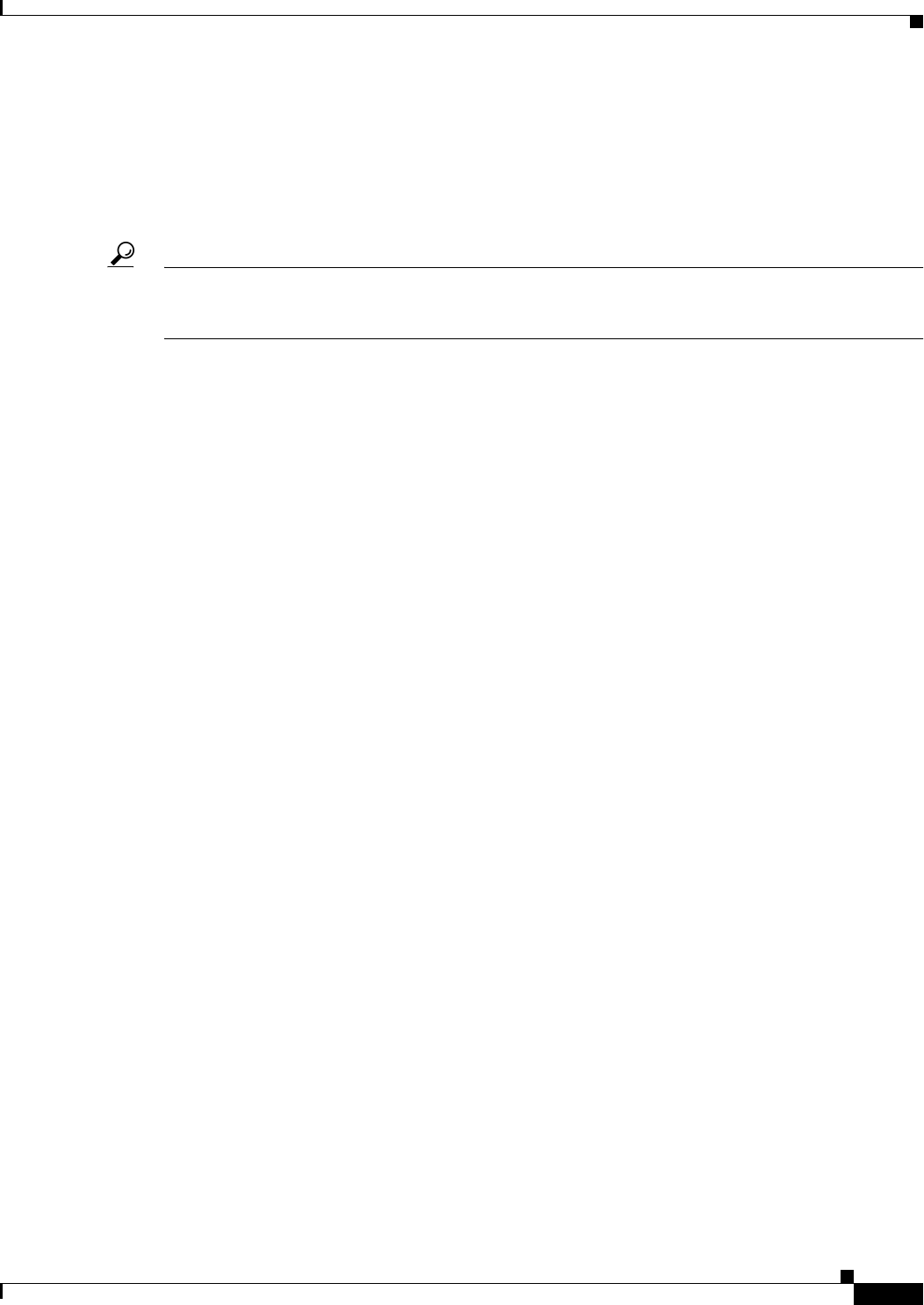
3-9
Cisco 12000/10700 v3.1.1 Router Manager User Guide
OL-4455-01
Chapter 3 Getting Started
Deployment
You can also deploy either of the following logical objects:
• SVC—See “Deploying an SVC Object” section on page 12-22
• PVC—See “Deploying a PVC Object” section on page 12-18
• VLAN Domain, VLAN and VLAN sub-interface—See “Deploying VLAN objects” section on
page 13-4
Tip WRED (Weighted Random Early Detection) and CAR (Committed Access Rate) objects
are not created using the deployment wizard. For details on creating these objects manually,
see Chapter 11, “Layer 3 QoS.”
The Deployment section covers the following areas:
• Deployment Process Outline
• Manually Deploying a Generic Site Object
• IP Auto Discovery of the Cisco Chassis
• Manually Deploying a Cisco 12000/10720 Chassis
• Commissioning and Subchassis Discovery
• Manually Deploying Modules—Includes deploying line cards for 12000 Series router chassis
and10720 chassis
• Pre-deployment
Deployment Process Outline
Producing a manageable Cisco 12000/10720 Router chassis in Cisco EMF is a three-stage process (see
Figure 3-4).