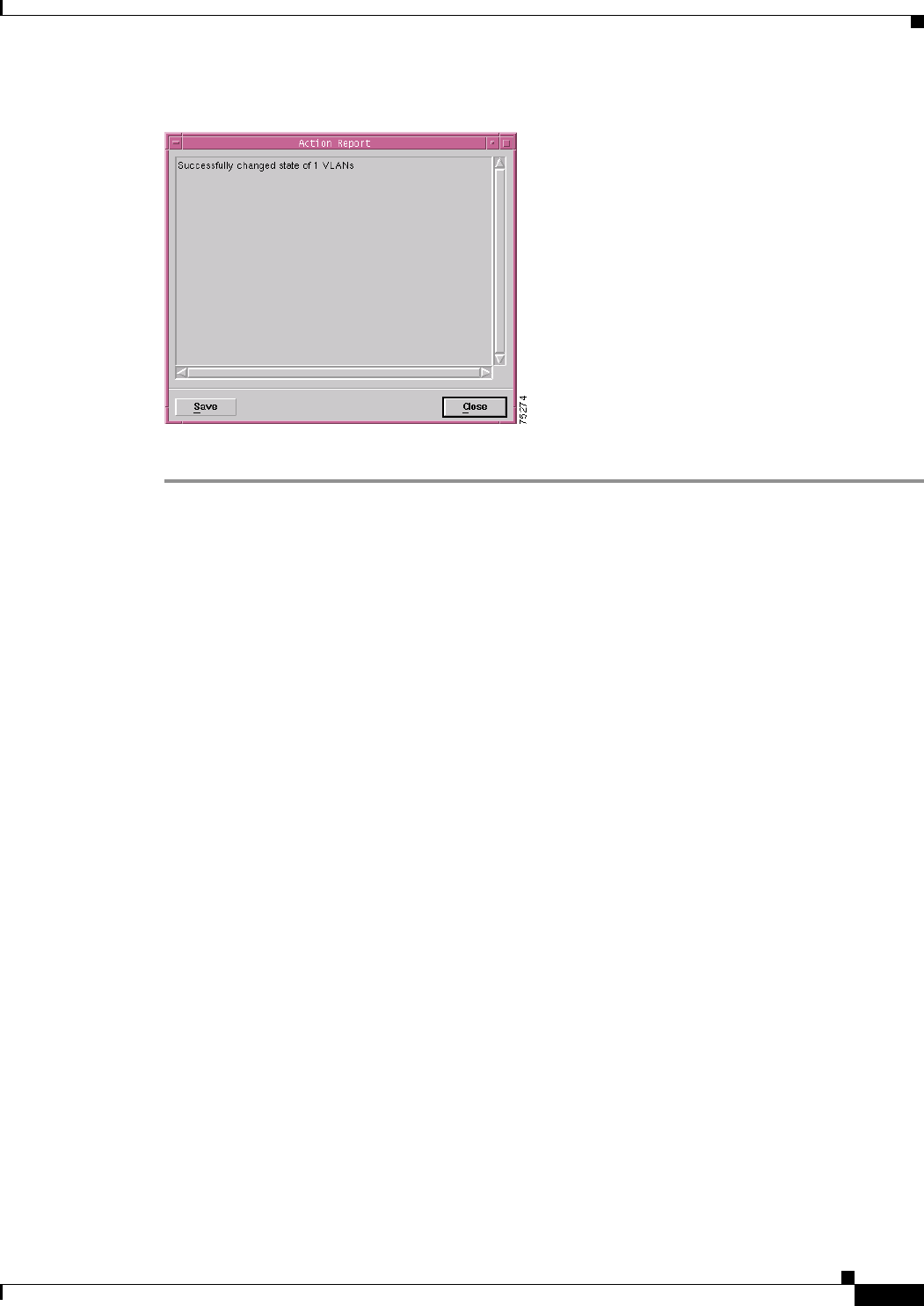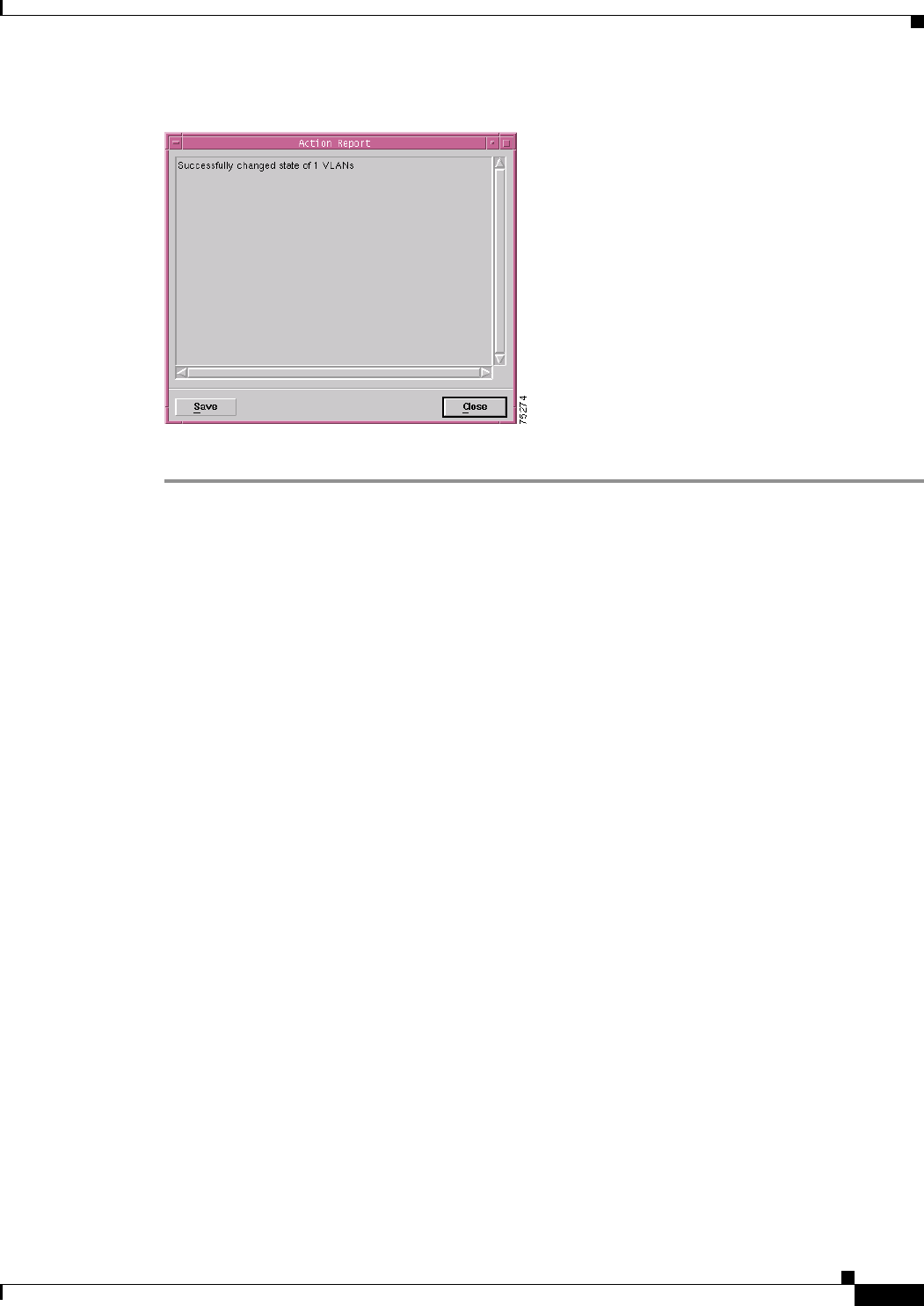
13-19
Cisco 12000/10700 v3.1.1 Router Manager User Guide
OL-4455-01
Chapter 13 Managing VLANs
VLAN Performance
Figure 13-23 Action Report Window
Step 4
Choose Close to close the Action Report window.
VLAN Configuration Window—Detailed Description
The VLAN Configuration window displays a single Configuration tab.
Configuration Tab
The Configuration tab (see Figure 13-19 on page 13-15) displays two areas: Status and Performance
Logging.
Status
The Status area contains two action buttons:
Commission—Commissions the selected VLAN.
Decommission—Decommissions the selected VLAN.
Performance Logging
The Performance Logging area contains two action buttons:
Start—Starts the performance polling for the selected VLAN.
Stop—Stops the performance polling for the selected VLAN.
VLAN Performance
The VLAN Performance window displays the current performance information for all the VLANs on a
selected chassis. Performance polling is not done on a VLAN object, instead, when a VLAN object is
moved to the performance polling state, all the child sub-interfaces are also moved into the performance
polling state.