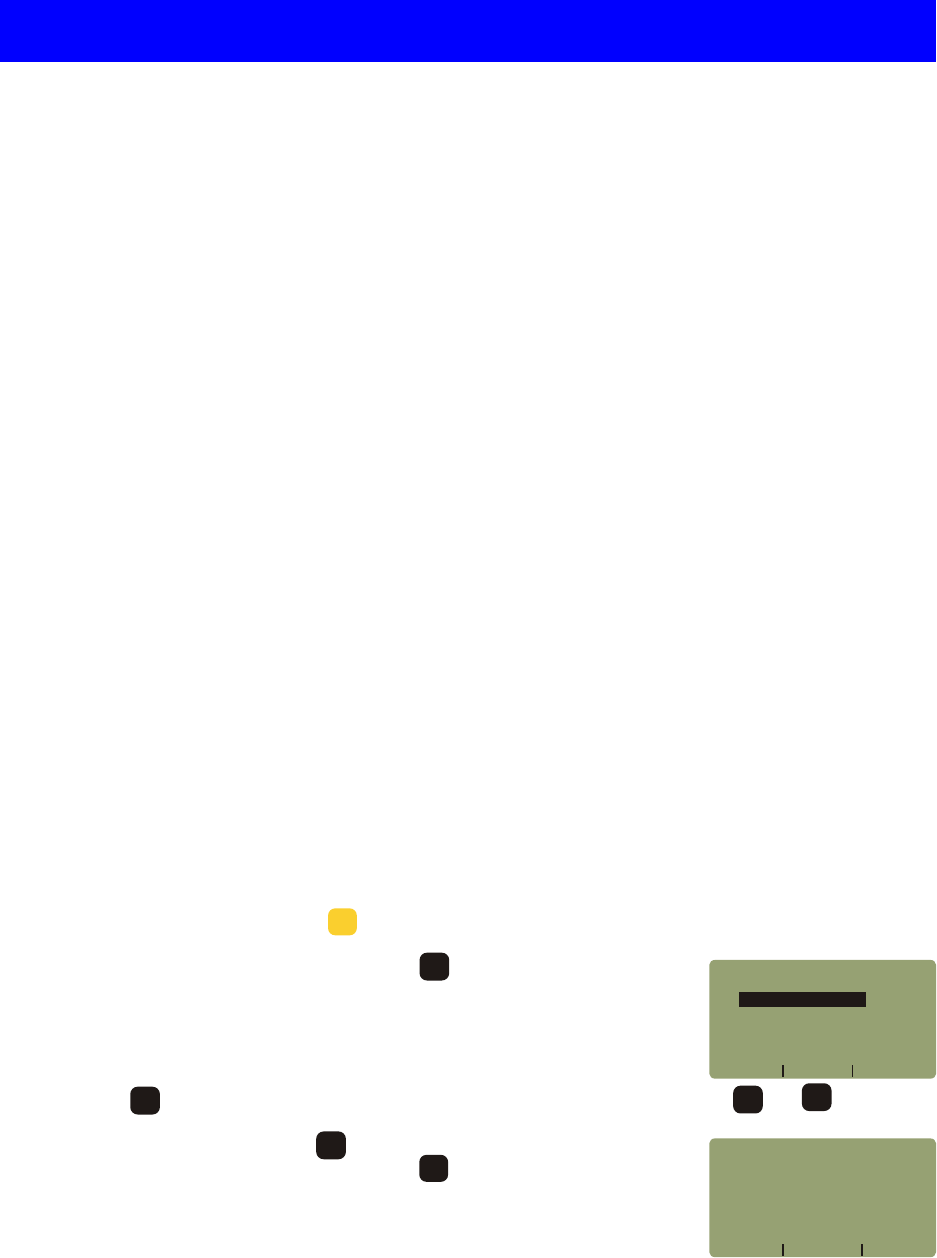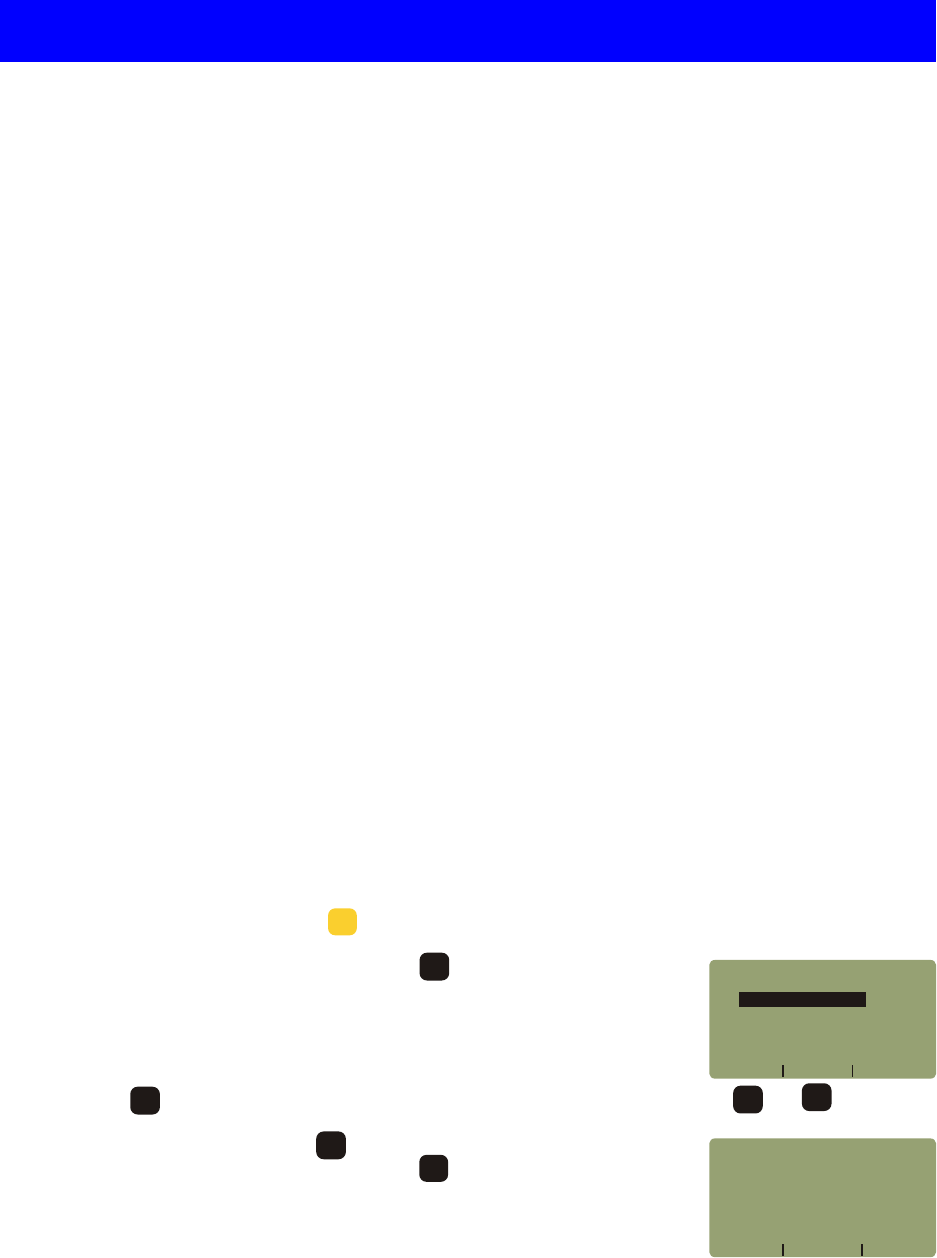
CERTIFICATION METER
UNIT 3
The main function of CERTIFICATION METER is to test and certify fiber links using attenuation parameters of
various cabling standards. Certification includes setting a standards-based optical reference, measuring the
attenuation of a fiber using this reference, storing the measurement, and finally downloading and printing the
data as a professional certification report.
CERTIFICATION METER includes a Link Wizard which is used to configure the FiberMeter for certification.
The Link Wizard will prompt the user to enter information about the link. Prior to running the Link Wizard, have
the following information ready:
Cabling Standard (a list of supported standards is in the appendix at the end of this manual)
Fiber Type
Fiber Length (not necessary if the optional light source is installed)
Number of connections (a connection is where two fiber connectors meet; e.g. a patch panel)
Number of splices
It is important to understand the term “LINK” as it applies to a FiberMeter certification test. In the FiberMeter, a
link is defined as any number of fibers, or fiber cables, that all have the same set of characteristics from
one end to the other; typically begin together and end together; and follow the same pathway. These
characteristics include fiber length, fiber type, connector loss, and splice loss, as well as the cabling
standard.
CERTIFICATION METER - Cabling Standard Certification Test
3-10
LOAD/EDIT LINK INFORMATION
From the MAIN MENU, press to start the LINK WIZARD.
the STORED LINKS menu, use to scroll through the list of
links, and highlight the link name you wish to use. The currently loaded
link is denoted by an asterisk. NOTE: a warning screen will appear at
any time when link information is about to be overwritten.
3) Press to load the selected link.
4) Edit the LINK NAME. Use to backspace, then enter the link name
using the alpha-numeric keys. Press when finished entering the
link name.
NOTE: changing the link name is not required, however, it is recommended in
order to more easily interpret the data in a certification report.
1)
2) From
CERTIFICATION METER - Cabling Standard Certification Test
F2F2
NEXT
STORED
_____________________
SELECT
LINKS
Fiber Link #1
Fiber Link #2
Fiber Link #3
Fiber Link #4
*
F2F2
F1F1
F1F1
F1F1
[Fiber
LINK
_____________________
NAME:
Link #1
<--- --->SHIFT
]
1
ABC
DONE