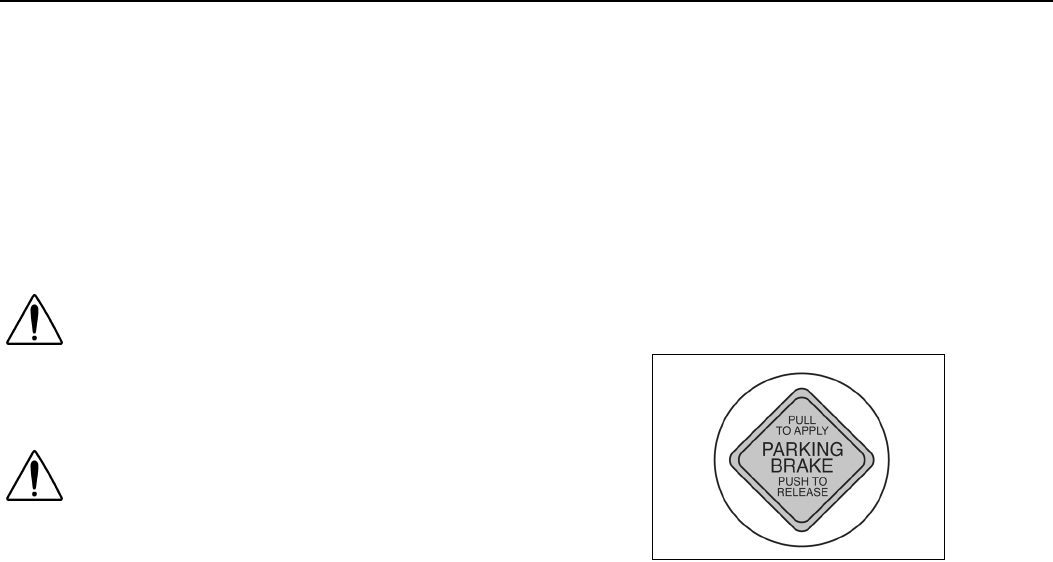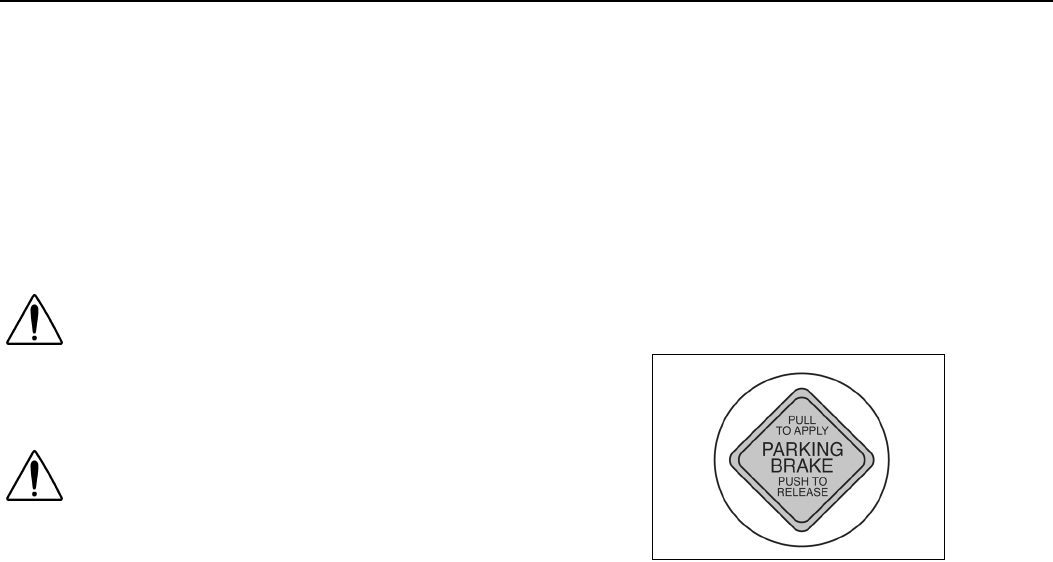
STARTING AND OPERATING THE VEHICLE USING THE PARKING BRAKE
Regional Haul
(R05/10) Y53-6033 – 103 –
Using the Parking Brake
The yellow diamond-shaped knob on the dash controls
the truck/tractor parking brakes. These are spring brakes
that you activate by releasing air pressure from their
chambers. When they are not in use, air pressure com-
presses the springs and releases the brakes. Pulling the
knob OUT applies the parking brake, which exhausts air
from the chambers and allows the springs to extend and
apply the brakes.
WARNING! Do not pull out the parking brake
valve while the vehicle is moving. Stopping
with the parking brake controls can cause a
sudden wheel lock-up, loss of control, or
over-take by following vehicles. You could be
killed or severely injured.
WARNING! Do not leave the cab without
applying the parking brake. The truck could
roll and cause an accident, resulting in death
or personal injury. Always apply the parking
brake before you leave the cab.
Before you leave the cab:
1. Apply all parking brakes. Pull out the Yellow Parking
Brake Control knob located on the dash. The Red
(octagon-shaped) Trailer Air Supply Control knob on
tractors will automatically pop out. (An optional dash
warning light will indicate when the brake is ON.)
2. Shift the transmission into PARK position:
• manual transmission, select First or Reverse gear
• automatic transmission, select Neutral.
3. Turn the key to OFF.
4. Remove the key.
Full Truck Parking Brake Control Knob