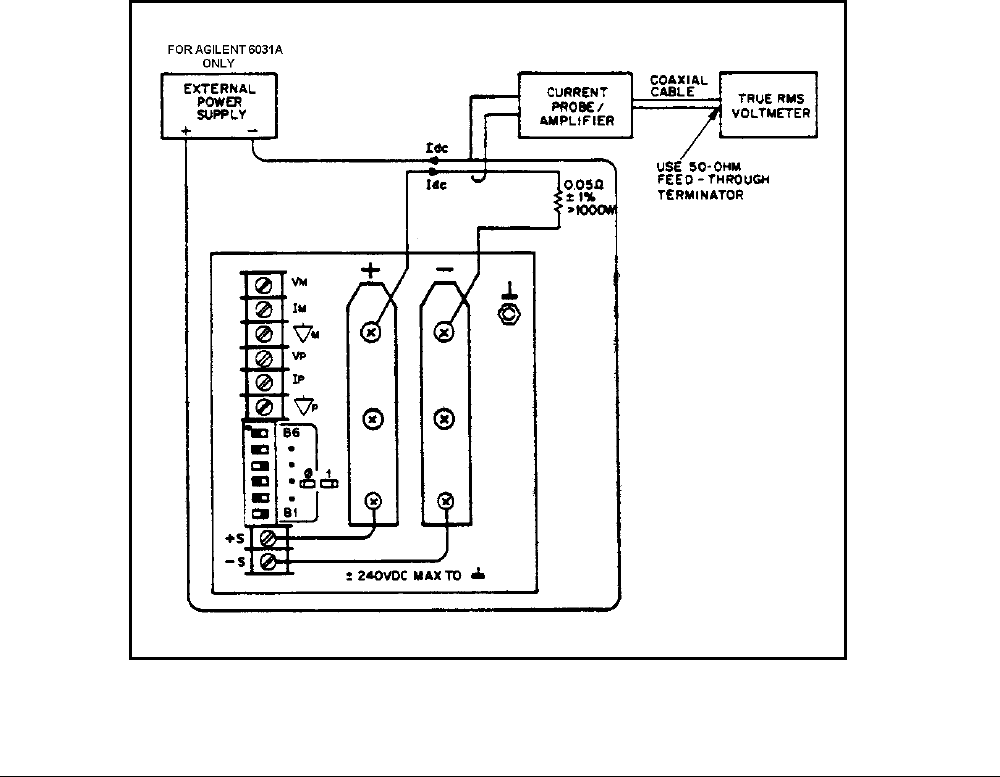
31
Figure 2-9. CC PARD Test Setup
Initialization Procedure
Follow the procedure if either the GPIB assembly has been replaced, or the EEPROM (U70) has been replaced:
1. Install the GPIB assembly in the unit.
2. Turn the power on and depending on your unit's model number, send string:
"EEINIT 6030"
"EEINIT 6031''
"EEINlT 6032"
or
''EEINIT 6035"
3. Turn the power off, wait 5 seconds, then turn the power back on.
4. If the GPIB assembly has been replaced, calibrate the unit.


















