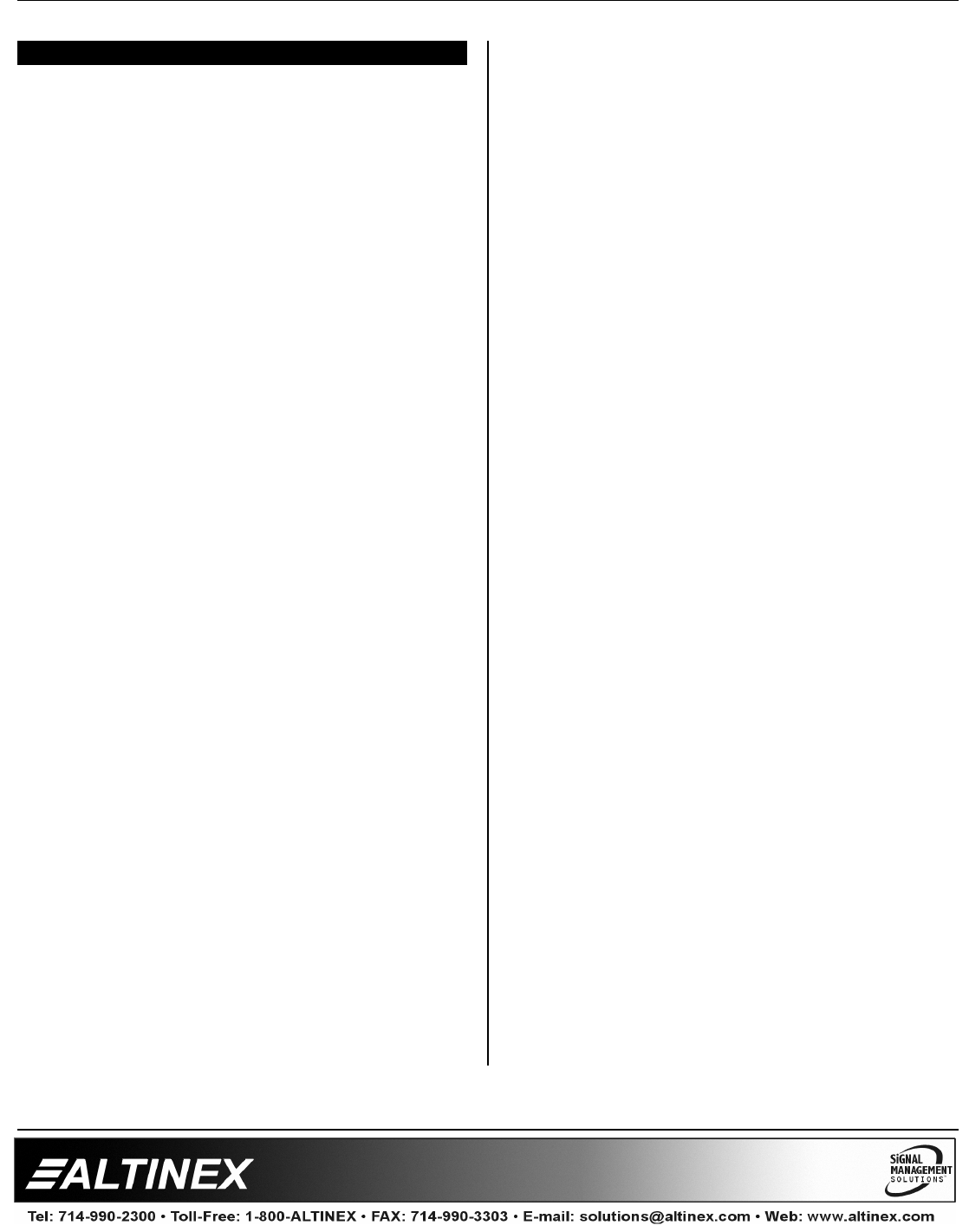
SPECIAL APPLICATION
400-0384-003
10
OPERATION 7
7.1 RS-232 CONTROL
The PE1005 has many advanced remote control
capabilities, which are accessible through standard
RS-232 communication. Actual controlling may be
achieved using a computer control system or other
device capable of sending RS-232 commands.
7.1.1 RS-232 INTERFACE
The RS-232 commands for the PE1005 are in a
simple ASCII character format.
1. Square brackets “[ ]” are part of the
command.
2. Use uppercase letters for all commands.
After processing a command, an “OK” will be
returned as feedback if the command is good.
“OK” will not be returned if the command
generates other feedback like the [RDRL]
command.
7.2 DESCRIPTION OF COMMANDS
The default unit ID is zero, but may be set to a
value from 1 to 99. In single unit operation,
commands may be sent without the unit
identifier. Unit ID 0 should be used for single unit
operation.
If multiple PE1005s are connected to the same
communication port, the units may be controlled
two ways. In order to control all the units the
same, commands may be sent without the unit
identifier. Commands sent without the unit
identifier will be executed by all PE1005s.
Example:
[VER]: Executed by all units.
[VERC1]: For Unit ID 1 Only
[VERC2]: For Unit ID 2 Only
etc.
Individual control is accomplished by first
assigning each unit a unique ID number. Then
each unit may be controlled individually by
including the unit identifier at the end of each
command string.
1. [STATUS]
This command displays the status of the
PE1005 and includes input status, relay
settings, assigned subroutines, and alarm
information.
Command Format: [STATUSCi]
Ci = Card ID (i = # from 1 to 99)
Example 1:
Send the command [STATUS] and receive
feedback similar to the following:
PE1005 Pioneer Control Card
IN:1111
IN#1=SUB NOT ASSIGNED
IN#2=SUB NOT ASSIGNED
IN#3=SUB NOT ASSIGNED
IN#4=SUB NOT ASSIGNED
TIME: 17:17:29
DATE: 06:08:05
DAY: Wednesday
Alarm 1 OFF SUB NOT ASSIGNED
Mode 1: once per second
Alarm 2 OFF SUB NOT ASSIGNED
Mode 1: once per minute
Int Baud Rate:9600
Motion Detector OFF
MD Threshold value:25
MD0=SUB NOT ASSIGNED
MD1=SUB NOT ASSIGNED
2. [FRESET]
This command is used to perform a factory reset
on the unit. All settings will be reset to default
values. This includes erasing subroutines,
clearing alarm settings, and resetting the time
and date values.
Command Format: [FRESETCi]
Ci = Unit ID (i = # from 1 to 99)


















