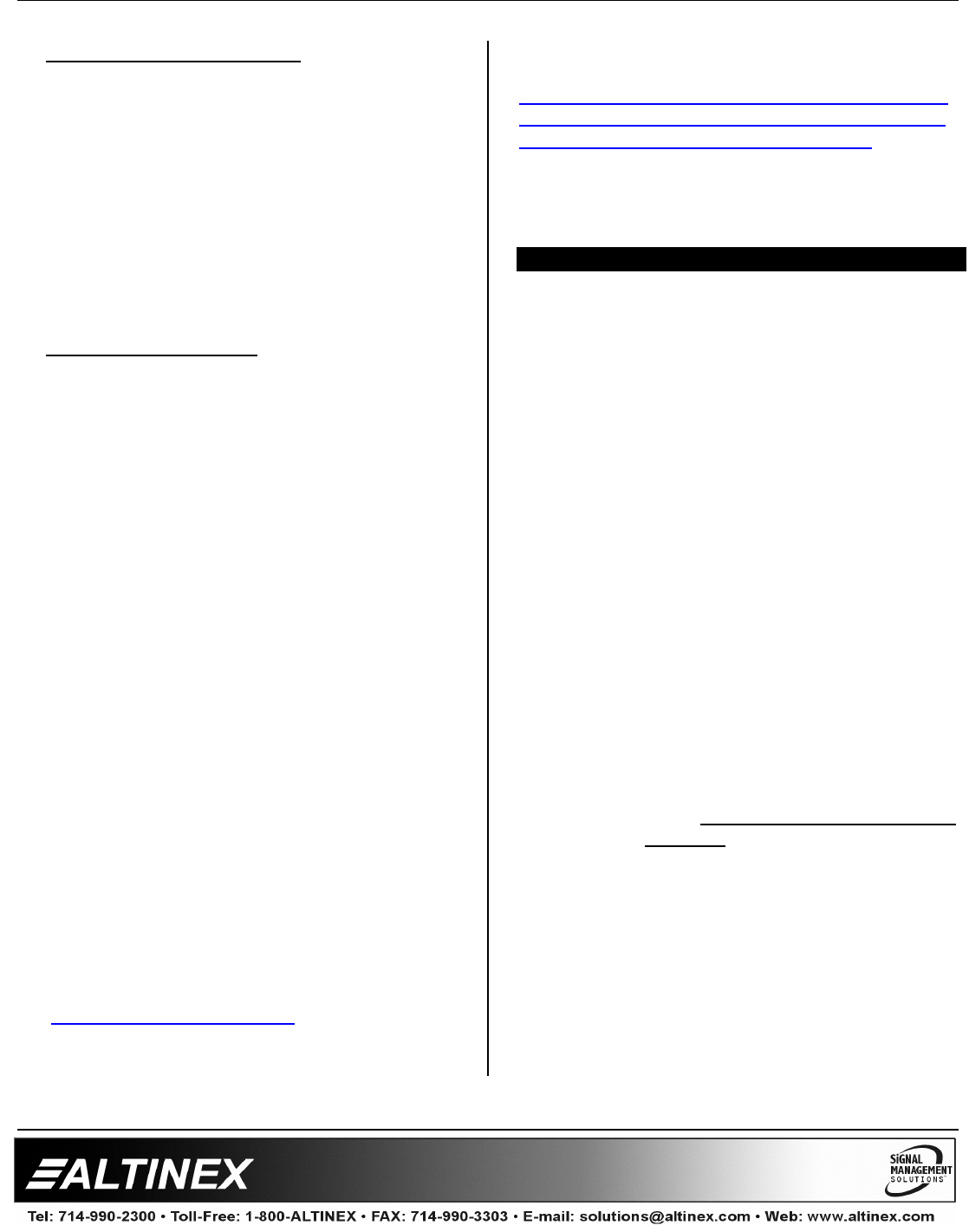
SPECIAL APPLICATION
400-0384-003
28
Example 2: Adjust Brightness
Now that the plasma is in adjustment mode,
various settings may be changed. Set the
brightness to a value of 100 by sending the
following commands directly to the internal bus:
[SENDBS<%02%2A%2A>]
[SENDBS<BRT150%03>]
NOTE: The [SENDBS] command can only
send 16 characters at a time. Break
the command into smaller sections if
necessary, or store the entire
command in a memory location.
Example 3: Select Inputs
Select between Input 1 and Input 2. This time,
use commands that are stored in memory.
First program memory locations 10 and 20 with
the input select commands. Memory location 10
will store the IN1 command and location 20 will
store the IN2 command. Send the IN1 and IN2
commands along with the STX, ID and ETX
portions of the command by sending the
following:
[WRM10=%02%2A%2A;1] Write location 10.
[WRM10=IN1%03;0] Append location 10.
[WRM20=%02%2A%2A;1] Write location 20.
[WRM20=IN2%03;0] Append location 20.
Second, recall the commands from memory and
send them to the internal bus using the following
commands:
[OUTPDPM10] Select Input 1
[OUTPDPM20] Select Input 2
7.5 PIONEER PLASMA COMMANDS
A detailed listing of RS-232 commands is available
in the PDP-504CMX Command Protocol Manual
available on the Pioneer Electronics website.
Please see the following links.
Pioneer website:
www.pioneerelectronics.com
Pioneer Manual:
www.pioneerelectronics.com/pio/pe
/images/portal/cit_3424/164151803
PDP504CMX_RS232- CPM.pdf
Some of the commands and features in the guide
will only be available depending on the model and
options of the Pioneer display.
TROUBLESHOOTING GUIDE 8
We have carefully tested and have found no
problems in the supplied PE1005. However, we
would like to offer suggestions for the following:
8.1 THERE IS NO COMMUNICATION
Cause 1: There is a setup problem.
Solution: Check the communication software
and verify the PE1005 is connected
to the correct communication port
and that the software is connected.
If there is still no response, see
Cause 2.
Cause 2: The connection is wrong.
Solution: Verify the RS-232 cabling is correct.
The RS-232 transmit and receive
pins are pins 14 and 16 of the 25-pin
HD connector. If there is still no
response, please call ALTINEX at
(714)-990-2300.
8.2 RELAYS DO NOT WORK
Cause 1: The cabling is incorrect.
Solution: See DIAGRAM 4: 25-PIN HD
DETAILS for connection details. If
the cabling is good and the relays
still do not switch, see Cause 2.
Cause 2: The correct relay does not switch.
Solution: There are four internal relays, 1
through 4. Turn on all the relays by
sending the command [WRRL*=1].
If some of the relays are open,
please call ALTINEX at
(714)-990-2300.


















