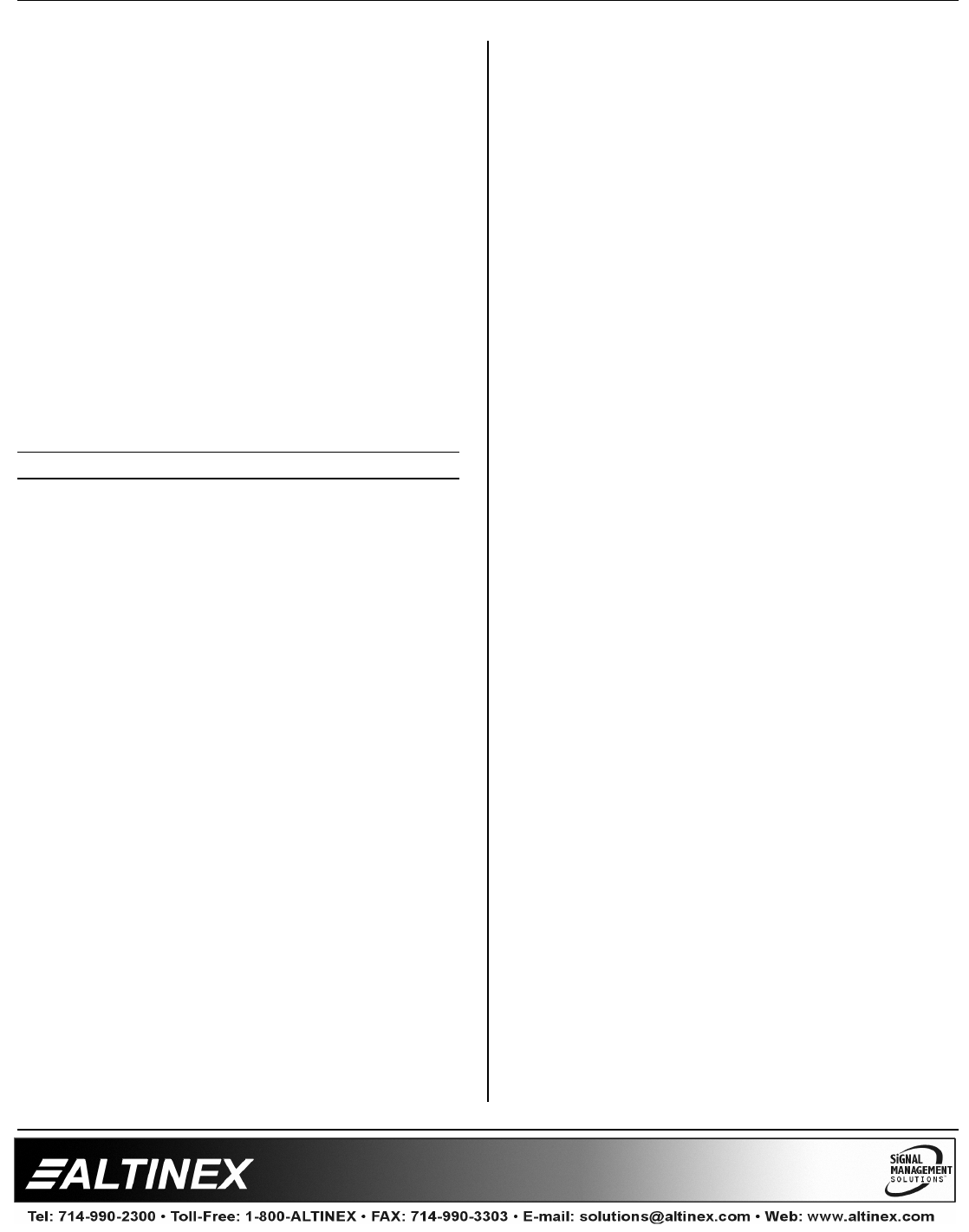
SPECIAL APPLICATION
400-0384-003
22
Upon completion, the following message will be
displayed.
TASK COMPLETED
45. [CLRLM]
This command clears one or all RS-232 memory
location labels.
Command Format: [CLRLMkCi]
k = Memory Location (m = 1 to 99, * for all)
Ci = Unit ID (i = # from 1 to 99)
Example:
Clear the contents of all RS-232 memory
location labels by sending the command
[CLRLM*]. The PE1005 will respond with “OK”
when the labels are cleared.
COMMUNICATION
The next several commands deal with internal and
external communication.
46. [MODERSI]
This command is used to set the baud rate for
the internal RS-232 bus communication.
Command Format: [MODERSImCi]
m = Baud Rate bps
= 2400
= 4800
= 9600
= 19200
= 38400
Ci = Unit ID (i = # from 1 to 99)
Example:
Set the internal baud rate to 9600 baud by
sending the command [MODERSI9600]. Use
the [STATUS] or [RDRSI] commands to verify
this setting. In the status feedback, this setting
will be as follows:
Int Baud Rate:9600
The feedback from the [RDRSI] command will
simply be “9600”.
47. [RDRSI]
Reads baud rate for internal RS-232 bus
communication.
Command Format: [RDRSICi]
Ci = Unit ID (i = # from 1 to 99)
Example:
Send the command [RDRSI] to read back the
internal RS-232 baud rate. The feedback will be
similar to the following:
9600
48. [OUTRSM]
This command sends the contents of an RS
memory location to the external RS-232 port.
Command Format: [OUTRSMmCi]
m = Memory Location (m = # from 1 to 99)
Ci = Unit ID (i = # from 1 to 99)
Example:
Output the contents of RS memory location 99
to the external RS-232 bus by sending the
command [OUTRSM99]. The characters stored
in memory location 99 will be output on the
external RS-232 bus.
49. [OUTBSM]
This command sends RS memory data through
the internal RS-232 port/bus.
Command Format: [OUTBSMmCi]
m = Memory Location (m = # from 1 to 99)
Ci = Unit ID (i = # from 1 to 99)
Example:
Send the contents of RS memory location 50 to
the internal bus by sending the command
[OUTBSM50].
50. [OUTPDPM]
This command sends RS memory data through
the internal RS-232 port/bus to the Display PDP
card.


















