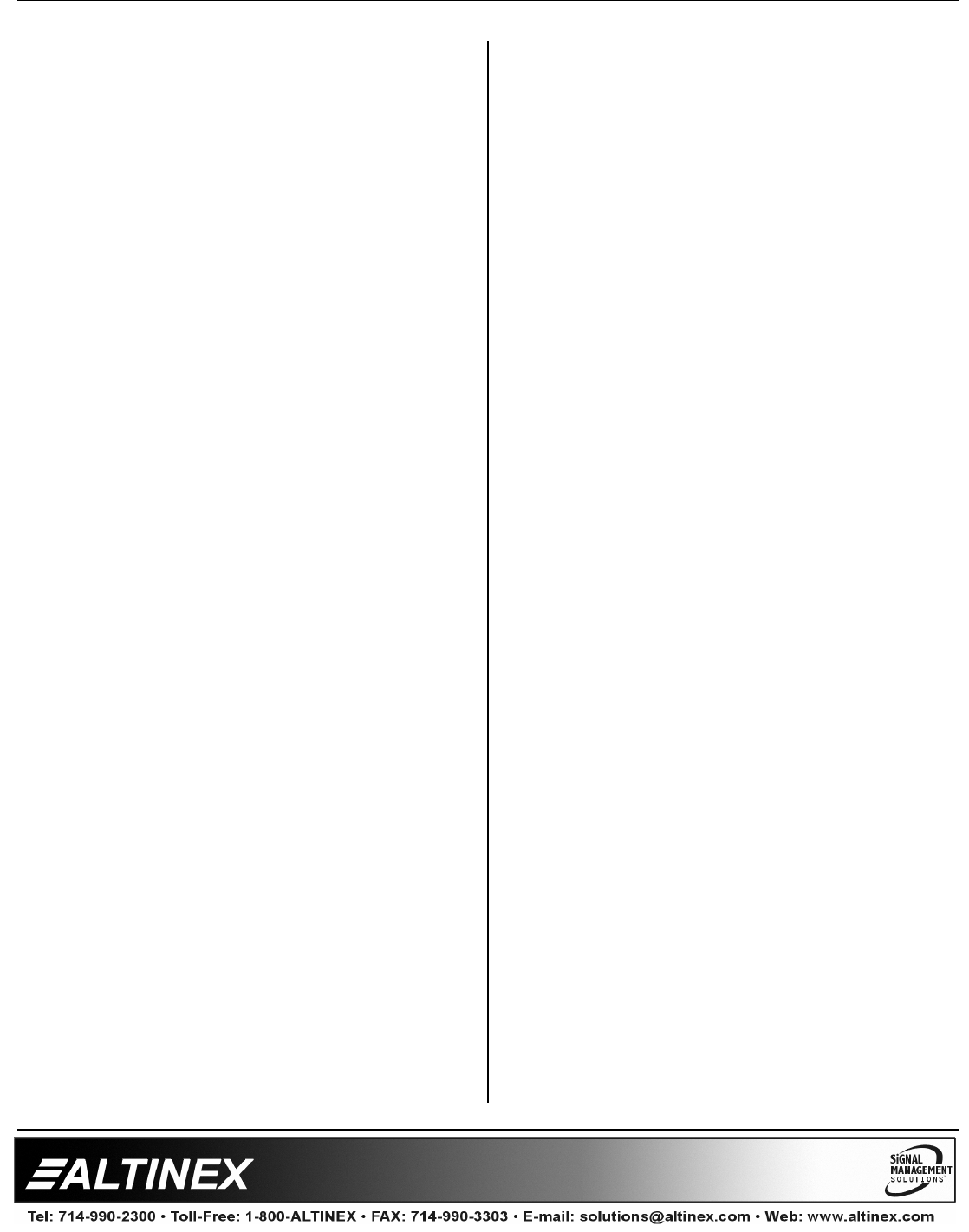
SPECIAL APPLICATION
400-0384-003
14
Example:
Subroutine 20 is labeled “RLY_1_ON”. The
subroutine contains the function “WRRL1=1”.
Send the command [RDS20] and receive the
following feedback:
SUB20/RLY_1_ON/: WRRL1=1
SUB20 = Subroutine Number
RLY_1_ON = Subroutine Label
WRRL1=1 = Stored Function
15. [RDLS]
This command displays the subroutine label of
one or all subroutine memory locations.
Command Format: [RDLSmCi]
m = Subroutine (m = # from 1 to 99, * for all)
Ci = Unit ID (i = # from 1 to 99)
Example:
Subroutine 20 is labeled “RLY_1_ON”. Send the
command [RDS20] and receive the following
feedback:
RLY_1_ON
16. [CLRS]
This command erases the subroutine contents
of one or all subroutine memory locations.
Erasing the subroutine contents does not affect
the subroutine label.
Command Format: [CLRSkCi]
k = Subroutine (n = # from 1 to 99, * for all)
Ci = Unit ID (i = # from 1 to 99)
Example:
Subroutine 50 turns off all the relays and has the
label “RLYS_OFF”. Send the command
[RDS50] and the display will be as follows:
SUB50/RLYS_OFF/: WRRL*=0
Clear the contents of subroutine 50 by sending
the command [CLRS50]. After sending this
command, reading the contents of subroutine 50
will be as follows:
SUB50/RLYS_OFF/Subroutine Empty
17. [CLRLS]
This command erases one or all subroutine
labels. Erasing the subroutine label does not
affect the contents of the subroutine.
k = Subroutine (n = # from 1 to 99, * for all)
Ci = Unit ID (i = # from 1 to 99)
Example:
Subroutine 50 turns off all the relays and has the
label “RLYS_OFF”. Send the command
[RDS50] and the display will be as follows:
SUB50/RLYS_OFF/: WRRL*=0
Clear the label for subroutine 50 by sending the
command [CLRLS50]. After sending this
command, reading the contents of subroutine 50
will be as follows:
SUB50/NONE/: WRRL*=0
18. [SUB]
This command executes the functions stored in
a subroutine.
Command Format: [SUBkCi]
k = Subroutine (n = # from 1 to 99, * for all)
Ci = Unit ID (i = # from 1 to 99)
Example:
Subroutine 90 is programmed with the
command, [MDON], which enables the motion
detector. Send the command [SUB90], and the
motion detector will be enabled.
19. [HELP]
This command displays a list of all RS-232
available commands.
Command Format: [HELPCi]
Ci = Unit ID (i = # from 1 to 99)
Example:
Send the command [HELP] and a list of all
available commands, along with a brief
description, will be displayed.


















