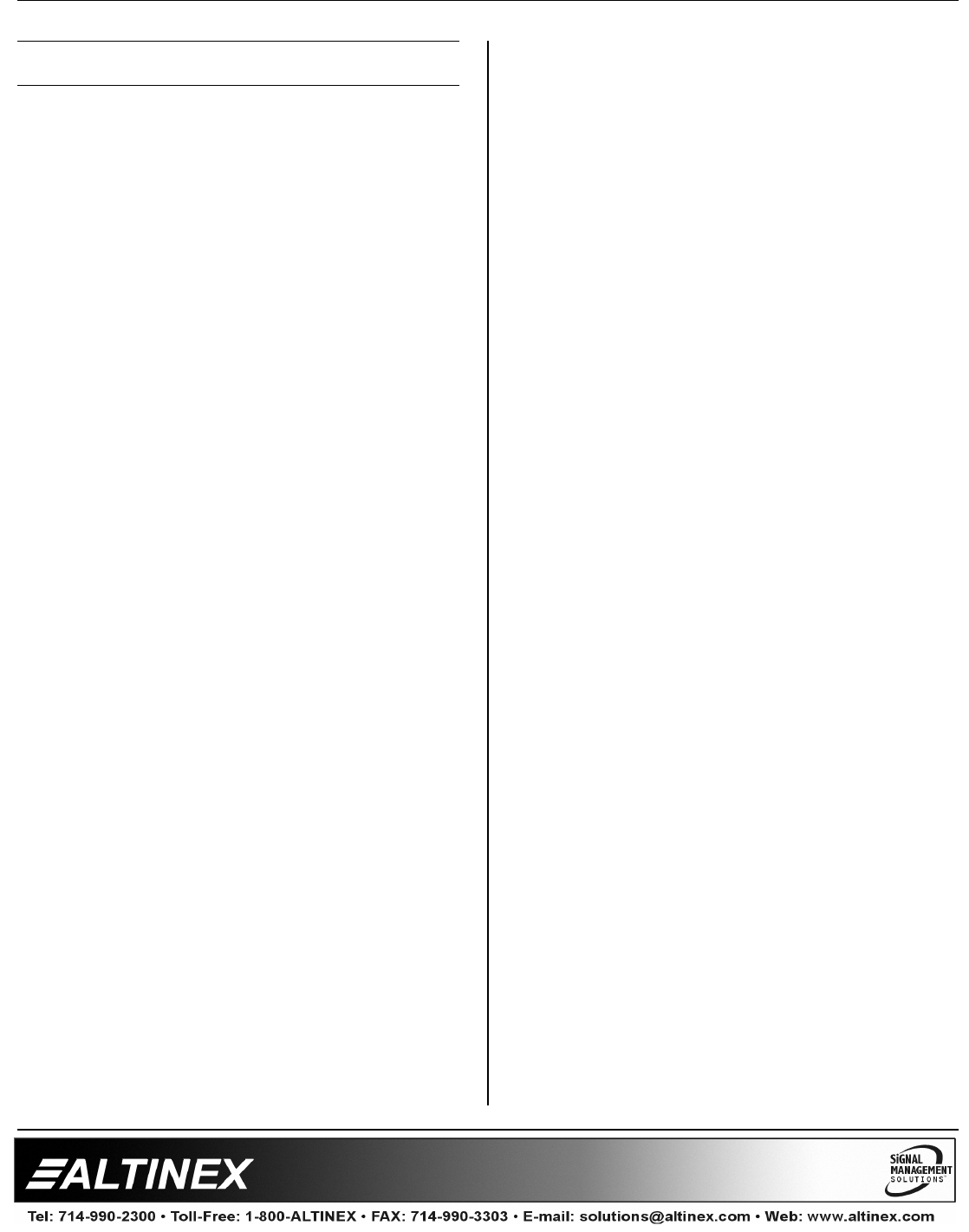
SPECIAL APPLICATION
400-0384-003
24
MOTION DETECTOR
MDON, MDOFF, MD1, MD0, SETMD RDMD
The next commands setup and control the motion
detector. [SETMD] sets the trigger level and [MD0]
and [MD1] assign subroutines to be executed
depending on the direction of motion. [RDMD]
displays the motion detector settings and [MDON]
and [MDOFF] activate and deactivate the detector.
56. [MDON]
This command activates the external motion
detector. The motion detector settings must first
be defined using the [SETMD], [MD0] and [MD1]
commands.
Command Format: [MDONCi]
Ci = Unit ID (i = # from 1 to 99)
Example:
Send the command [MDON] to activate/enable
the motion detector.
57. [MDOFF]
This command is used to deactivate/disable the
motion detector.
Command Format: [MDOFFCi]
Ci = Unit ID (i = # from 1 to 99)
Example:
Send the command [MDOFF] to disable the
motion detector. None of the settings will be
affected, but the motion detector will not be
actively sensing for motion.
58. [MD1]
This command is used to assign a subroutine to
be executed when an object is sensed moving
toward the motion detector.
Command Format: [MD1=SUBkCi]
k = Subroutine (k = # from 1 to 99)
Ci = Unit ID (i = # from 1 to 99)
Example:
Assign subroutine 10 to be executed when an
object is sensed moving toward the motion
detector by sending the command
[MD1=SUB10].
59. [MD0]
This command assigns a subroutine to be
executed when an object is sensed moving
away from the motion detector.
Command Format: [MD0=SUBkCi]
k = Subroutine (k = # from 1 to 99)
Ci = Unit ID (i = # from 1 to 99)
Example:
Assign subroutine 11 to be executed when an
object is sensed moving away from the motion
detector by sending the command
[MD1=SUB11].
60. [SETMD]
This command sets the motion detector’s trigger
level. The trigger level range is 0.1V to 5.0V and
may be set in increments of 0.1V.
Command Format: [SETMD=xCi]
x = Trigger Level (x = # from 01 to 50)
01 = 0.1V
02 = 0.2V
…
50 = 5.0V
Ci = Unit ID (i = # from 1 to 99)
Example:
Set the trigger level a value of 1.0V by sending
the command [SETMD=10]. Use the [RDMD]
command to read values and check settings.
61. [SETTMD]
This command sets the motion detector’s time
delay. The sensor will trigger until a target is
found and then stop sensing and not check for a
new target until after the specified delay time.
The range is 01 to 99, where each increment is
0.1 minutes and the minimum delay time is
6 seconds.


















