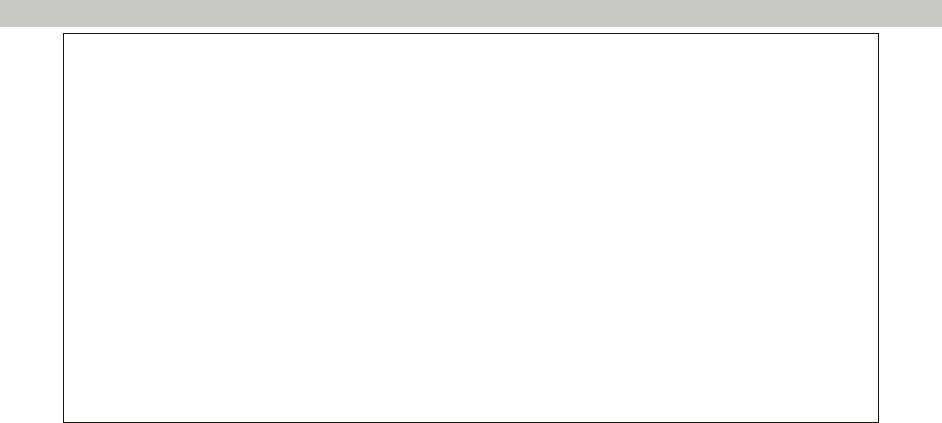
- 12 -
Bootp:
If this parameter is set, then the SeriaLAN asks a bootp server for its IP address, subnet
mask and default gateway address. Parameters 1, 2 and 3 are then not available, and
display the parameters provided by the bootp server.
Parameters are saved in the non volatile memory when the ‘P’ (Previous menu)
key is pressed. The unit may be restarted to take into account the change of
parameters. Otherwise, they will be used at the next reset of the unit only.
6.1.4. User Setting Parameters
CXR - SeriaLAN
User Settings Menu
1) Language : English
2) Graphic char set : disable
3) Auto-logout time limit : 0 (disable)
4) Maintenance password
5) System manager password
6) Site Name :
-------------------------------------------------------------------------
Type your choice: 1 .. 6, P(revious) and press RETURN
-------------------------------------------------------------------------
This menu sets the parameters of the user interface :
Menu language : English or French
Graphical characters set supported by some VT100 terminal or software
Inactivity timeout of the administration port or of the Telnet session. The user is
logged out after this timeout.
Site name : identify the unit by a 20 character string. This name is displayed in all
menus. Enter a single space to delete the site name.
Passwords : the System Manager level gives a full access to the unit while the
Maintenance one gives only access to the display of the configuration and of the
status and diagnostics. Enter a single space to erase a password.


















