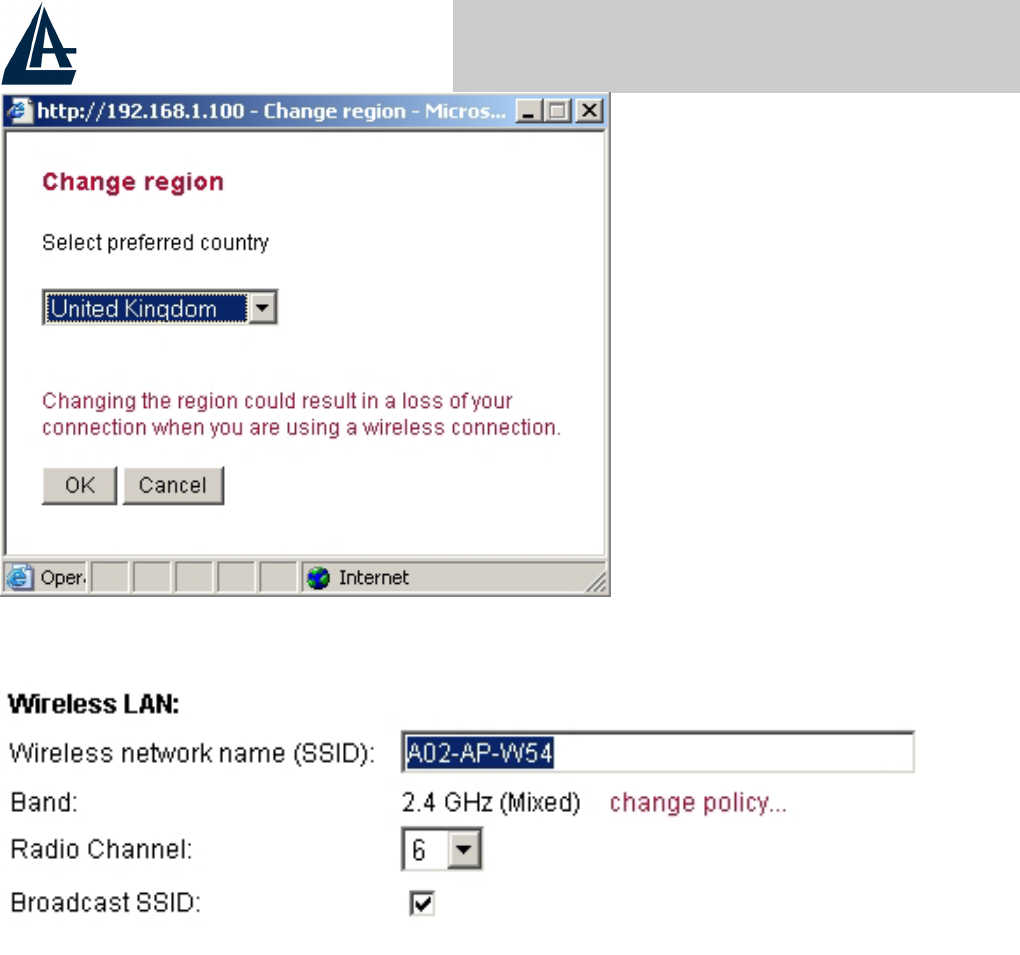
Wireless Multi-Function Access Point
A02-AP-W54 Pag. 18
Wireless LAN:
to configure the wireless networking settings.
1. Wireless Network Name (SSID):. It is an ASCII string up to 32
characters used to identify a WLAN that prevents the unintentional
merging of two co-located WLANs. The SSID value must be the same in
all stations and AP in the extended WLAN.
2. Band: you can select to change the radio band to mixed mode, G-only or
B-only, a window will pop out to change the policy, it may result in a loss
of the connection when you are using wireless connection.
Mixed mode: choosing this mode may allow users using both
802.11g and 802.11b.
G-only: choosing this mode may allow users using only 802.11g.
B-only: choosing this mode may allow users using only 802.11b.
3.
Radio Channel:
there are 14 channels available due to different
Regulatory Domain. The channels differ from country to country; select
the channel to be used.


















