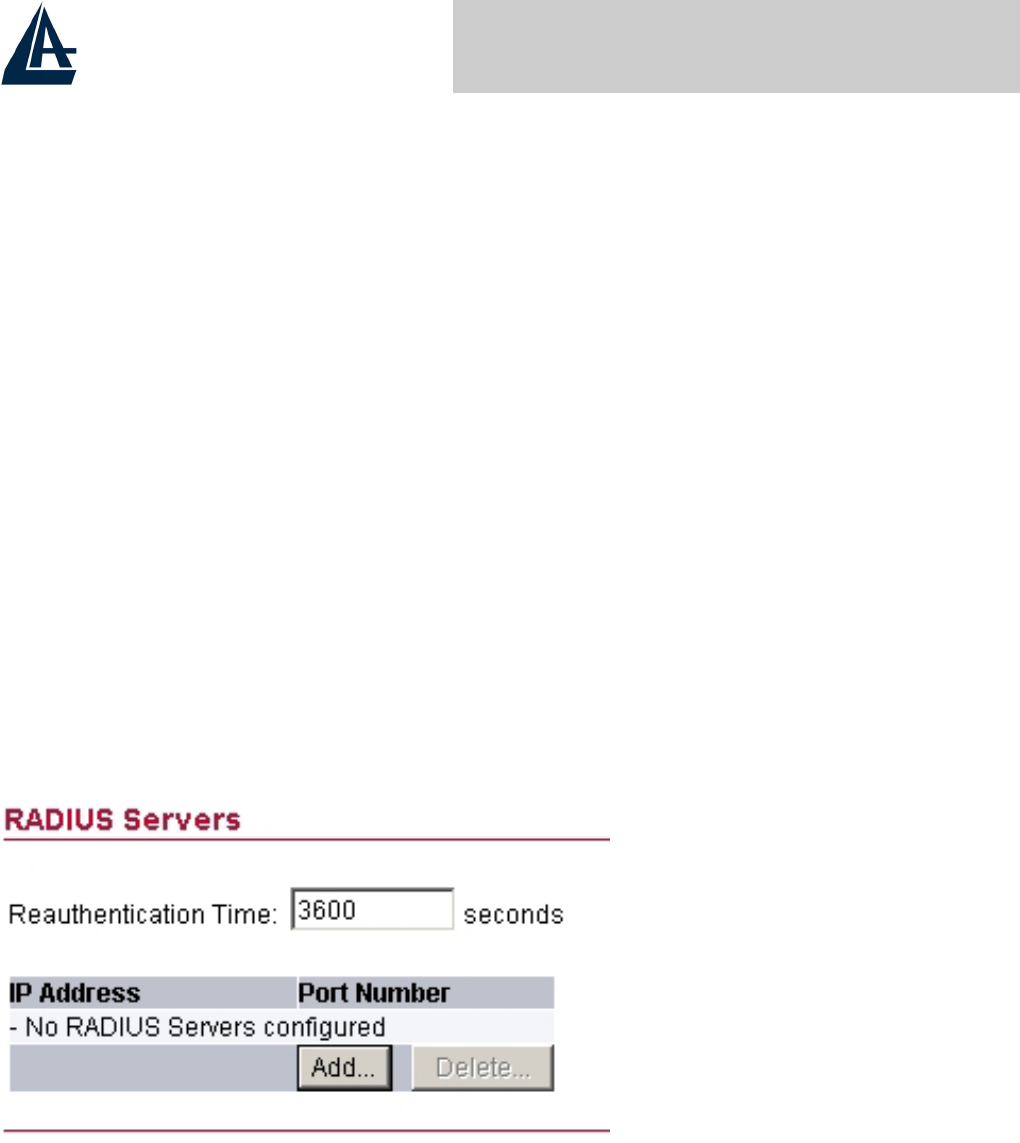
Wireless Multi-Function Access Point
A02-AP-W54 Pag. 24
3.5.1 Access Control List
Access Control function allows clients whose MAC addresses in the list will be
able to connect to this Access Point. When this function is activate, there is no
wireless clients will be able to connect to the Access Point unless they are listed
in the Access Control list.
•
Default Access: select the Accept will allows the clients on the list to
connect to this AP, and select Reject to disable the clients on the list to
connect to the AP.
• Specific Clients:
add the MAC address list of the clients that the
manager want to control, the manager can control the specific clients in
the list to enable or disable accessing with the AP.
3.5.2 Radius Servers
A RADIUS server is used to authenticate the connection for clients and return
authentication key parameters to the users to connect to the wireless networking.
RADIUS (Remote Authentication Dial-In User Service) utilizes a RADIUS server
for authentication and the use of dynamic TKIP, AES, or WEP.
Re-authentication Time:
type in how long the seconds that you want to re-
authentication with the client.
Click
Add
button to add the Radius Server IP Address, Server UDP port and
Secret. The secret is a key between the AP and the Radius Server.


















