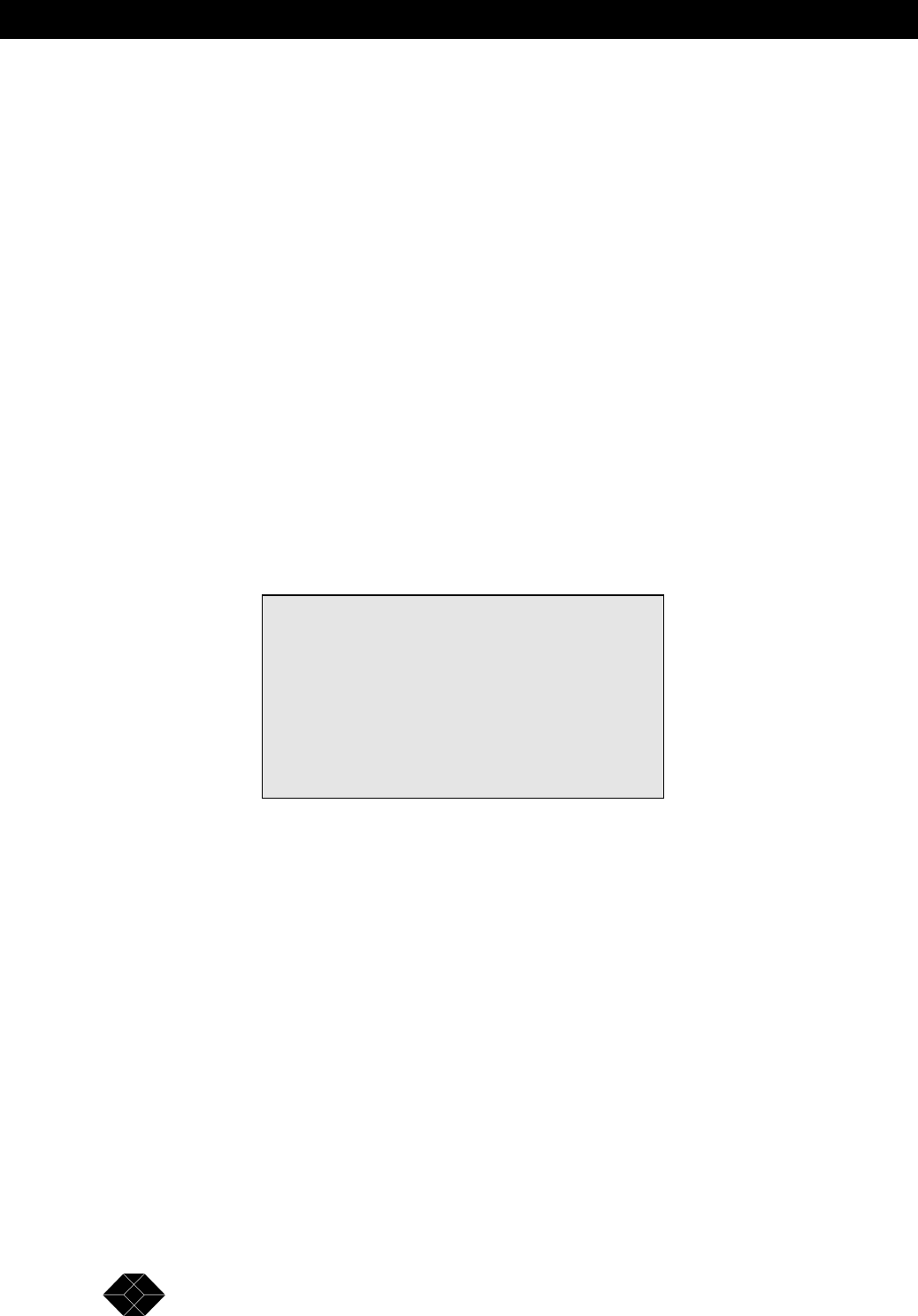
12
G-Converter Chassis
SALES: 0118 965 5100
Supervisor Port (terminal management)
This RS232 option is presented on a female 9 Way-D connector. It can support VT52,
VT100, ADDSVP, ADM3A, H1500, N8009, and TVI920 terminal emulation modes.
Selection of the required option is made on the power up screen.
Supervisor Terminal Requirements
The terminal should be configured as follows:
8 bits per character, no parity, one stop bit, speed 19.2 Kbps.
A ‘modem’ or ‘straight’ serial cable is suitable for connection of the Supervisor port (the
Supervisor port pin-out out is described in Appendix C).
Supervisor Terminal Emulation
The Manager Card supports several terminal emulations. When connection is made between the
terminal and the RS232 Supervisor port, the following screen will appear:
The terminal type or emulation in use should be selected by pressing the relevant number key on
the PC or terminal. The terminal will then show the basic configuration screen for the chassis’s
set-up.
You may return to this screen at any time by pressing ‘CTRL’ and ‘E’ at the same time.
Please select terminal type from the following:
1 = VT52
2 = VT100
3 = ADDSVP
4 = ADM3A
5 = H1500
6 = N8009
7 = TVI920


















