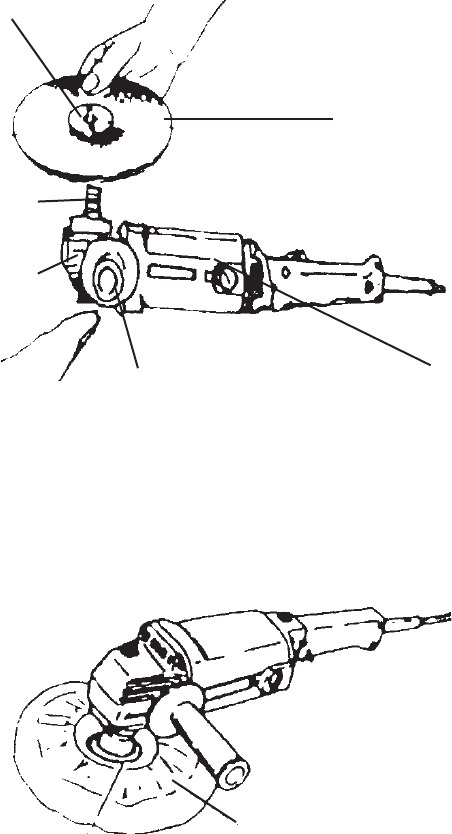
Page 12SKU 41213 For technical questions, please call 1-800-444-3353.
Depress the Stop Pin (3). Using the Wrench (49), Tighten the Flange Nut (47) by
turning it clockwise until rmly in place. See Figure 1 below.
Wrap a clean Polishing Bonnet (48) on top of the Backing Pad (46). Tie it se-
curely using the drawstring. Make sure to tuck any excess string inside the Bon-
net. See Figure 2 below.
3.
4.
Backing Pad (46 )
Flange Nut (47)
Stop Pin (3)
Output Shaft (42)
Housing (16)
Side Handle (34)
Polishing Bonnet (48)
Figure 1
Figure 2
For sanding, place a sanding disk with a hole in the center onto the Backing Pad
and secure it with the Flange Nut (47). See Figure 1 below.
5.


















