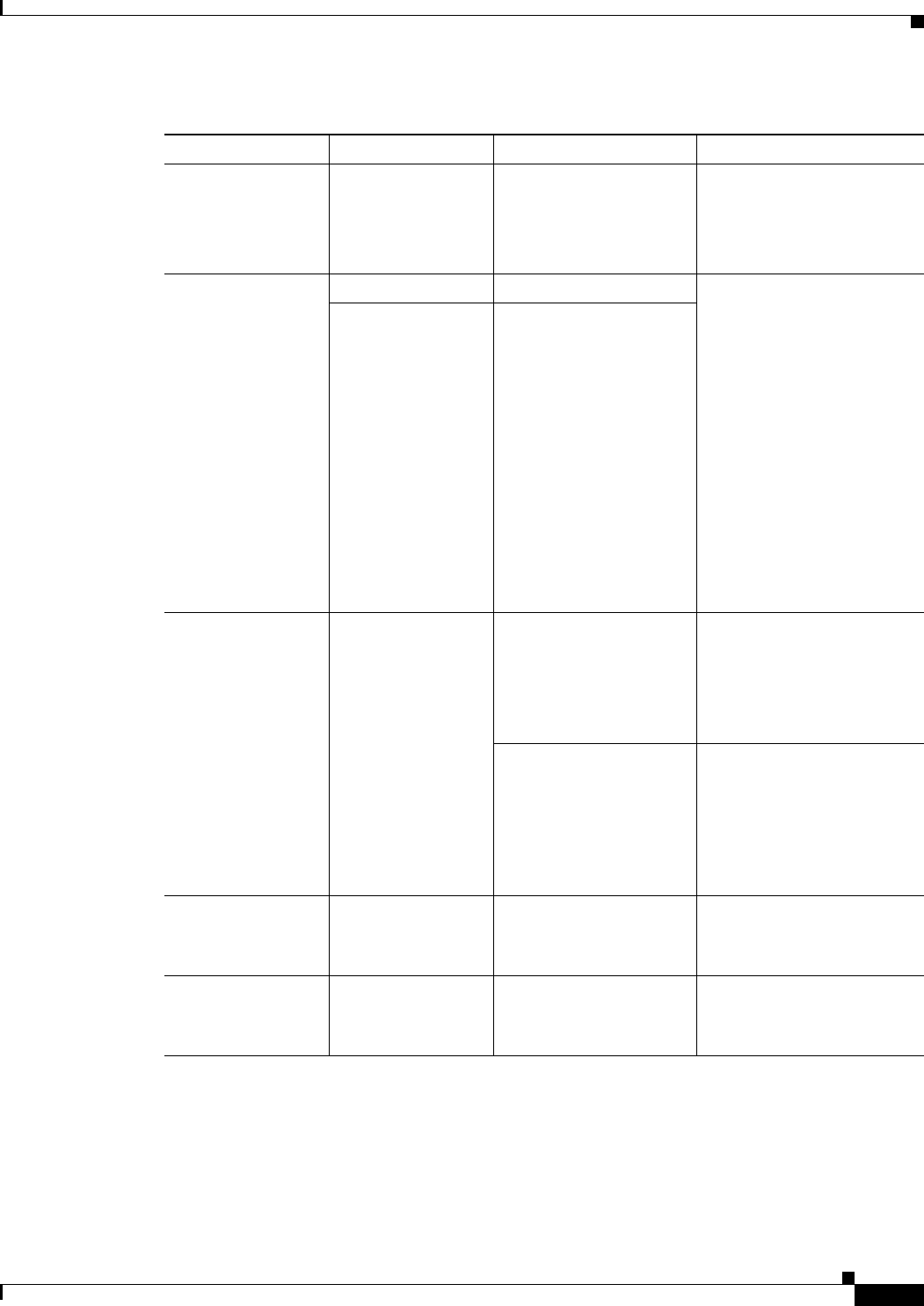
1-7
Cisco 880 Series Integrated Services Router Software Configuration Guide
OL-22206-01
Chapter 1 Product Overview
LED Overview
Wireless/LAN Green 2.4 GHz Radio Off= Radio is down (no SSID
configured)
Steady on= Radio is up, SSID
configured, beacons being
send, client is associated, no
data traffic being
sent/received
Slow blink= Radio is up
(SSID configured and
sending beacon)
Fast Blink= Radio is up,
client is associated, radio is
sending/receiving data traffic
Green If dual-radio is installed
Green Autonomous Mode Off= Ethernet link down
On= Ethernet link up no
traffic
Blink= Ethernet link up with
data traffic
Unified Mode Off= Ethernet link down
On= Ethernet link up,
connected to controller
Blink= AP not
communicating with
controller
VPN_OK Off= no tunnel
Steady on= at least one
tunnel is up
PPP_OK Off=no PPP session
Steady on= at least one PPP
established
Table 1-3 LED Definition Summary by Interface (continued)
LED Color Description Indication
PWR Ok Green Power On OK, Rourter
Operational
Off= no power
Steady on= normal operation
Blink= boot up phase in
ROM Monitor mode


















