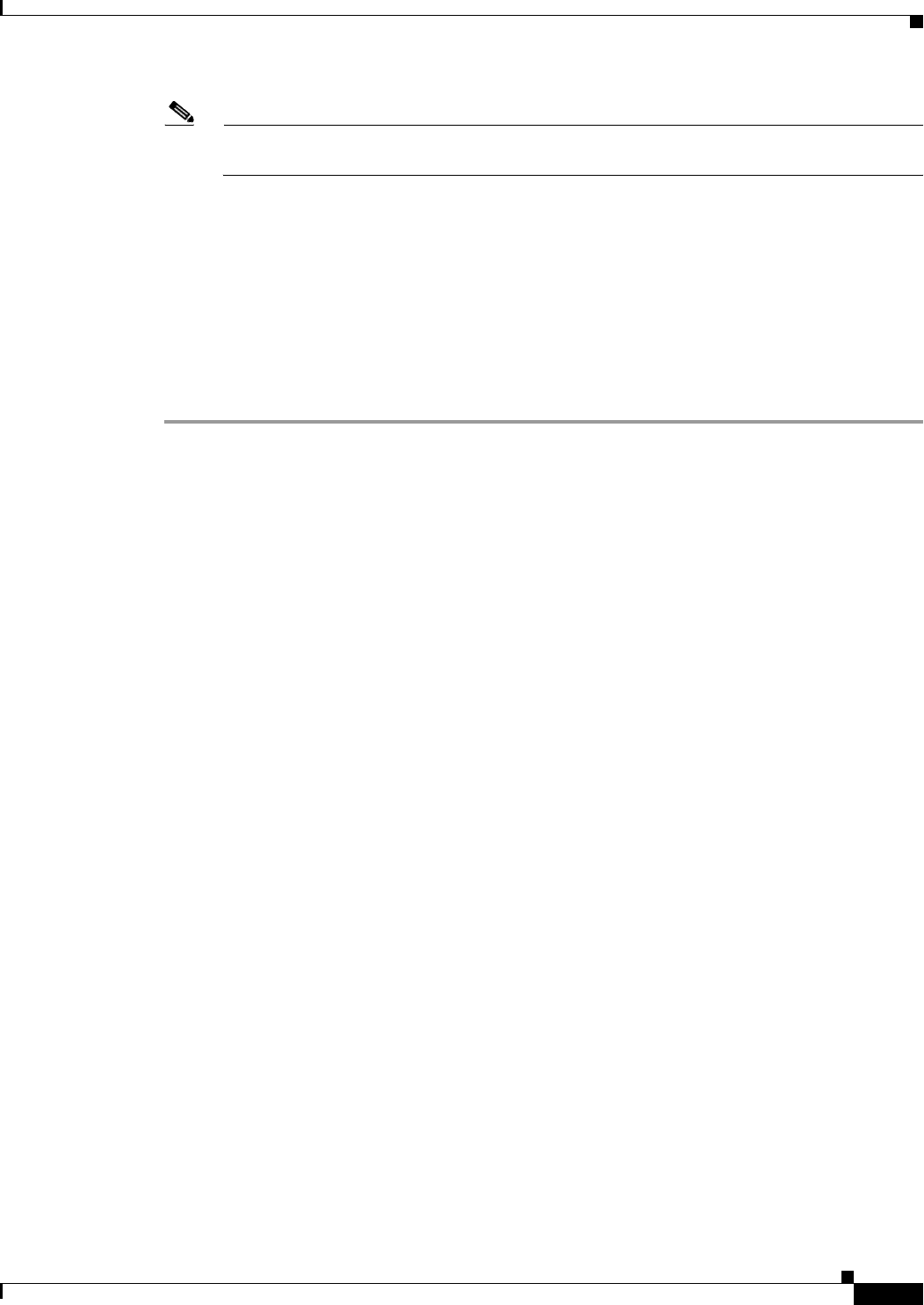
4-11
Cisco 880 Series Integrated Services Router Software Configuration Guide
OL-22206-01
Chapter 4 Basic Wireless Device Configuration
Upgrading to Cisco Unified Software
Note If the service-module wlan-ap 0 bootimage unified command does not work successfully,
check whether the software license is still eligible.
To identify the access point’s boot image path, use the show boot command in privileged EXEC
mode on the access point console:
autonomous-AP# show boot
BOOT path-list: flash:/ap802-rcvk9w8-mx/ap802-rcvk9w8-mx
Step 2 To perform a graceful shutdown and reboot of the access point to complete the upgrade process, issue
the service-module wlan-ap 0 reload command in global configuration mode. Establish a session into
the access point and monitor the upgrade process.
See “Cisco Express Setup” section on page 4-4 for details about using the GUI configuration page to set
up the wireless device settings.
Troubleshooting an Upgrade or Reverting the AP to Autonomous Mode
Q.
My access point failed to upgrade from autonomous software to Cisco Unified software, and it
appears to be stuck in the recovery mode. What is my next step?
A.
If the access point fails to upgrade from autonomous to Unified software, perform the following
actions:
–
Check to ensure the autonomous access point does not have the static IP address configured on
the BVI interface before you boot the recovery image.
–
Issue a ping between the router/access point and the WLC to confirm communication.
–
Check the access point and WLC clock (time and date) are set correctly.
Q.
My access point is attempting to boot, but it keeps failing. Why?
My access point is stuck in the recovery image and will not upgrade to the Unified software. Why?
A.
The access point may attempt to boot and fail or may become stuck in the recovery mode and fail
to upgrade to the Unified software. If either occurs use the service-module wlan-ap0 reset
bootloader command to return the access point to the bootloader for manual image recovery.
Upgrading AP bootloader
For AP802, the bootloader is available as part of host router image. To upgrade the bootloader, follow
these commands:
Router# service-module wlan-ap 0 upgrade bootloader
Router# service-module wlan-ap 0 reset
Downgrading the Software on the Access Point
To reset the access point BOOT back to the last autonomous image, use the service-module wlan-ap0
bootimage autonomous command in global configuration mode. To reload the access point with the
autonomous software image, use the service-module wlan-ap 0 reload command.


















