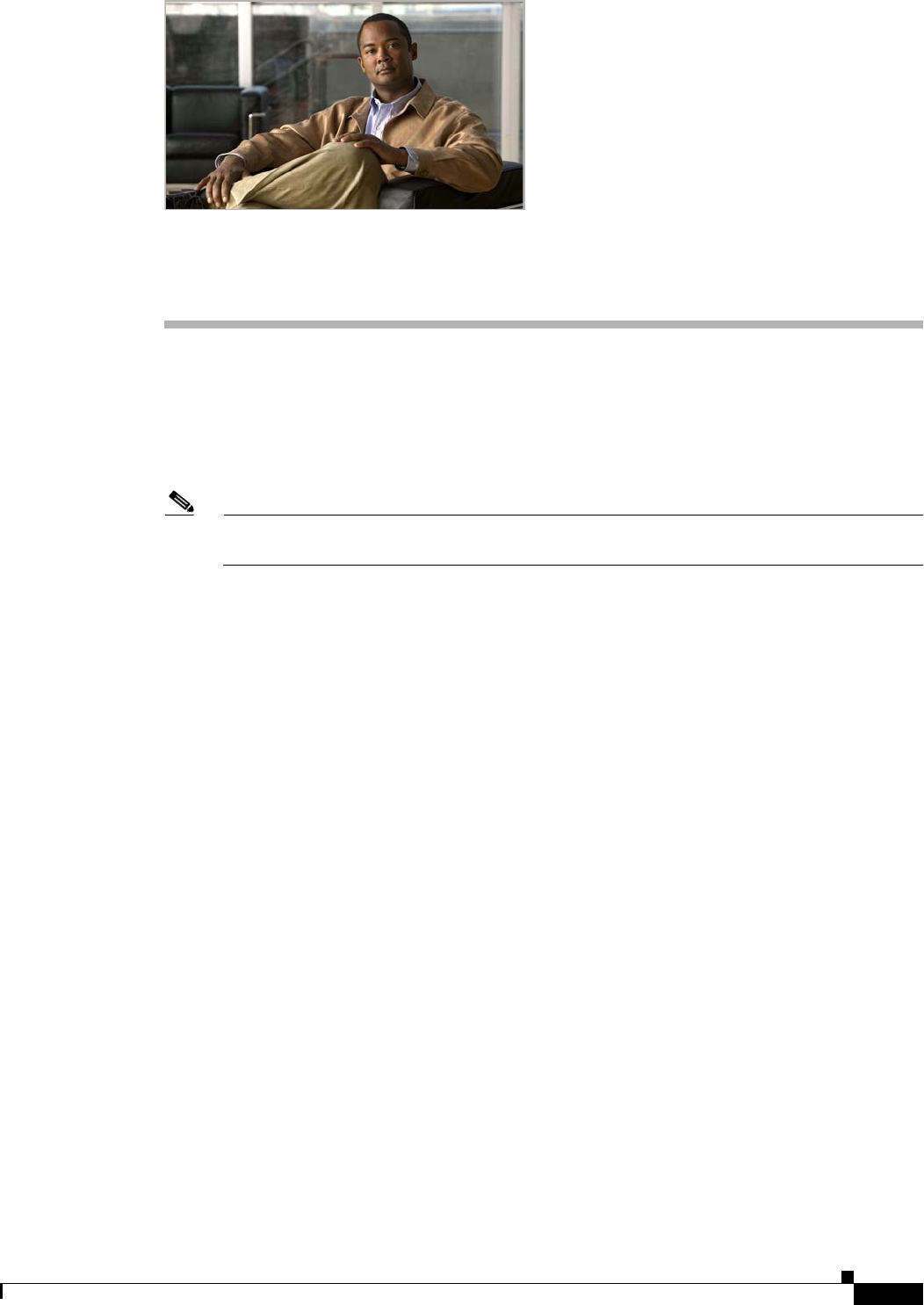
CHAPTER
4-1
Cisco 880 Series Integrated Services Router Software Configuration Guide
OL-22206-01
4
Basic Wireless Device Configuration
This chapter describes how to configure the autonomous wireless device on the following
Integrated
Services Router (ISR)
• Cisco 880 Series
Note To upgrade the autonomous software to Cisco Unified software on the embedded wireless
device, see the “Upgrading to Cisco Unified Software” section on page 4-9 for instructions.
The wireless device is embedded and does not have an external console port for connections. To
configure the wireless device, use a console cable to connect a personal computer to the host router’s
console port, and perform these procedures to establish connectivity and configure the wireless settings.
• Starting a Wireless Configuration Session, page 4-2
• Configuring Wireless Settings, page 4-4
• Configuring the Access Point in Hot Standby Mode, page 4-9 (Optional)
• Upgrading to Cisco Unified Software, page 4-9
• Related Documentation, page 4-12


















