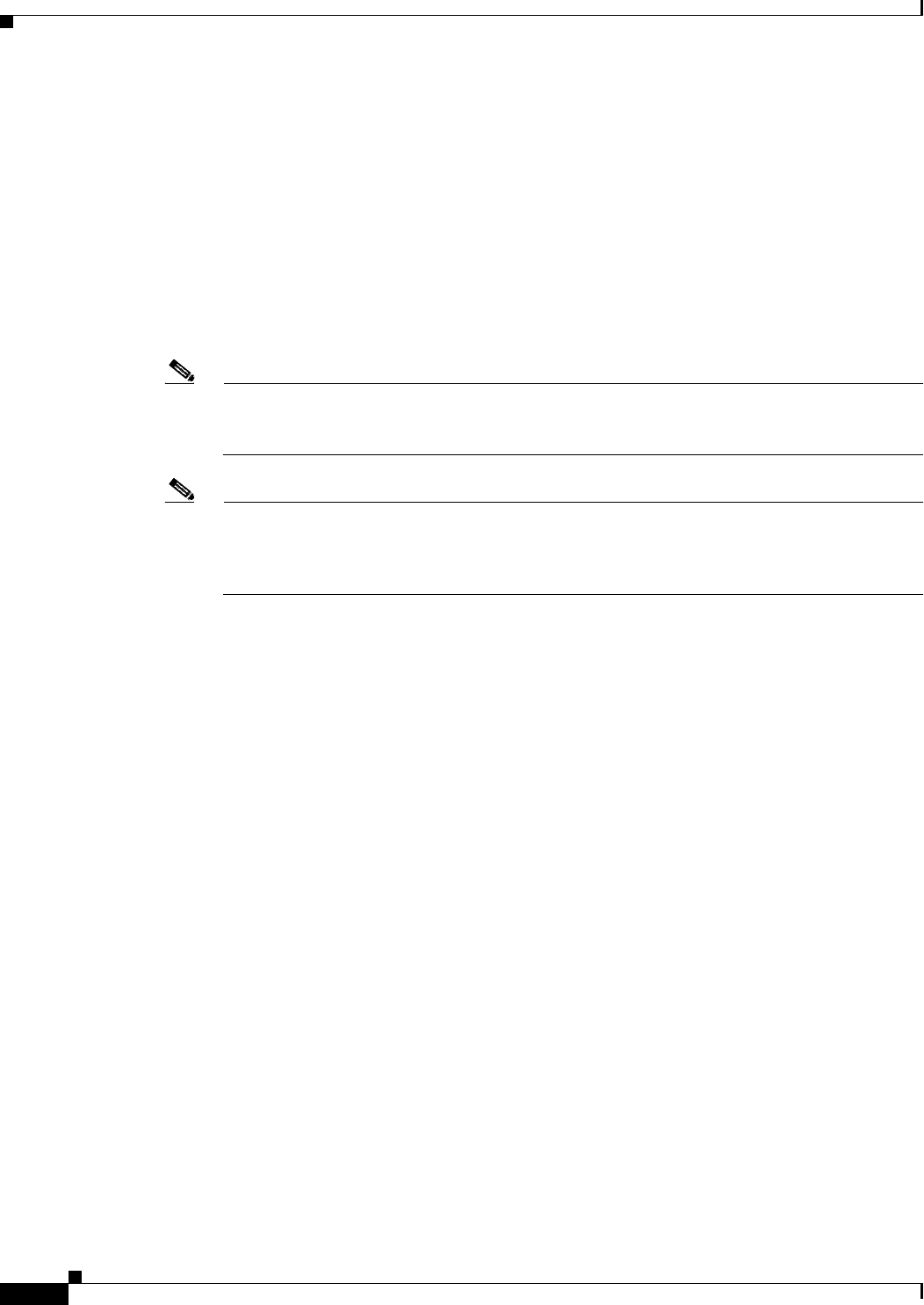
2-2
Cisco 880 Series Integrated Services Router Software Configuration Guide
OL-22206-01
Chapter 2 Wireless Device Overview
Management Options
Management Options
The wireless device runs its own version of Cisco IOS software that is separate from the Cisco IOS
software operating on the router. You can configure and monitor the access point with several different
tools:
• Cisco IOS software CLI
• Simple Network Management Protocol (SNMP)
• Web-browser interface:
http://cisco.com/en/US/docs/wireless/access_point/12.4_10b_JA/configuration/guide/scg12410b-c
hap2-gui.html
Note The web-browser interface is fully compatible with Microsoft Internet Explorer version 6.0 on
Windows 98, 2000, and XP platforms, and with Netscape version 7.0 on Windows 98, 2000, XP,
and Solaris platforms.
Note Avoid using the CLI and the web-browser tools concurrently to configure the wireless device. If
you configure the wireless device using the CLI, the web-browser interface may display an
inaccurate interpretation of the configuration. This inappropriate display of information does not
necessarily mean the wireless device is misconfigured.
Use the interface dot11radio global configuration CLI command to place the wireless device into the
radio configuration mode.


















