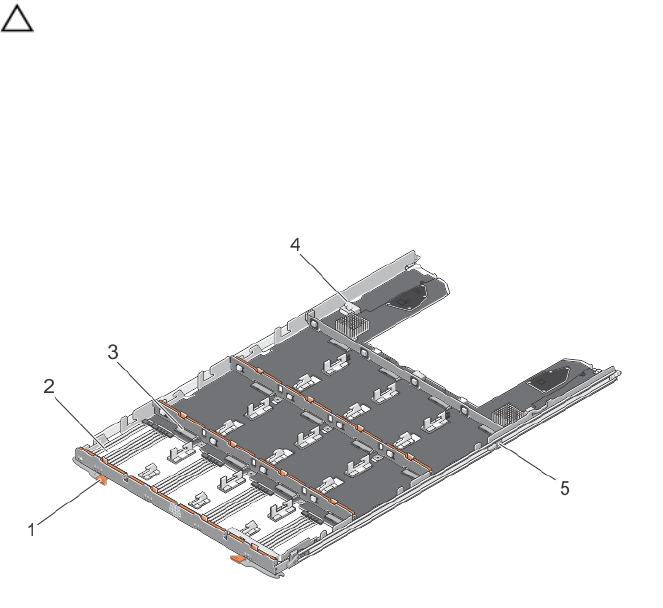
Removing The Front Bezel
You must remove the front bezel to access the disk drawers, which enables you to remove and install physical disks in
the system.
1. Press the release latch on either side of the front bezel.
2. Keeping the release latches pressed, hold the bezel and pull the bezel away from the system.
Service Action Allowed Status LED
Each hot-swappable component on your storage enclosure has a service action allowed indicator. The service action
allowed
indicator, indicates that a component can be safely removed from the storage enclosure.
CAUTION: Never remove any hot-swappable component until the service action allowed on the component lights
blue. Removing a hot-swappable component with the service action allowed indicator off, can result in a loss of
data and data availability.
Physical-Disk Drawers
Each storage array contains five physical-disk drawers. Each physical-disk drawer supports up to 12 hot-swappable
physical disks. You can open only one physical-disk drawer at a time.
Figure 16. Inside the Physical-Disk Drawer
1. release latch (2)
2. physical-disk bay (12)
3. physical-disk connector (12)
4. SAS cable connection (2)
5. physical-disk drawer release tab (2)
24


















