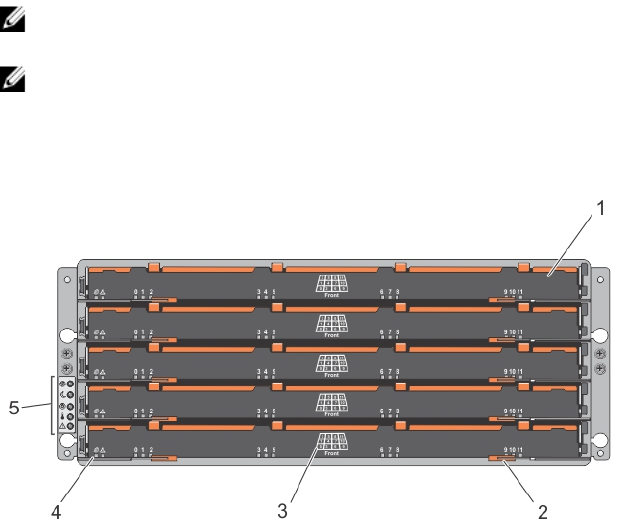
• Any media that ships with your system that provides documentation and tools for configuring and managing your
system, including those pertaining to the operating system, system management software, system updates, and
system components that you purchased with your system.
• For the full name of an abbreviation or acronym used in this document, see the Glossary at support.dell.com/
manuals.
NOTE: Always check for updates on support.dell.com/manuals and read the updates first because they often
supersede information in other documents.
NOTE: When upgrading your system, it is recommended that you download and install the latest BIOS, driver, and
systems management firmware on your system from support.dell.com.
Front-Panel Features
Figure 1. Front-Panel Features
1. drawers (5)
2. drawer release latches (2 per drawer)
3. physical disk slot numbering
4. drawer indicator LEDs
5. front-panel indicators
8


















