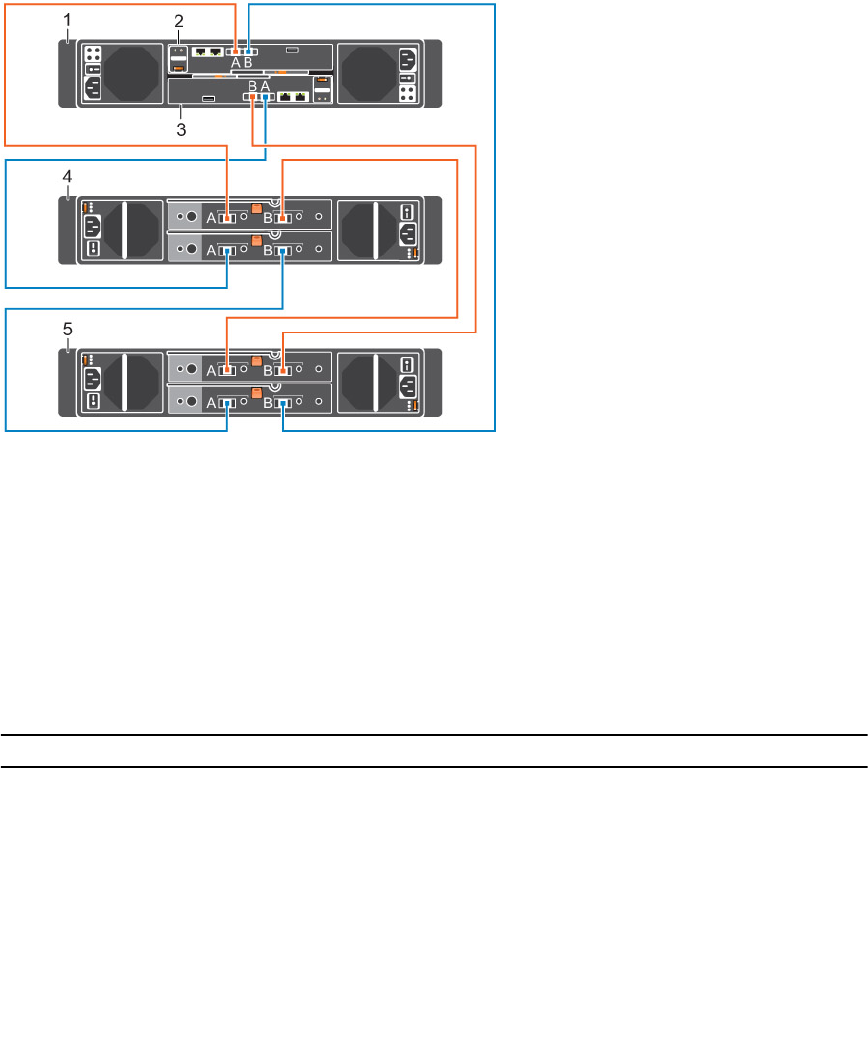
SCv2000/SCv2020 and Two or More SC100/SC120 Expansion Enclosures
This figure shows an SCv2000/SCv2020 cabled to two expansion enclosures forming a single chain.
Figure 60. SCv2000/SCv2020 and Two SC100/SC120 Expansion Enclosures
1. Storage system 2. Storage controller 1
3. Storage controller 2 4. Expansion enclosure 1
5. Expansion enclosure 2
To connect additional expansion enclosures, cable the expansion enclosures in series. Cable the top
EMM, port B from last enclosure in the chain to the top EMM, port A of the enclosure to add. Then, cable
the bottom EMM, port B from last enclosure in the chain to the bottom EMM, port A of the enclosure to
add.
Table 4. Connected to Two Expansion Enclosures
Path Connections
Chain 1: A Side (Orange)
1. Storage controller 1: port A to expansion enclosure 1: top EMM, port A.
2. Expansion enclosure 1: top EMM, port B to expansion enclosure 2: top
EMM, port A.
3. Expansion enclosure 2: top EMM, port B to storage controller 2: port B.
Chain 1: B Side (Blue)
1. Storage controller 2: port A to expansion enclosure 1: bottom EMM, port
A.
2. Expansion enclosure 1: bottom EMM, port B to expansion enclosure 2:
bottom EMM, port A.
3. Expansion enclosure 2: bottom EMM, port B to storage controller 1: port
B.
70
Back-End Cabling and Connecting Power


















