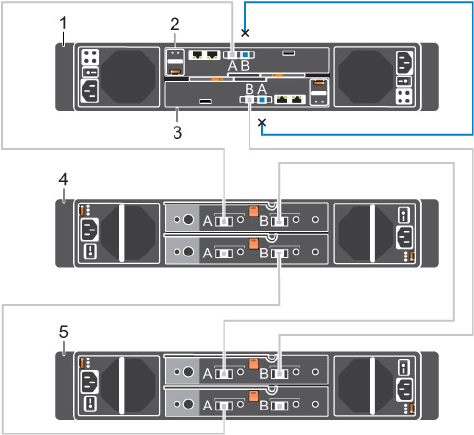
Figure 69. Remove the B-Side Cable from the Storage Controllers
1. Storage system
2. Storage controller 1
3. Storage controller 2 4. Expansion enclosure 1
5. Expansion enclosure 2
2. Add the expansion enclosures to the B-side chain.
a. Connect a SAS cable from storage controller 1: port B to expansion enclosure 2: bottom EMM,
port B.
b. Connect a SAS cable from storage controller 2: port A to expansion enclosure 1: bottom EMM,
port A.
92
Adding or Removing an Expansion Enclosure


















