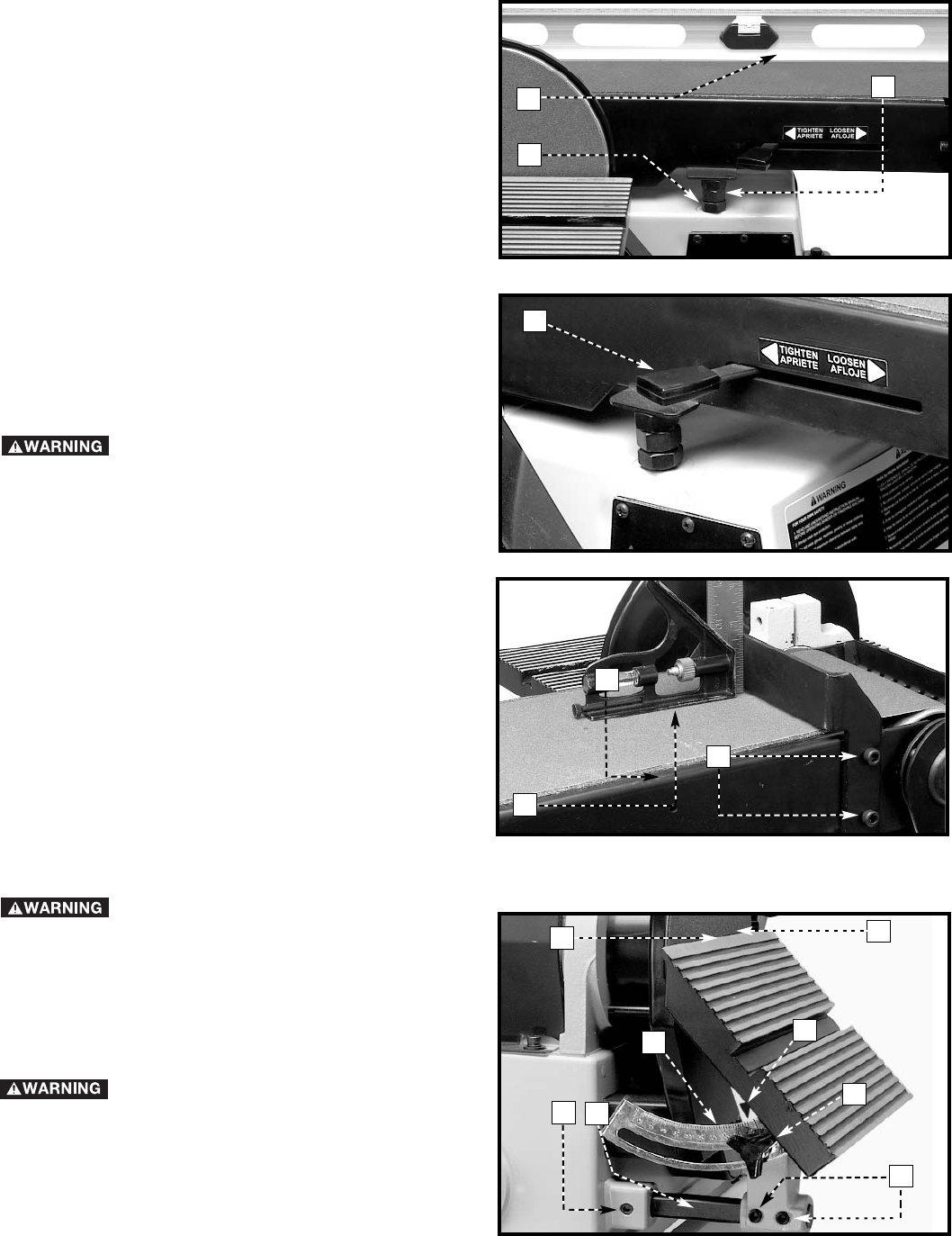
12
Fig. 21
Fig. 22
ADJUSTING BACKSTOP SQUARE
WITH SANDING BELT
1. Before making this adjustment, check to see that the
belt tension lever (A) Fig. 22 is all the way to the left
in the “tighten” position.
2. Place a square (B) Fig. 23 on the sanding belt with
the end of the square against the backstop.
3. If the backstop is not square with the sanding belt,
loosen the two screws (C) Fig. 23, and adjust the
backstop. After adjusting, tighten the screws (C).
2. Place a level (A) on the sanding belt.
3. To adjust, loosen the lock nut (B) Fig. 21, and turn
the sanding arm stop (C) in or out until the sanding
arm is level. After adjustment, tighten the lock nut
(B).
DISCONNECT MACHINE FROM POWER
SOURCE.
Fig. 23
A
B
C
A
B
C
Fig. 24
TILTING THE TABLE
You can tilt the table 45 degrees by loosening the table
lock knob (A) Fig. 24. Tighten the table lock knob after
tilting the table. A scale (H) is provided with a pointer (G)
to help you accurately tilt the table to the desired angle.
After tilting, the table assembly must
be repositioned on the support rod (B)
FIG. 24 to provide a maximum of 1/16"
distance between the sanding disc (C),
and the edge (D) of the table, to avoid
trapping the workpiece or fingers
between the disc and table. To
reposition the table assembly, loosen
two screws (E) and/or screw (F), move
table assembly on rod (B), and tighten
screws (E) and/or (F).
DISCONNECT MACHINE FROM POWER
SOURCE.
E
F
D
C
F
B
G
H
A


















