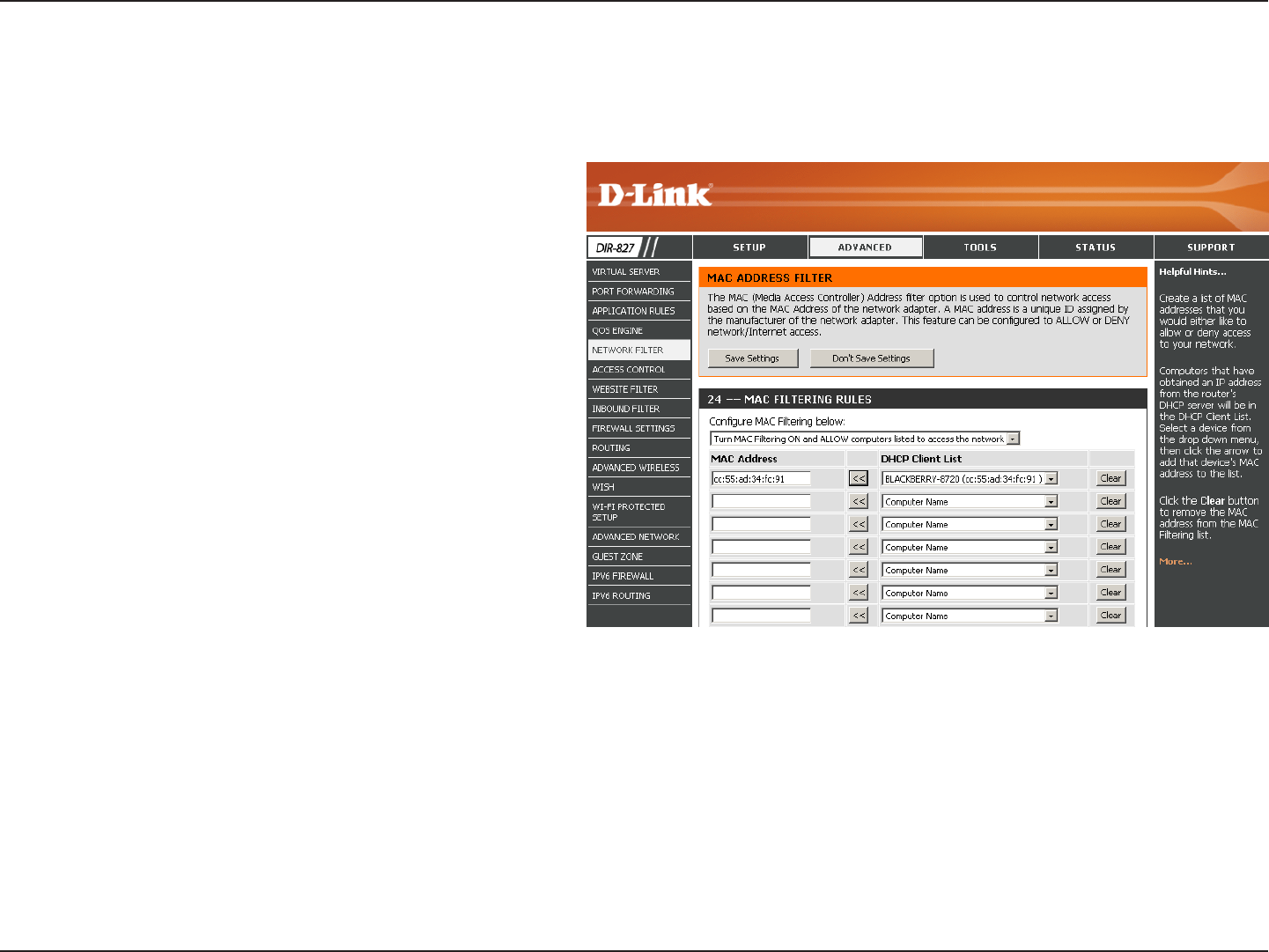
60D-Link DIR-827 User Manual
Section 3 - Conguration
Network Filters
Use MAC (Media Access Control) Filters to allow or deny LAN (Local Area Network) computers by their MAC addresses from accessing the Network. You
can either manually add a MAC address or select the MAC address from the list of clients that are currently connected to the Broadband Router.
Select Turn MAC Filtering Off, Turn MAC Filtering ON
and ALLOW computers listed to access the network, or
Turn MAC Filtering ON and DENY computers listed to
access the network from the drop-down menu.
Enter the MAC address you would like to lter.
To nd the MAC address on a computer, please refer to the
Networking Basics section in this manual.
Select a DHCP client from the drop-down menu and click <<
to copy that MAC Address.
Click to remove the MAC address.
Congure MAC
Filtering:
MAC Address:
DHCP Client:
Clear:


















