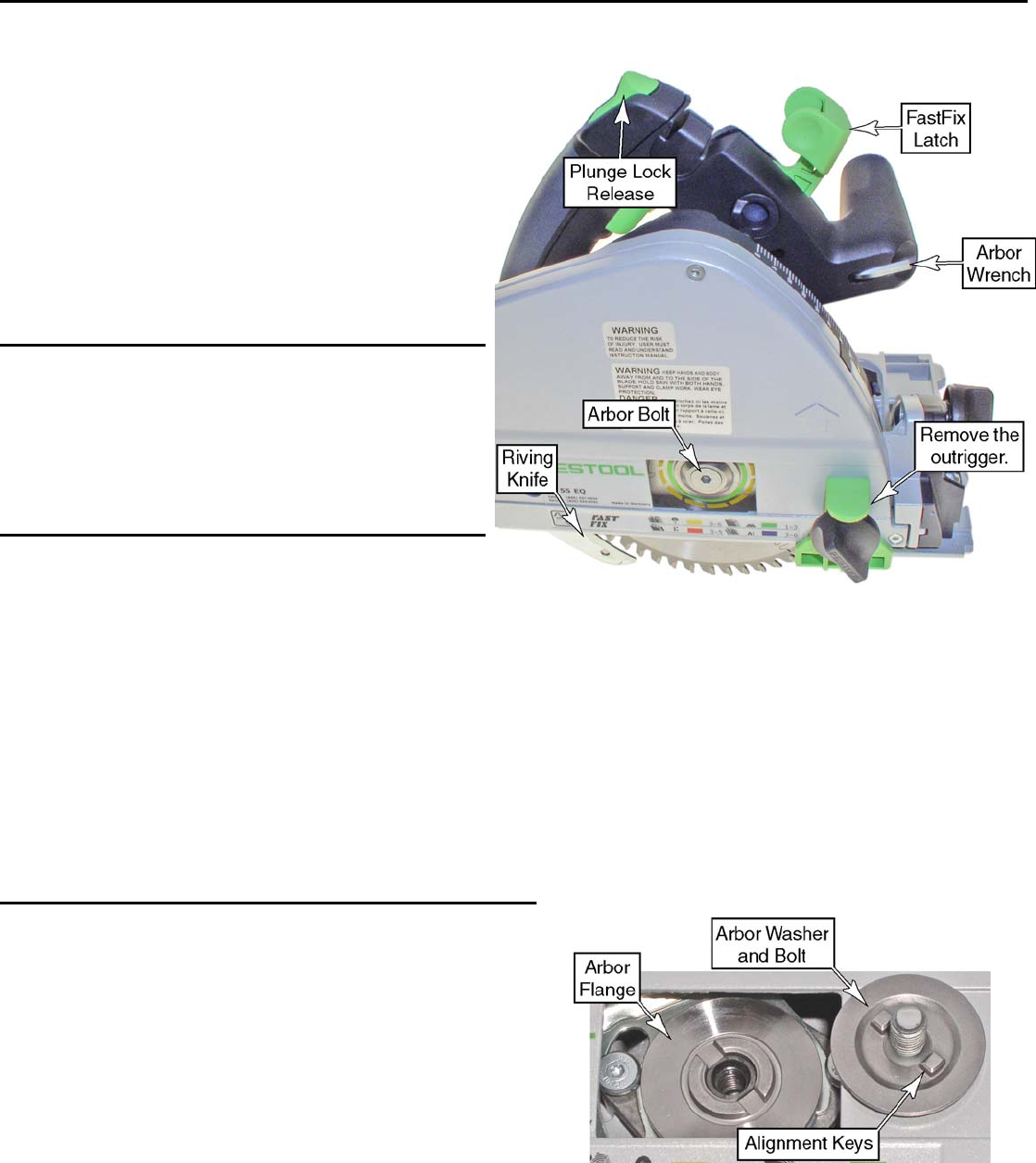
Changing the Sawblade
The TS 55 saw features the FastFix system for easier blade
changing. The FastFix system is engaged by raising the
FastFix latch lever and plunging the saw down. The
system includes the following features:
► For safety, the power switch is locked out.
► The plunge depth is locked in the position shown to the
right with the arbor bolt accessible through an opening
in the blade cover.
► The arbor is locked from turning.
► The riving knife mounting screw is accessible through
an opening in the blade cover.
Sawblade Checks and Warnings
► Use only sawblades that are approved for use with the
saw and appropriate for the type of material being cut.
► Use only sawblades with a diameter of 160 mm, and an
arbor bore of 20 mm.
► Do not use a sawblade that is bent or warped.
► Do not use a sawblade with missing or damaged teeth.
Removing the Sawblade
1. Unplug the saw for safety.
2. Although not required, you may wish to remove the
outrigger splinter guard for better clearance.
3. Raise the FastFix latch lever.
4. Press upward on the plunge lock release button and
plunge the saw down until it locks into position.
5. Using the arbor wrench (stored in the auxiliary handle)
loosen the arbor bolt by turning it counterclockwise.
6. Remove the arbor bolt and washer.
7. Retract the riving knife out of the way and remove the
blade from the saw.
Replacing the Sawblade
1. While retracting the riving knife, insert the blade into the
saw and over the arbor flange. Make sure the blade's teeth
are facing forward in the direction shown above.
2. Place the arbor washer over the arbor flange and rotate it
until the alignment keys engage with the arbor flange.
3. Replace the arbor bolt and tighten it firmly.
4. While pressing down on the auxiliary handle, lower the
FastFix latch, and slowly release the plunge.
10 TS 55 EQ Circular Saw


















