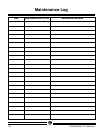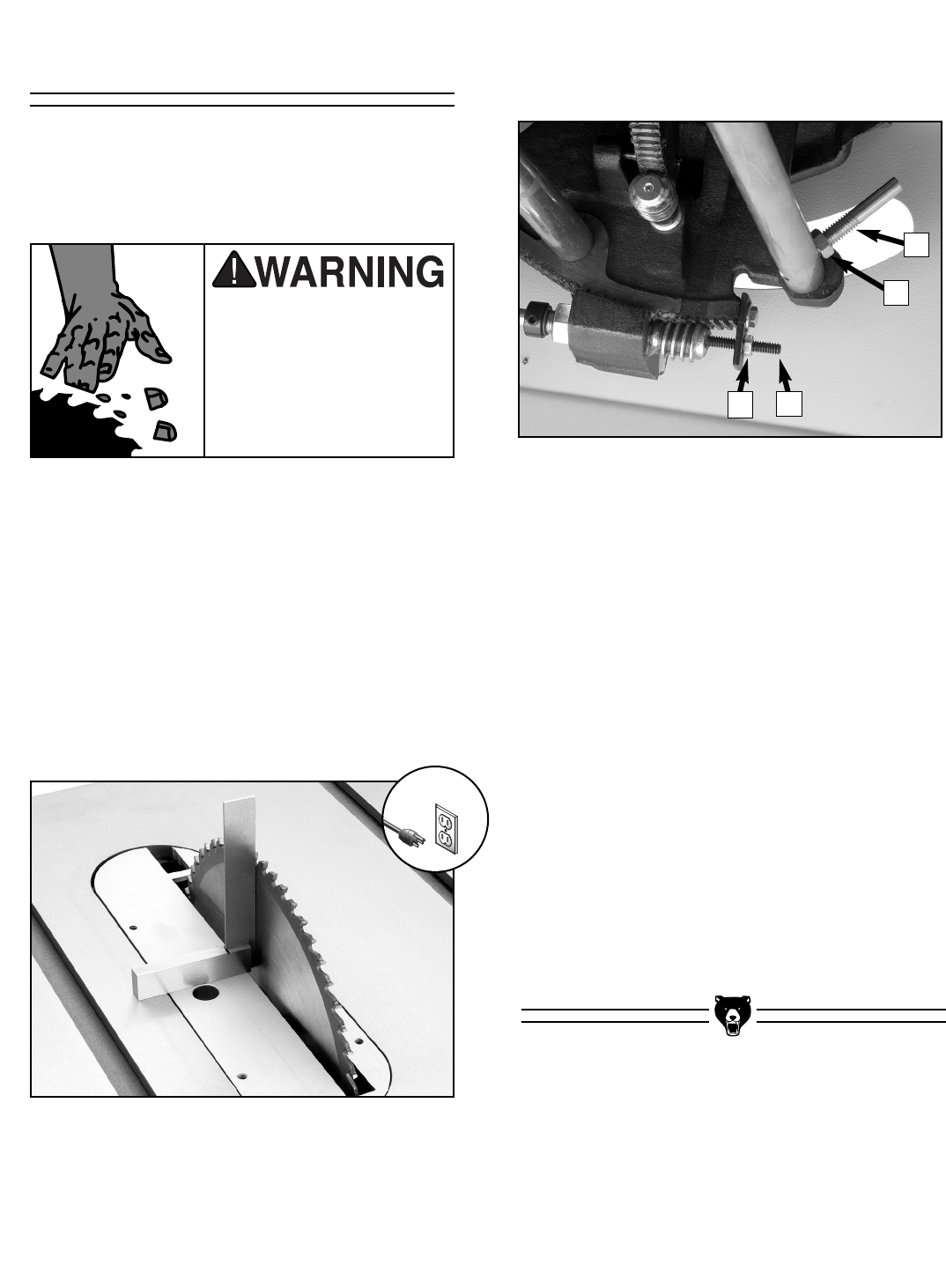
-44-
G0444/G0444Z 10" Table Saw
45˚ & 90˚ Stops
The Model G0444/G0444Z Table Saw is
equipped with positive stops at 45° and 90°.
When properly adjusted, they provide quick and
precise guides for blade bevel adjustment.
To set the 45˚ & 90˚ stops:
1. Disconnect the machine from the power
source!!
2. Raise the saw blade to its maximum height
by turning the front handwheel clockwise.
3. Adjust the blade to the 90˚ position.
4. Place a machinist's square against the blade
and table surface, as shown in Figure 58.
Figure 58. Checking blade angle to table.
5. With the square in place, inspect for gaps
along the blade and square.
6. If a gap exists at either the top or bottom of
the square, loosen the lock nut (A) and
adjustment bolt (B) shown in Figure 59.
Figure 59. 90° and 45° stop bolt adjustments.
C
D
B
A
Use caution and remain
alert when working
around the saw blade.
Failure to follow this
warning could result in
serious personal injury
or death.
7. Turn the handwheel until the blade and
square are flush from top to bottom.
8. Snug the adjustment screw and tighten the
lock nut.
9. Recheck the blade with the square to ensure
the screw has not been over-tightened.
10. Using the side handwheel, adjust the blade
bevel until you hit the 45° positive stop.
Check the bevel with an adjustable square
set to 45˚.
11. If variations exist, loosen the lock nut (C) and
adjust the stop bolt (D) (Figure 59) until the
blade and square match.
12. Tighten the lock nut and recheck the bevel
by adjusting the blade back to 90°, then back
to 45°.
!