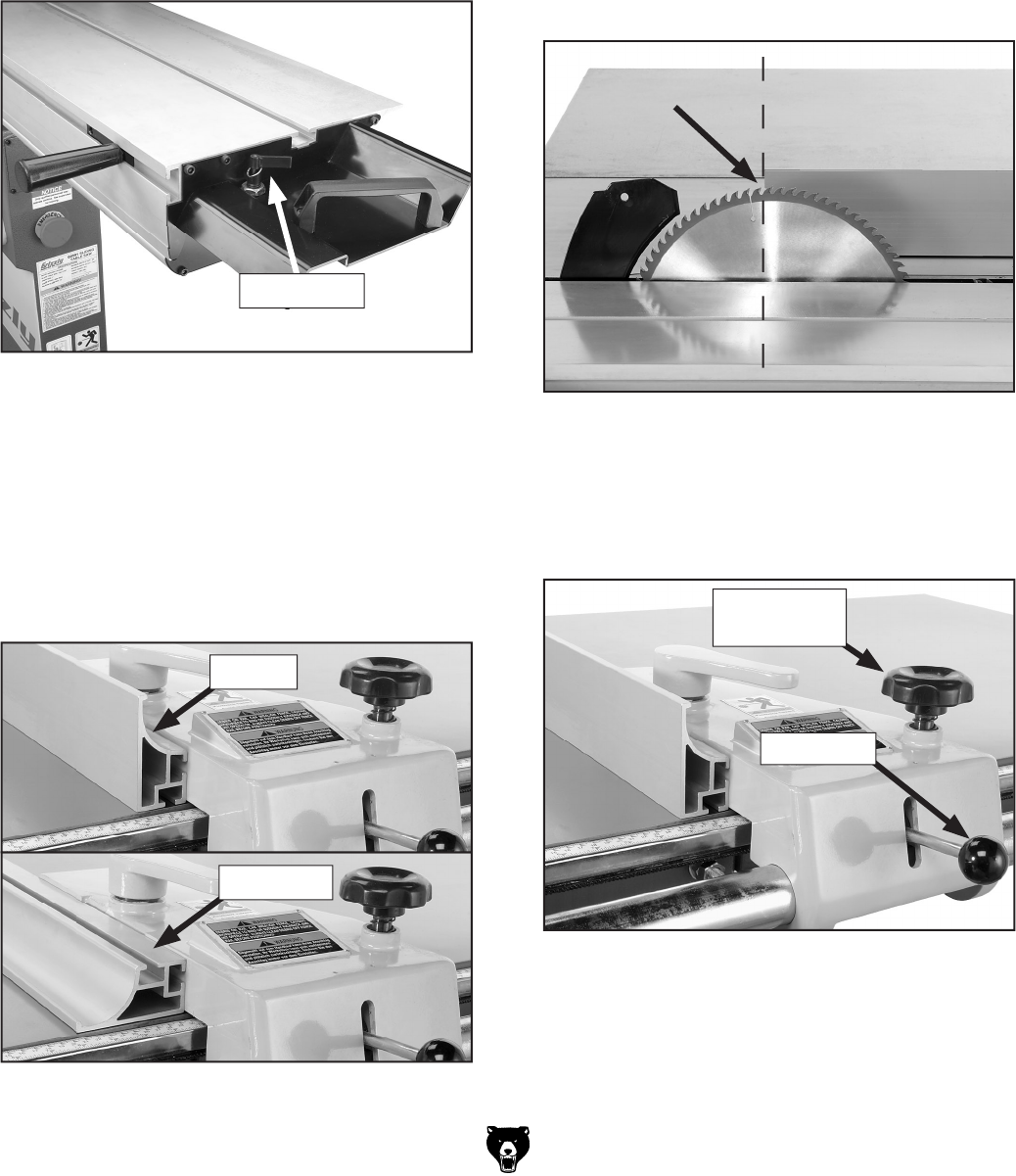
G0460/G0461 12" Sliding Table Saw
-35-
Rip cutting with the rip fence:
1. Remove the crosscut fence.
2. Use the table lock
(Figure 53) to lock the slid-
ing table into a stationary position
. (To lock
the sliding table, you have to engage the lock
and center the table in front of the machine.
The table will automatically lock when it is in
the correct position.)
Figure 55. Rip fence even with center of blade
(blade guard removed for clarity).
3. Place the rip fence in the vertical position for
larger workpieces or in the horizontal posi
-
tion for angled cuts and operations with thin
workpieces (see
Figure 54).
Note: Refer to Figure 29 on Page 24 for
instructions on installing/removing the rip
fence.
Table Lock
Figure 53. Sliding table lock.
6. Push down on the rip fence micro-adjust
knob (
Figure 56) and turn it to precisely set
the width-of-cut.
4. Lift the lock lever and position the rip fence to
approximately the desired width-of-cut.
5. Slide the leading end of the rip fence so it is
even with the center of the main saw blade as
shown in
Figure 55.
Note: This technique allows the finished cut-
off piece to “fall” away from the blade when
the cutting operation is complete, reducing
the possibility of kickback.
7. Push down the lock lever, then perform the
cutting operation.
Figure 54. Rip fence positions.
Vertical
Horizontal
Micro-Adjust
Knob
Figure 56. Rip fence micro-adjusting controls.
Lock Lever


















