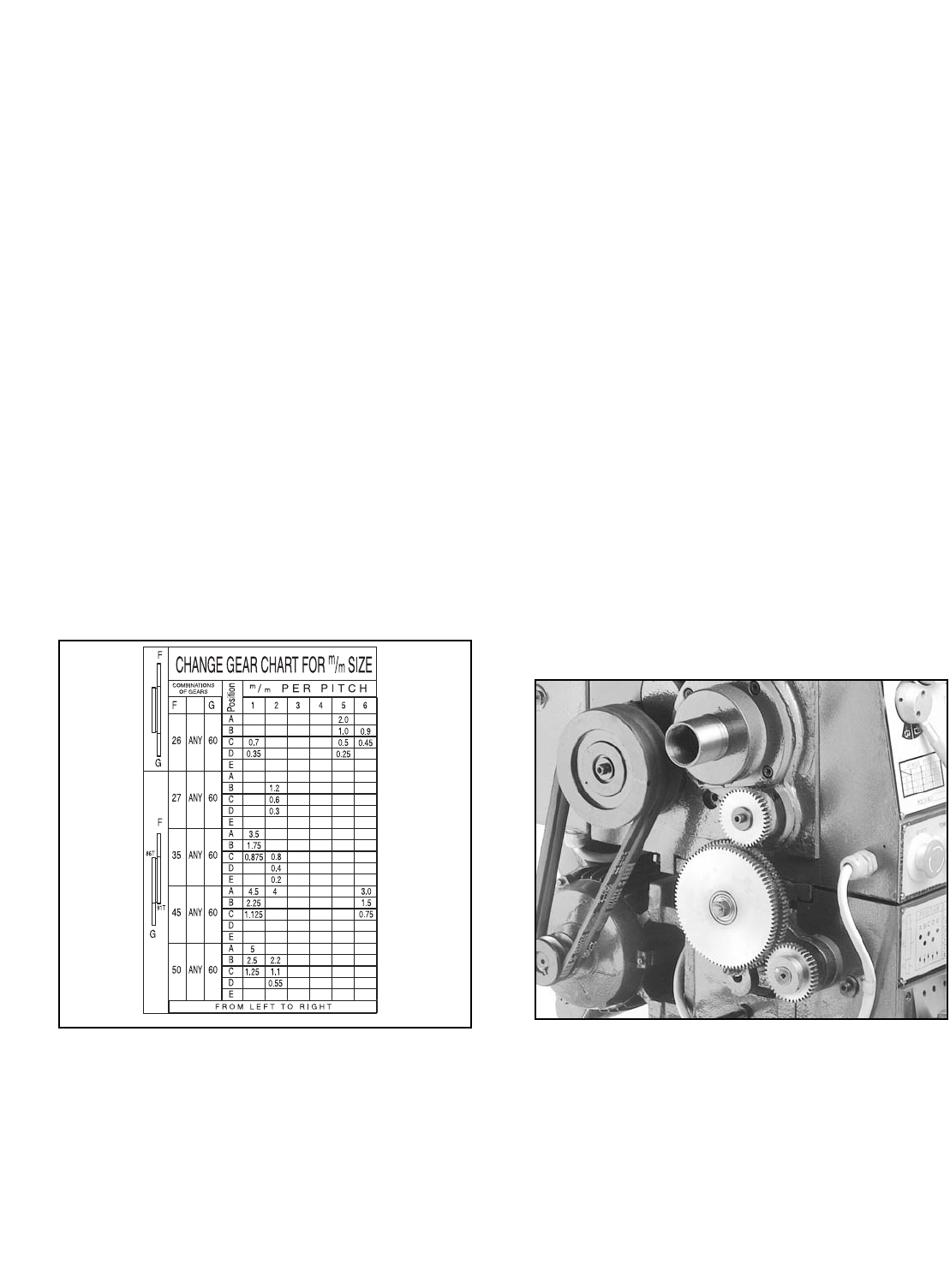
-18- G4002/3 Gear Head Lathes
3. To the left of the desired pitch is a small
column with a letter. This letter indicates
placement of the left hand quick change
lever. Move the lever to the corresponding
location.
4. In the “Combination of Gears” column are 3
small columns. Please note the “F” and “G”
at the top. The numbers below F and G
represent the number of gear teeth of a
gear included with the lathe. Find the gears
that have the corresponding number of
teeth as stated in the chart to the left of the
desired pitch.
Example:
The desired metric pitch is 1.25 mm. Find this
number in the chart and find the number of teeth
of the two gears to the left. The F gear will need
to have 47 teeth and the G will need 60 teeth. A
diagram on the left side of the chart on the
machine tells us the 47 tooth gear goes on top of
the middle gear and the 60 tooth gear goes on
the bottom.
Metric thread selection:
The chart in Figure 17 lists 29 metric threads
that can be cut on the G4002/3. Five ranges are
used on the left hand quick change selector and
6 on the right hand quick change selector.
Additionally, 5 gear changes are necessary to
accomplish all of the available metric threads.
These gear changes take place on the left hand
end of the machine. See Figure 18.
The chart is divided into 3 main sections or
columns. Starting from the left: Gear diagram,
Combination of Gears and
m
/m Per Pitch.
To use the chart:
1.
Find the desired pitch in the chart.
2. Below the
m
/m Per Pitch label are numbers.
Find the corresponding number above the
desired pitch and change the right hand
quick change lever to that position.
Figure 17. Metric thread chart
Figure 18. Change gear bracket and gears.


















