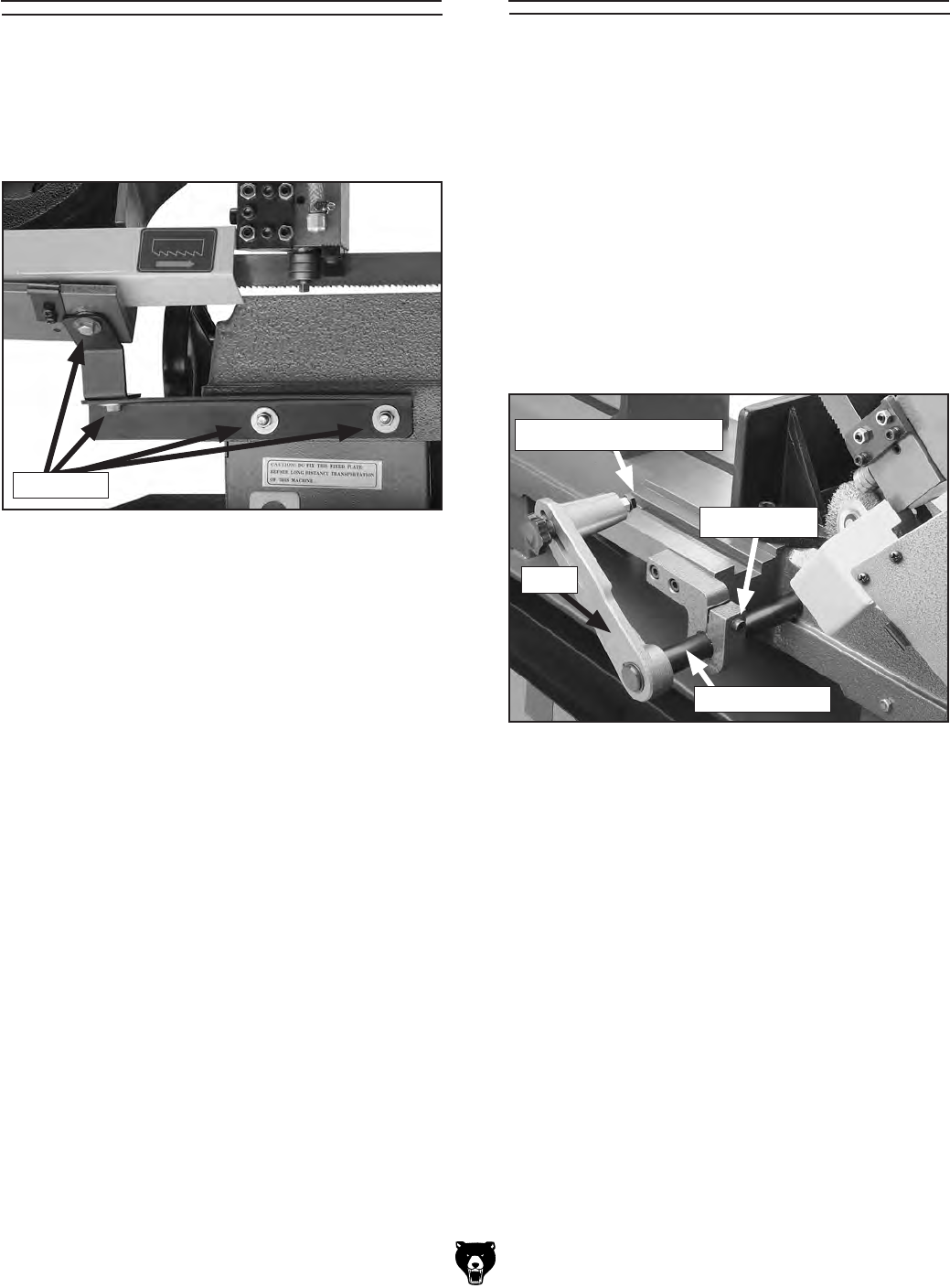
G9744Z Metal Cutting Bandsaw
-17-
Shipping Bracket Workstop
Figure 8. Shipping bracket.
A bracket has been installed to keep the saw in
alignment during shipping. Before using your saw
you will need to remove it. Store it for safe keep-
i
ng in the event you move your saw to a different
location.
To remove the shipping bracket:
1. Remove
all four hex bolts shown in Figure 8
with a 12mm wrench.
The workstop is used when many cuts of the
same length are needed (see Figure 9)
.
To setup the workstop:
1. Position
the workstop rod the desired dis-
tance from the blade and tighten the cap
screw to hold it in place.
2. Fine
tune the measurement by adjusting the
hex bolt and stop nut.
3. Swing
the workstop arm down and out of the
way when not in use.
Figure 9. Workstop assembly.
Workstop Rod
Hex Bolt & Stop Nut
Arm
Cap Screw
Hex Bolts


















